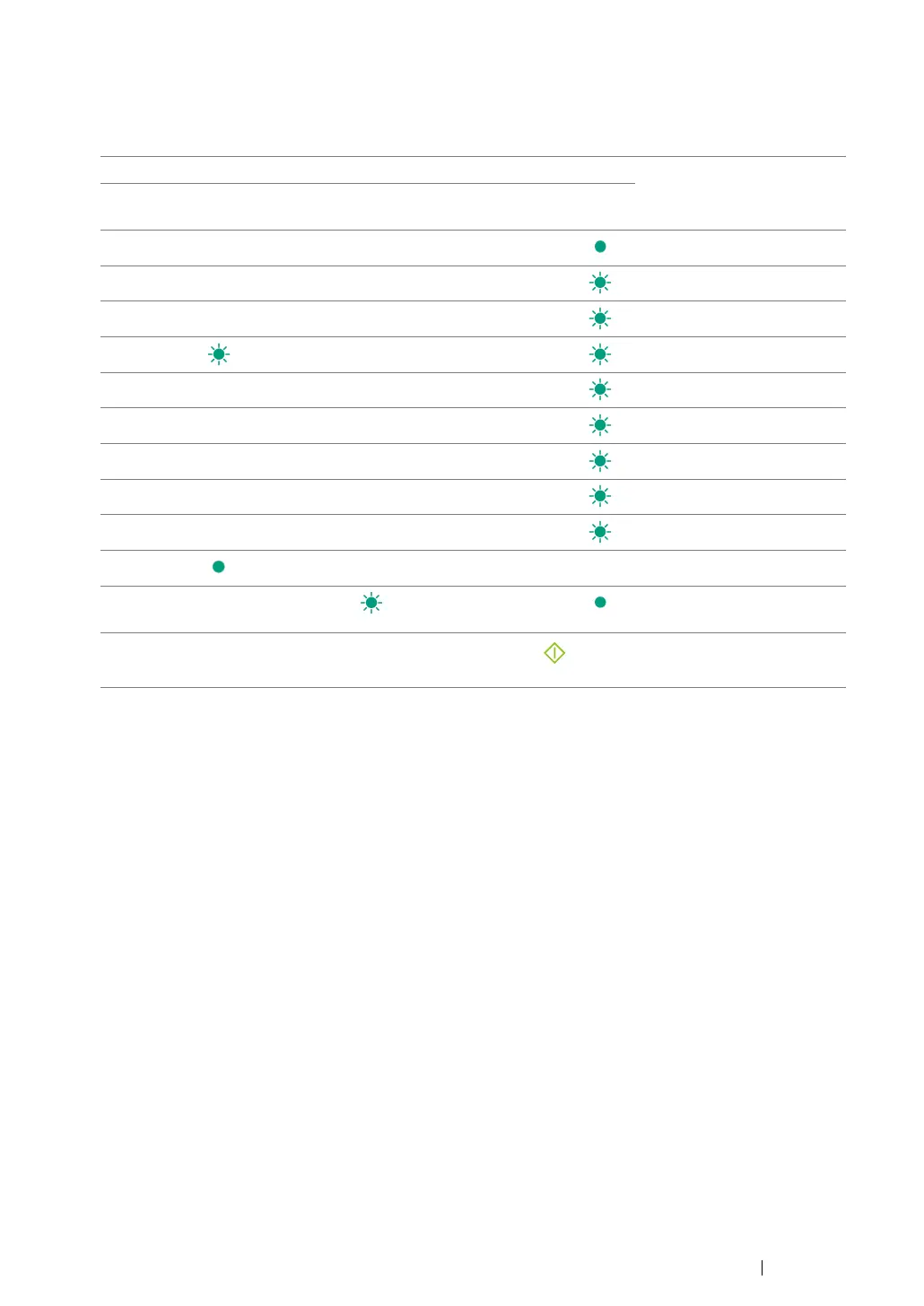Using the Operator Panel 104
Common Light Sequences
The following table shows the most common light status.
1234567 Printer Status
Toner Energy
Saver
Jam Start Error Load
Paper
Ready/
Data
—————— Ready
—————— Processing
—————— Printing
— — — — — Canceling
—————— Calibrating
—————— Warming up
— — — — — — Waiting for incoming data
— — — — — — Initializing NVM
— — — — — — On Diagnosis when starting
— — — — — — In Power Saver Mode
— — — — — Waiting for manual duplex
printing.
*1
*1
Load paper for the second side (odd) pages, and press the
(Start) button. See "Manual Duplex
Printing (Windows Print Driver Only)" on page 84.
