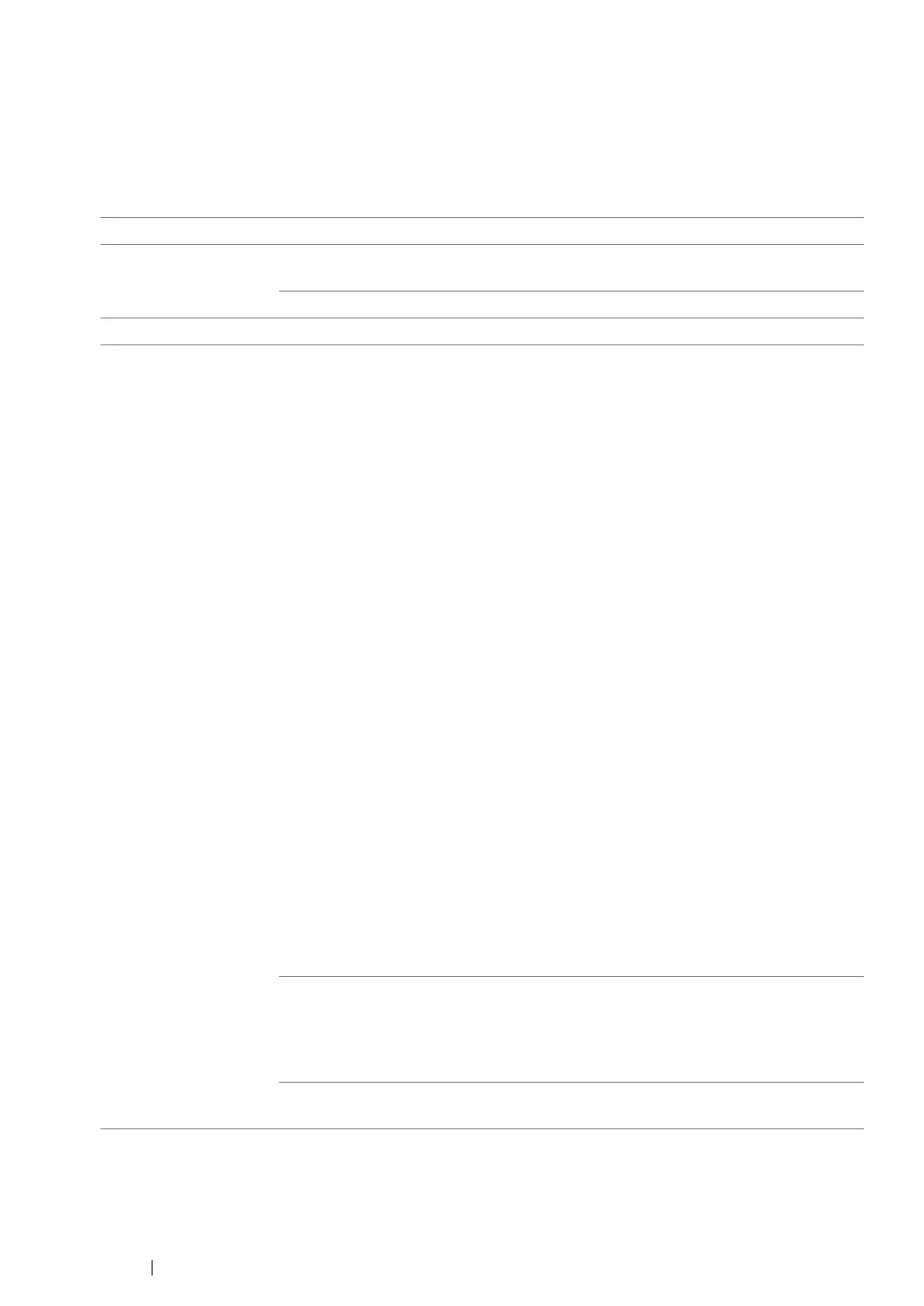257 Maintenance
Setting the E-mail Environment
Activate CentreWare Internet Services. On the Properties tab, configure the following settings
according to your e-mail environment. After configuring the settings on each screen, always click
Apply and then turn off/on the printer to reboot. For details about each item, refer to the online Help
for CentreWare Internet Services.
Item Item to be configured Description
General Setup >
StatusMessenger
Recipient's E-mail
Address
Set the e-mail address to which notices about
changes in printer status or errors are sent.
Notification Items Set the contents of the notices to send in the e-mail.
Port Status StatusMessenger Select the Enabled check box.
Protocol Settings >
E-mail
SMTP Server Settings
• Machine's E-mail
Address
• SMTP Server
Address
• SMTP Server Port
Number
Send Authentication
• E-Mail Send
Authentication
• Login Name
• Password
• Re-enter Password
• SMTP Server
Connection Status
POP3 Server Settings
• POP3 Server
Address
• POP3 Server Port
Number
• Login Name
• Password
• Re-enter Password
• POP3 Server Check
Interval
• APOP Settings
• POP3 Server
Connection Status
Select appropriate settings for sending and
receiving e-mail.
Permitted E-mail Address When setting the permission for checking
information and changing the settings for an e-mail
address, input the e-mail address that is permitted
to receive the e-mail. If no address is input here, the
printer receives e-mails from all users.
StatusMessenger
Password
Set the password for access to the printer.
