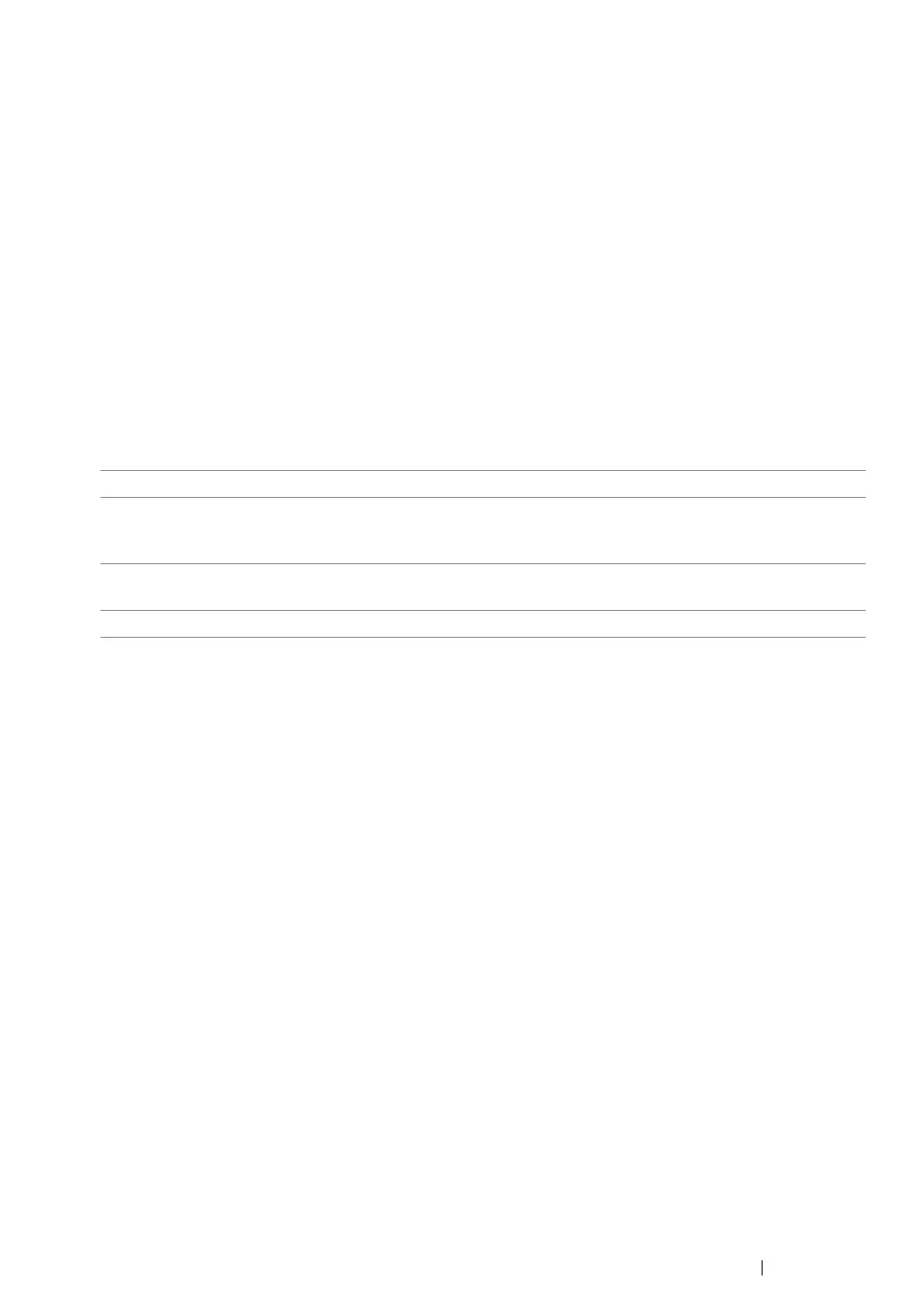Maintenance 258
Checking the Printer Status with E-mail
This section describes cautions when sending e-mail to the printer to check the printer status.
• You can specify any title for the e-mail when checking the printer status or changing the printer
settings.
• Use the commands described in the next section to create the text of the e-mail.
• Commands That Can Be Used in E-mail Text
Use each command according to the following rules:
• Prefix all commands with “#”, and specify the #Password command at the top of the e-mail.
• Command lines without “#” are ignored.
• Write one command on each line and separate each command and parameter with a space or a
tab.
When the same command is written two or more times in one e-mail, the second and subsequent
commands are ignored.
• Example of Commands
• When the read only password is “ronly”, and to check the printer status:
#Password ronly
#Status
#NetworkInfo
Command Parameter Description
#Password Password Use this command at the top of the e-mail when a
password is set. You can omit this command when the
password is not set.
#NetworkInfo Set this when you want to check information on the
network settings list.
#Status Set this when you want to check the printer status.
