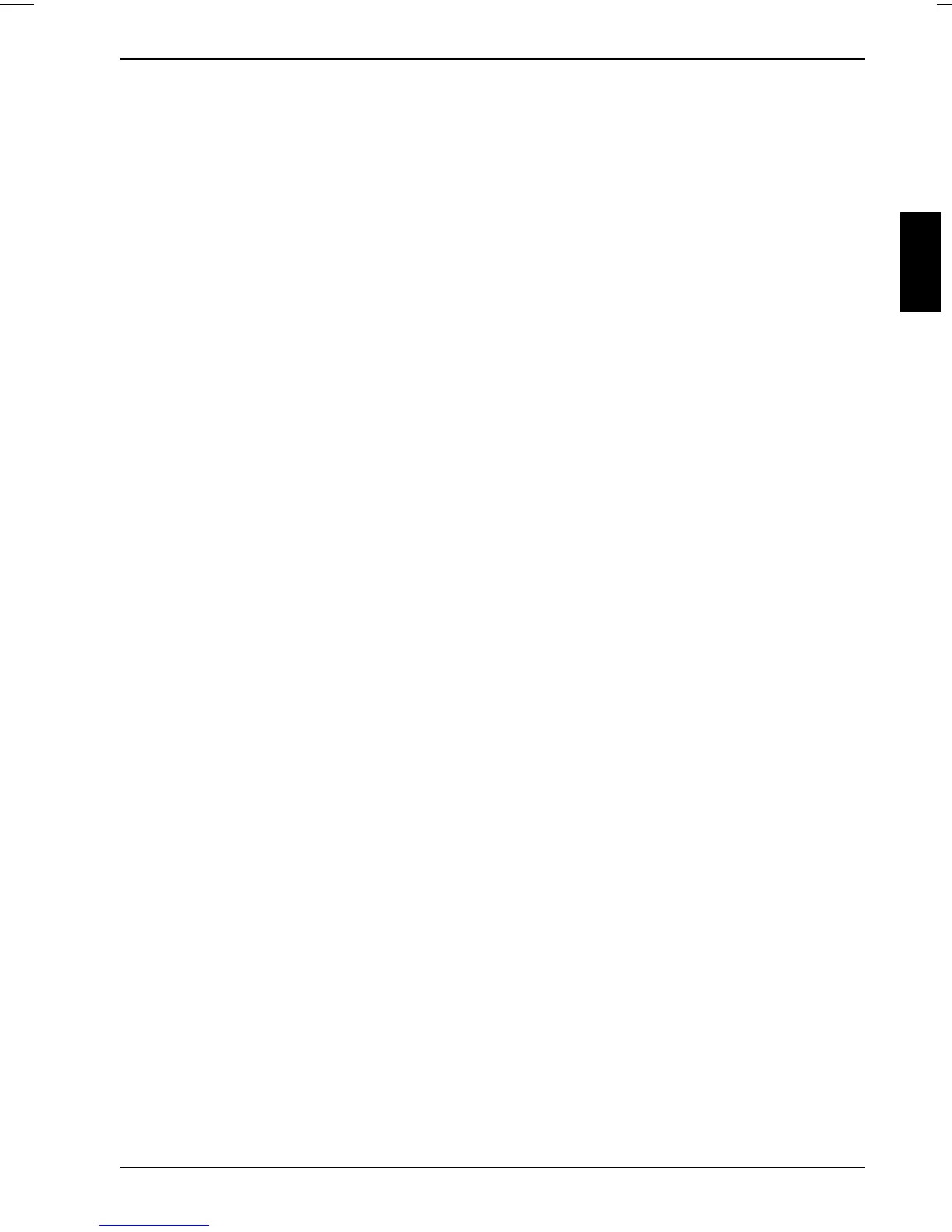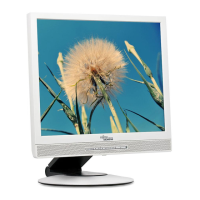A26361-K618-Z100-2-5E19 English
Contents
Introduction........................................................................................................................................1
Notational conventions ..............................................................................................................1
Important notes .................................................................................................................................1
Safety........................................................................................................................................2
Manufacturer’s notes.................................................................................................................3
Note on X-ray radiation..............................................................................................................3
FCC Class B Compliance Statement.................................................................................................4
Important note on power cable ..................................................................................................4
Disposal and recycling...............................................................................................................6
Checking the contents of the consignment ........................................................................................6
Installing an ergonomic video workstation .........................................................................................7
Connecting the monitor......................................................................................................................7
Operation of the monitor....................................................................................................................9
Switching the monitor on ...........................................................................................................9
Switching the monitor off ...........................................................................................................9
Notes on power management..................................................................................................10
Changing the monitor settings .................................................................................................11
Notes on ergonomic color adjustment......................................................................................16
Technical data.................................................................................................................................16
VESA-DDC-compatible VGA interface.....................................................................................17
Preset operating modes...........................................................................................................18
Pin assignment D-SUB (15-pin)...............................................................................................18
Tilting and turning area............................................................................................................19
Error handling..................................................................................................................................19