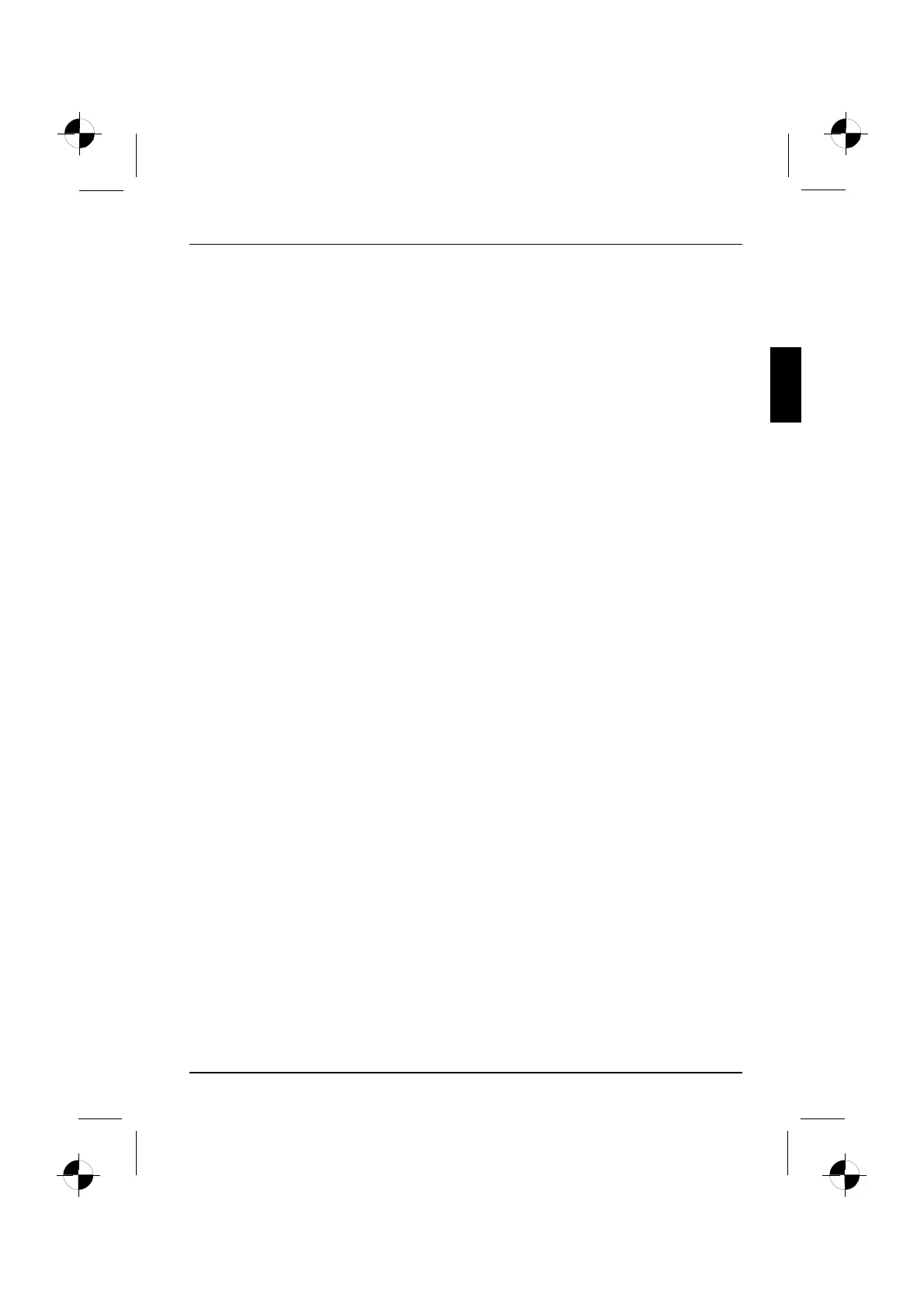Contents
English
Contents
Innovative technology ................................................................. 1
Furtherinformation ...................................................................... 1
Operatinginstructionsforthe"AMILODesktop" ........................................ 1
Notational conventions .................................................................. 2
Importantinformation .................................................................. 3
Connections and Controls ............................................................. 4
Connections . . .......................................................................... 4
Displaysandcontrols ................................................................... 6
Gettingstarted ......................................................................... 7
Unpacking an d checking the equipment supplied . . ........................................ 7
Stepsforinitialstartup ................................................................... 7
Settingupthedevice .................................................................... 8
Connecting externa l devices . . ........................................................... 8
Connecting the cables . . . . ........................................................... 8
Disconnecting the cables . ........................................................... 8
Connecting the monitor . . . ........................................................... 9
Mouse and keyboard . . . . . ........................................................... 9
Connecting external devices to the USB ports . ........................................ 9
Connecting the machine to the mains . . ................................................... 10
Switchingonforthefirsttime:installingthesoftware ....................................... 10
Switchonthemonitorandthemachine ............................................... 10
Installationofthesoftware ........................................................... 11
Operation .............................................................................. 12
Switchthedeviceon .................................................................... 12
Switchingoffthedevice ................................................................. 12
Displaysonthemachine ................................................................. 13
Memory card reader . . . .................................................................. 14
Insertingthememorycard ........................................................... 15
Takingoutthememorycard .......................................................... 15
Technicaldata ......................................................................... 16
AMILODesktopL/AMILODesktopP .................................................... 16
10600985329, edition 1 English