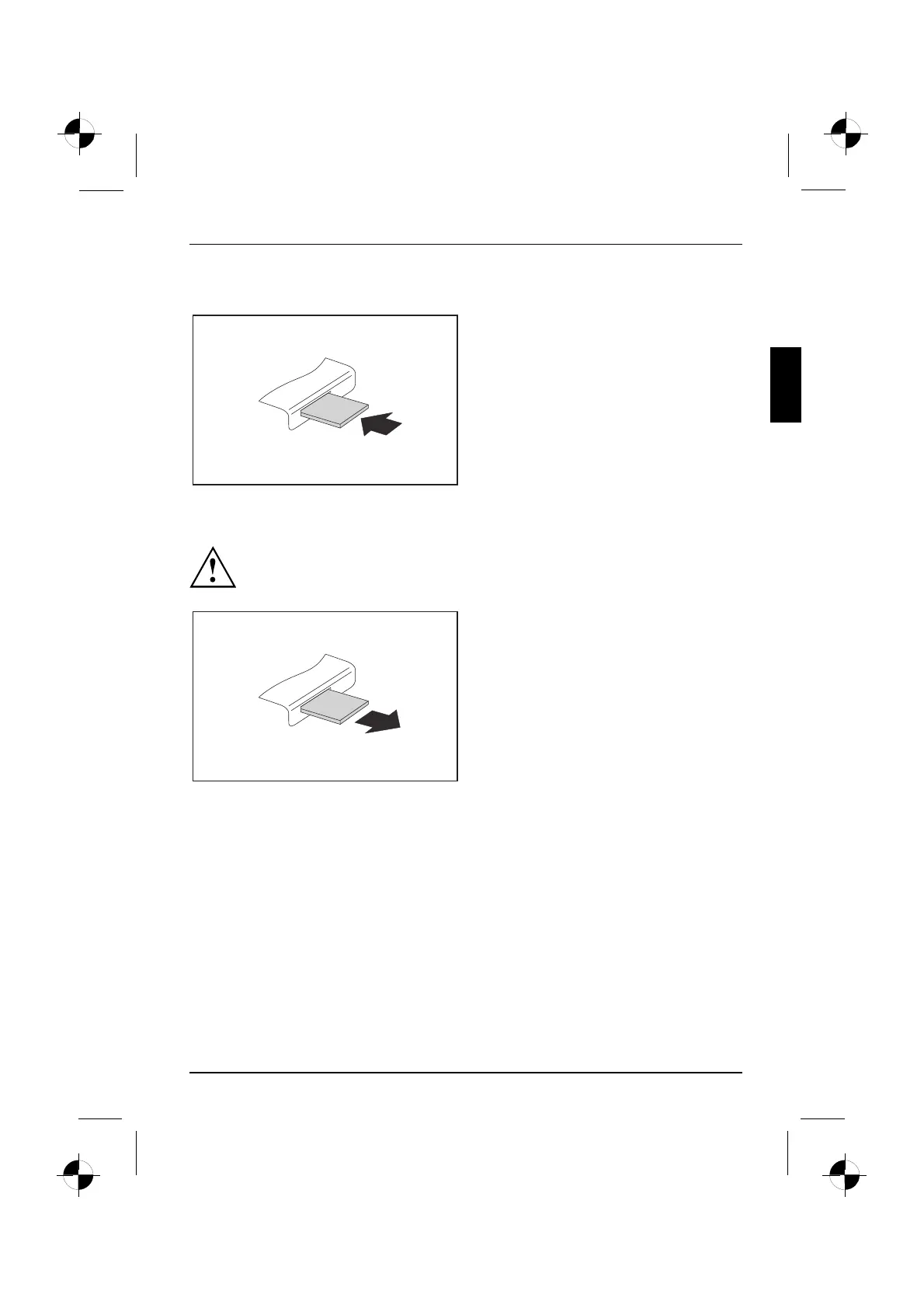Operation
Inserting the memory card
► Carefully insert the memory card into
the slot. The side with writing on it
must face upwards. Do not force the
card in, otherwise the delicate contact
surfaces can be damaged.
Memorycard,
The memory card reader status display
lights up continu ously.
Taking out the memory card
Memorycard,
Always wait until the status display stops flashing before removing the card.
► Take the memory card out of the slot.
10600985329, edition 1 English - 15