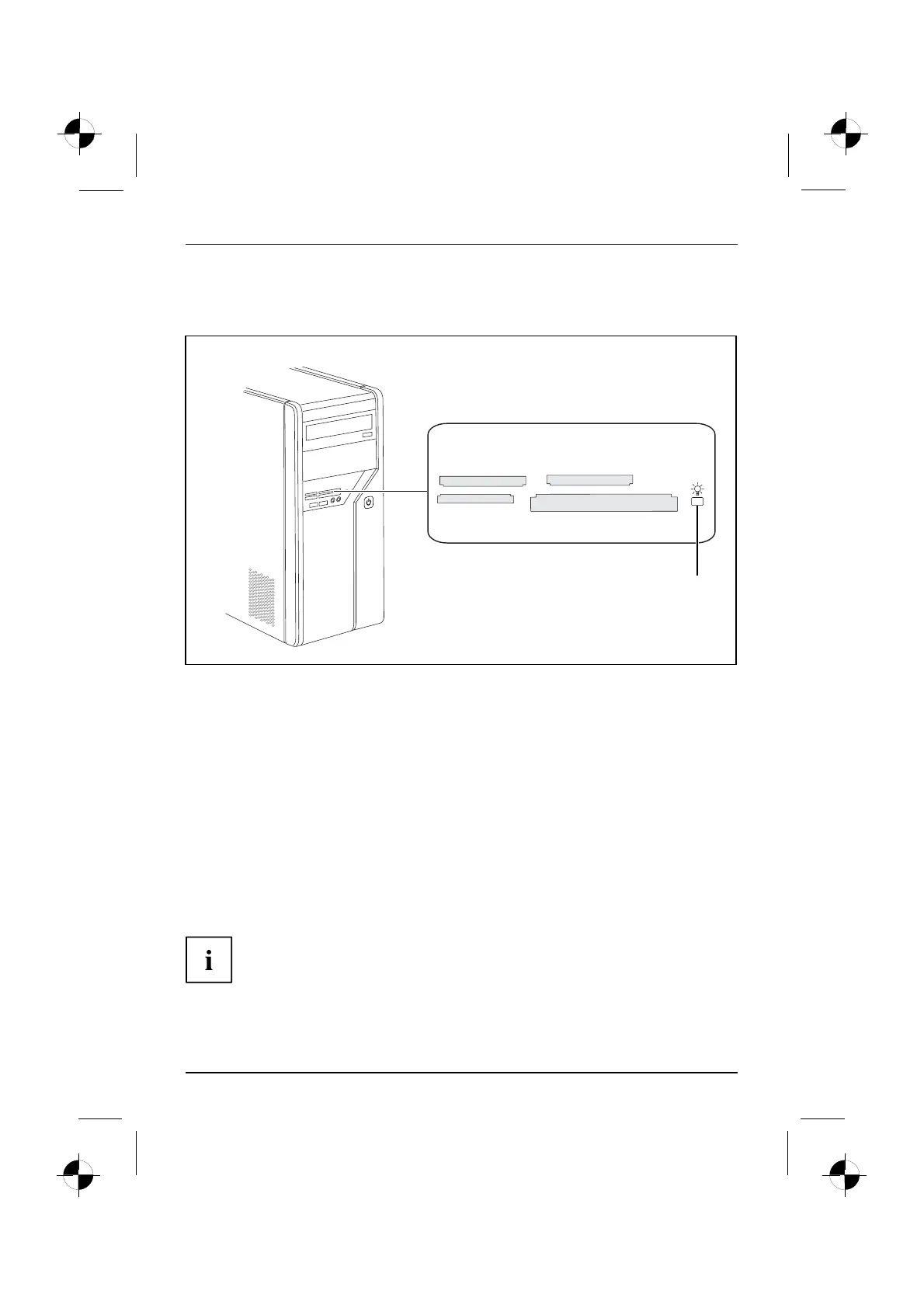Operation
Memory card reader
Slot
A memory card reader is incorporated in the front of your machine.
SD/MMC
XD
MS
CF/MD
1
1 = Memory card reader status display
Card types that can be read without an adapter:
• CompactFlash Card (types I and II) (CF)
• CompactFlash Ultra DMA
• IBM Microdrive (MD)
• SecureDigital Card (SD)
• SecureDigital Card HC (SD HC)
• MultiMedia Card (MMC)
•MemoryStick(MS)
•MemoryStickPro
• xD Pictu re Card (xD)
•xDPictureCardMtype
• xD Picture Card H type
Card types that can be read with an adapter:
•MemoryStickDuo
• Memory Stick Pro Duo
• Memory Stick Micro
• Reduced-Size M ultiMedia Card (RS-MMC)
• MultiMedia Card micro (MMC micro)
• MultiMedia Card mobile (MMC mobile)
• Mini-SecureDigital Card (Mini SD)
• Micro SecureD igital Card (Micro SD)
When handling m emory cards, comply with the manufacturer’s instructions.
Your dealer ca n supply you with an adapter for your memory card.
14 - English 10600985329, edition 1