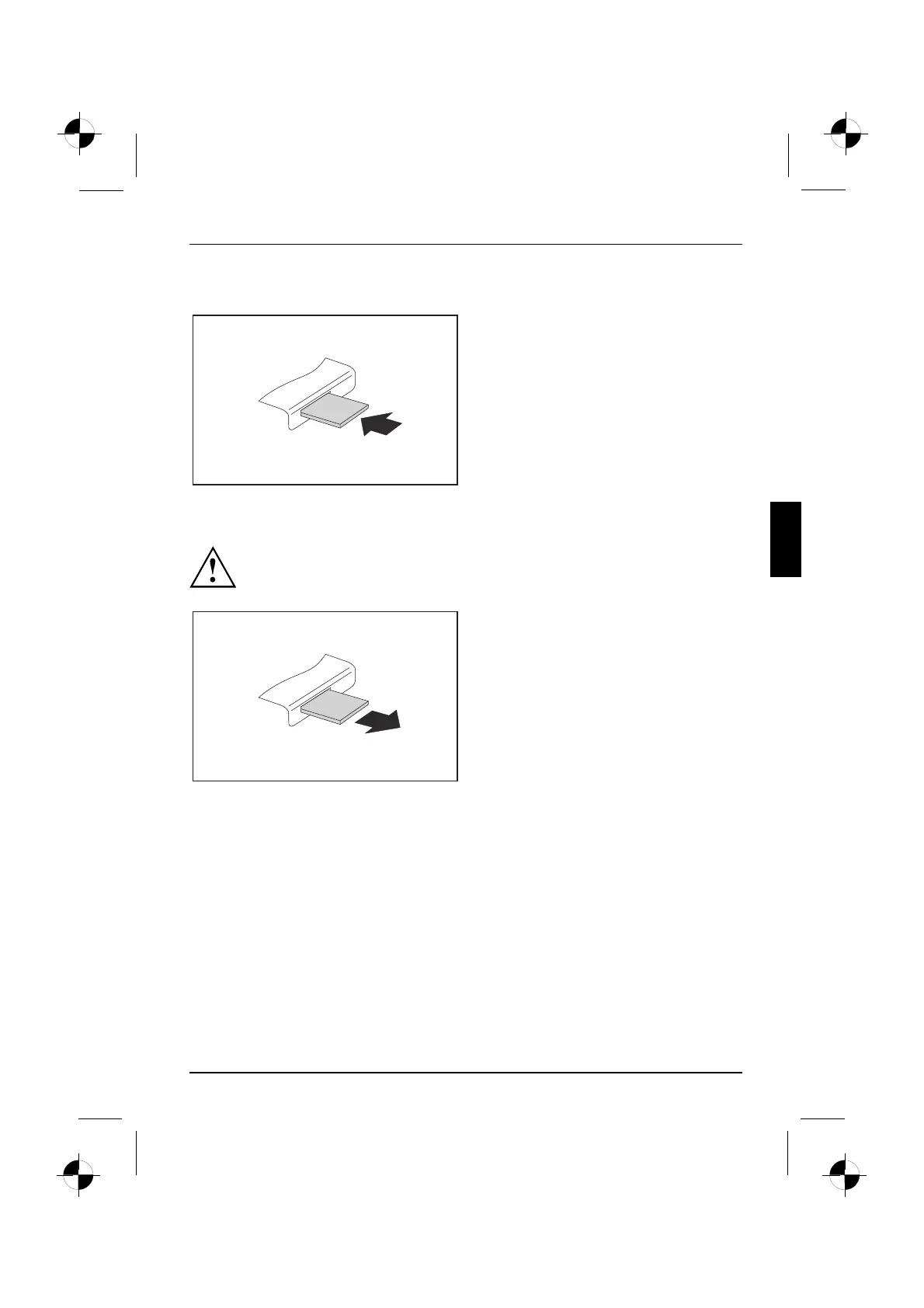Dati tecnici
Introdurre la scheda di memoria
► Spingere con at tenzione la scheda di
memoria nello slot. Il campo con le scritte
deve essere rivolto verso l’alto. Non forzare
altrimenti le super fici dei contatti sensibili
possono essere danneggiate.
Estrarre
L’ indicatore di stato del lettore di schede di
memoria lampeggia in modo permanente.
Estrarre la scheda di memoria
Estrarre
Attendere fi nché l’indicatore di stato non lampeggia più prima di rimuovere la scheda.
► Togliere la scheda di memoria dallo slot.
10600985329, edizione 1 Italiano - 15