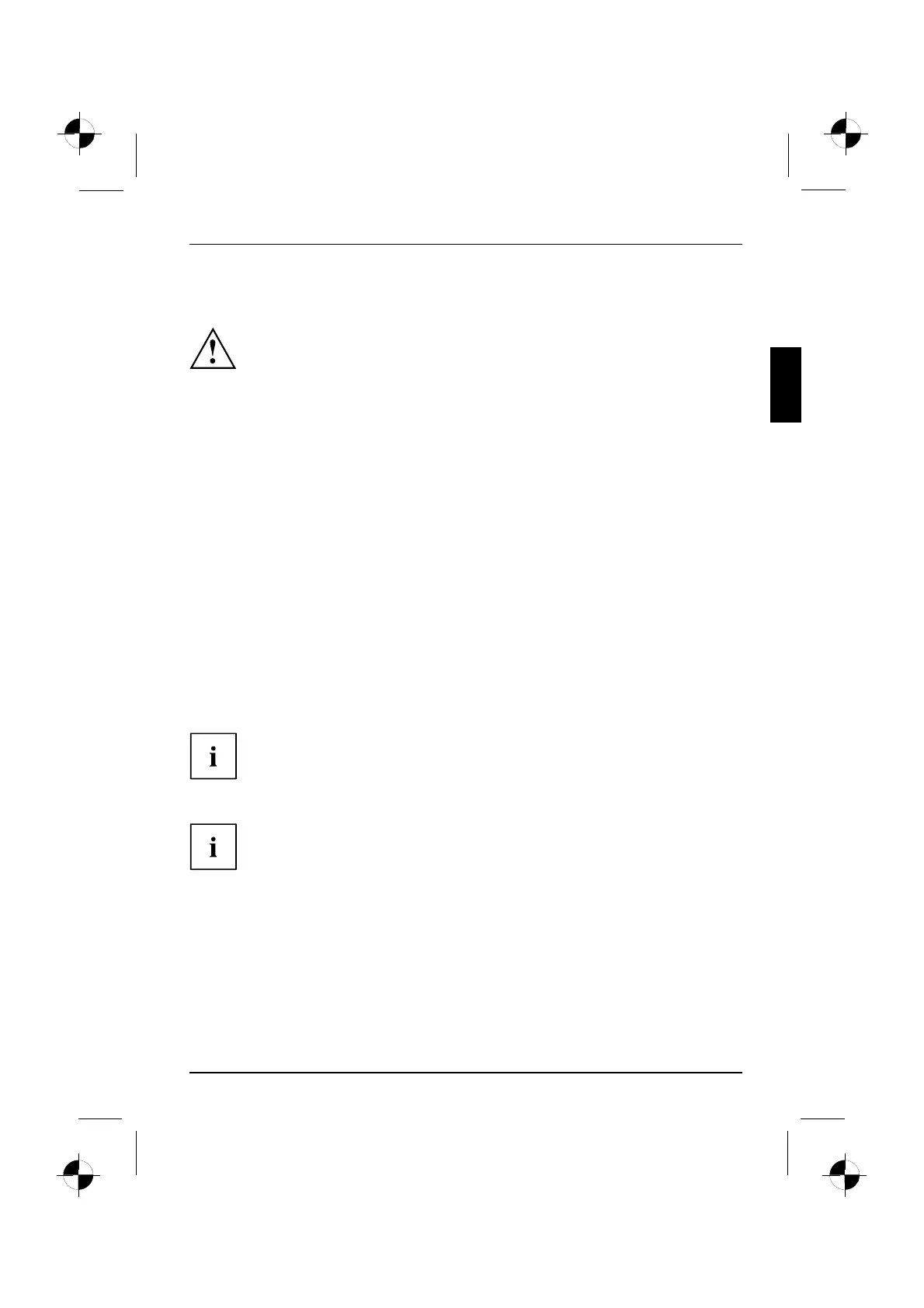Getting started
Getting started
Gettingstarted
Please ob serve the safety information in the "Important information", Page 3 chapter.
Unpacking and checking the equipment supplied
Keep the original packaging of the equipment in case you need to return it.
PackagingEq uipmentsuppliedPackaging,
► Remove all the equipment from the packaging.
► After removal from the packaging, check the equipment for e vidence of damage in transport.
► Check that that the equipment ma tches the delivery note.
If you find damage in transport or a mismatch w ith the delivery note,
inform your sales office without delay!
Steps for initial startup
Initialstartup,overviewStarting Up
Only a few steps are required to start up you r m achine for the first time:
• Select the position for your machine and p lace it there
• Connect the external devices
• Check the rated voltage and connect the machine to the mains
• Switchonthemachine
You can fi nd more details on the individual steps in the following sections.
External d evices
If you wish to attach other external devices (such as a printer) to your machine,
complete the initial installation of your machine before connecting them. The steps for
connecting these external devices are described in the following sections.
Drives and modules
If you wish to fit other drives or modules to your machine, com plete the initial installation
of your machine before fittingthem.Thestepsforfitting drives and modules a re
described in the "AMILO Desktop" manual in the chapter"System expansion" .
10600985329, edition 1 English - 7