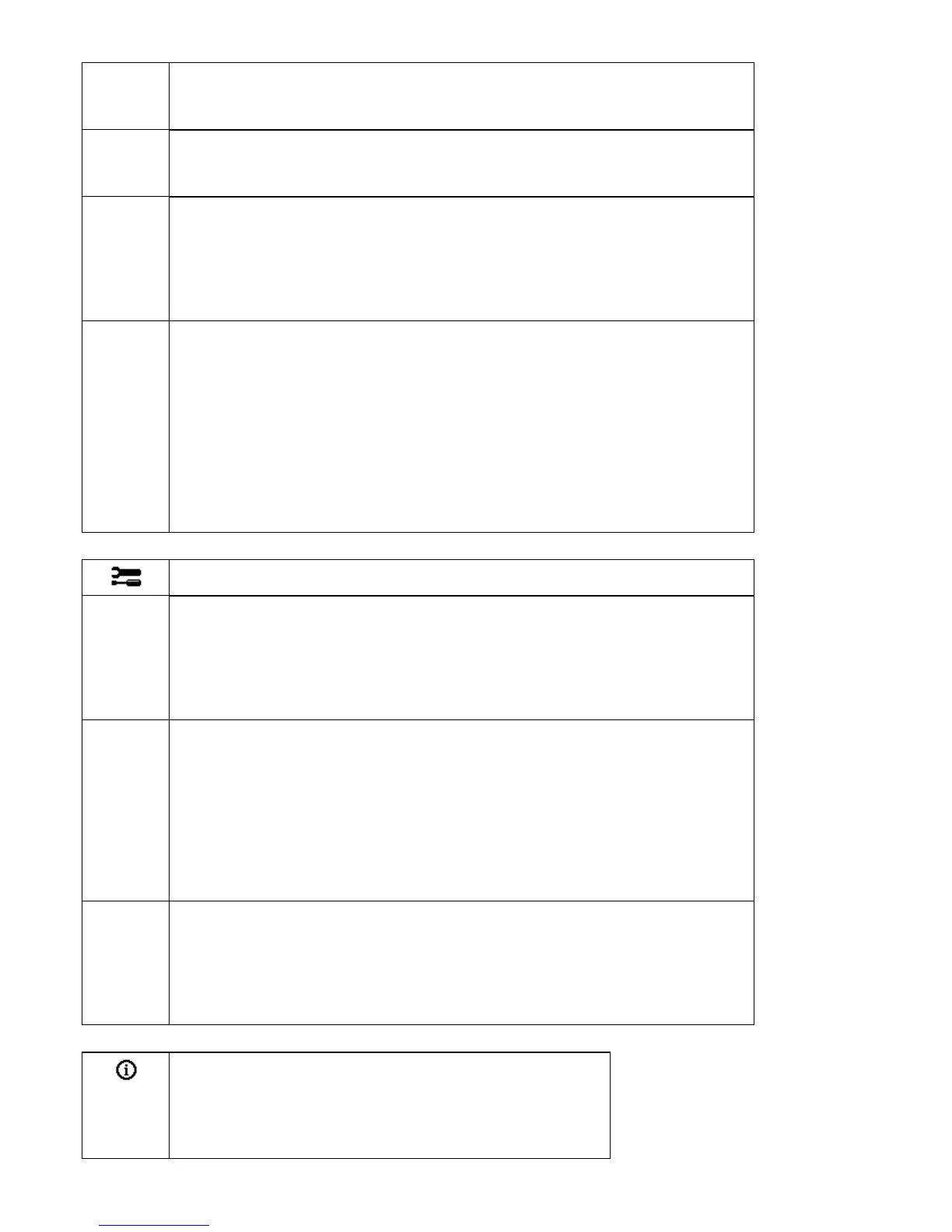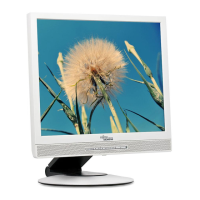FSC B17-1 Service Manual
9
OSD
H-Position
Setting the horizontal position of the OSD menu
With this function you move the OSD menu to the left or to the right.
OSD
V-Position
Setting the vertical position of the OSD menu
With this function you move the OSD menu up or down.
OSD
Timeout
Setting the display duration of the OSD menu
With this function you select a value from 10 to 120 seconds.
If the set time expires without a setting being made, the OSD menu is
automatically faded out.
Setting the display format of the OSD menu
With this function you switch the OSD menu from portrait mode to landscape
mode and vice versa.
OSD
Rotation
O
ff
O
n
= the OSD Menu is displayed in portrait mode
= the OSD Menu is displayed in landscape mode
Setting functions in the "Advanced " menu
Calling the Advanced setting window
Input select
Selecting input signal
With this function you switch the screen from the analogue to the digital mode
and vice versa.
The condition is that the graphic card used supports this function.
Resolution
Notifier
Displaying monitor data
The optimum resolution for this monitor is 1280 x 1024pixels. With the function
activated (On), a message appears on the screen after approx. 30 seconds if a
different resolution is set.
Change the resolution to 1280 x 1024 to achieve optimum picture quality.
With the function deactivated (Off), no message appears.
Factory Recall
Activating the factory settings
With this function all settings are reset to the factory settings without prompting
for confirmation.
The Auto Processing message is displayed.
Displaying information
Calling the Information setting window
With this function the model designation, serial number,
resolution, H/V frequency, input signal and polarity of the
synchronisation signal are displayed.