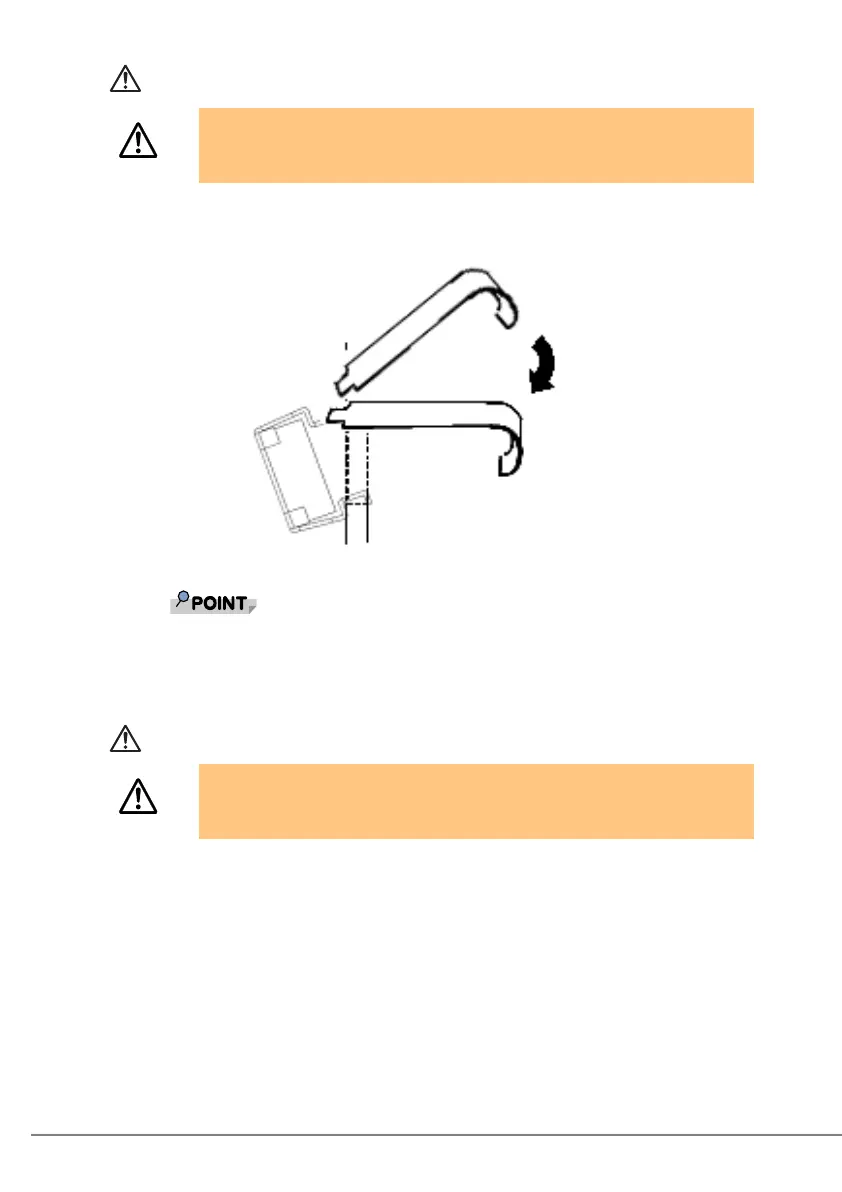130
2 Push down on the cage nut tool to extract the cage nut by the edge.
Be careful not to drop the cage nut.
’
Keep the tool in a safe and convenient location because it will be required when
the system is expanded or relocated in the future.
■ Procedure using a standard screwdriver
Be sure not to place any finger anywhere past the points indicated. Otherwise,
the finger may strike the rack when you push on the cage, which may lead to
injury.
Secure the cage nut such as with adhesive tape to prevent it from falling into the
rack. When holding the cage nut between your fingertips, be sure to grasp its left
and right sides.
