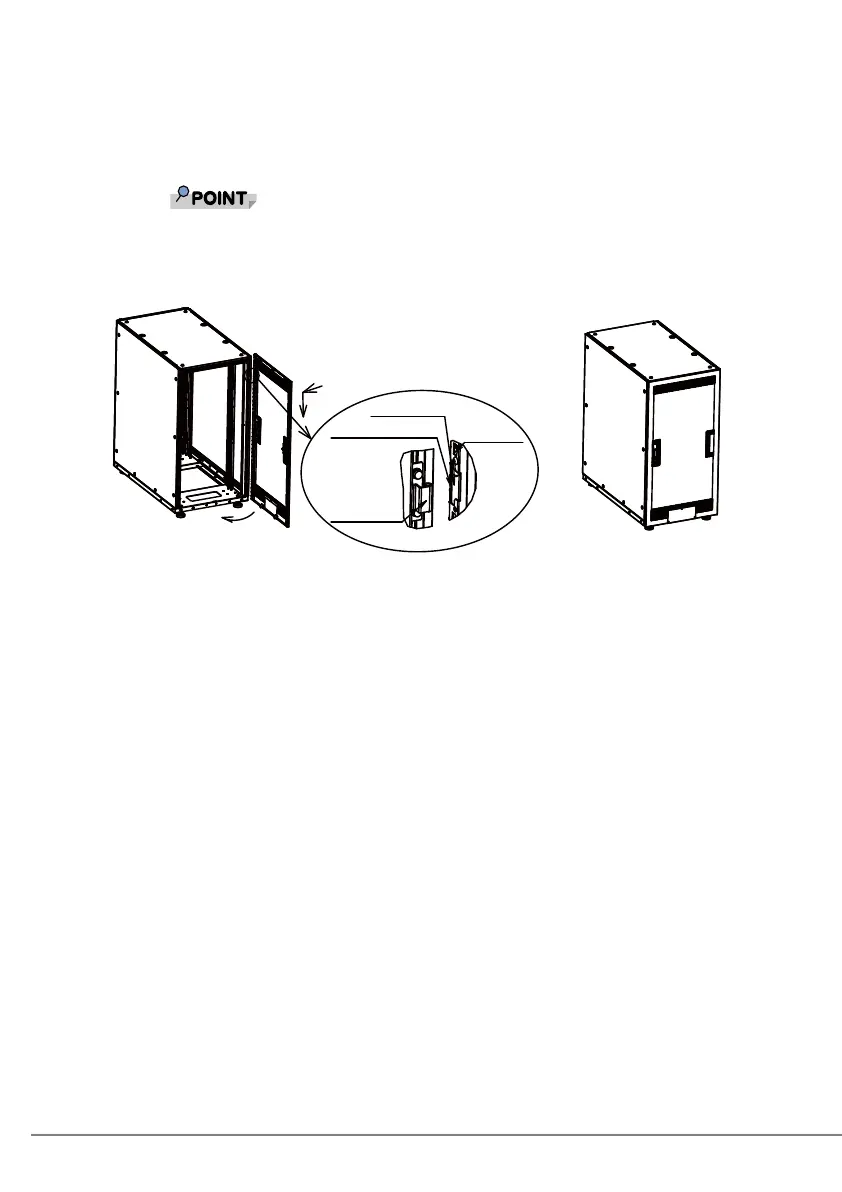150
9 Install the rear door.
・ With the rear door open to about 90 degrees, slide it sideways to insert the door-side hinges
(pins) into the rack-side hinges.
Note: When installing or removing the door, be careful not to get your fingers caught in the
gap between the door and the rack.
The rear door may be hard to install because the notches for the hinges on the
door are bent to control the opening and closing angle.
Confirm that both the upper and lower door-side hinges (pins) are definitely
inserted in the rack-side hinges.
This completes the procedure for changing the position of the rotation axis of the rear door.
Rack-side hinge
Door-side hinge
Notch for hinge
Bend for controlling
opening and closing angle
