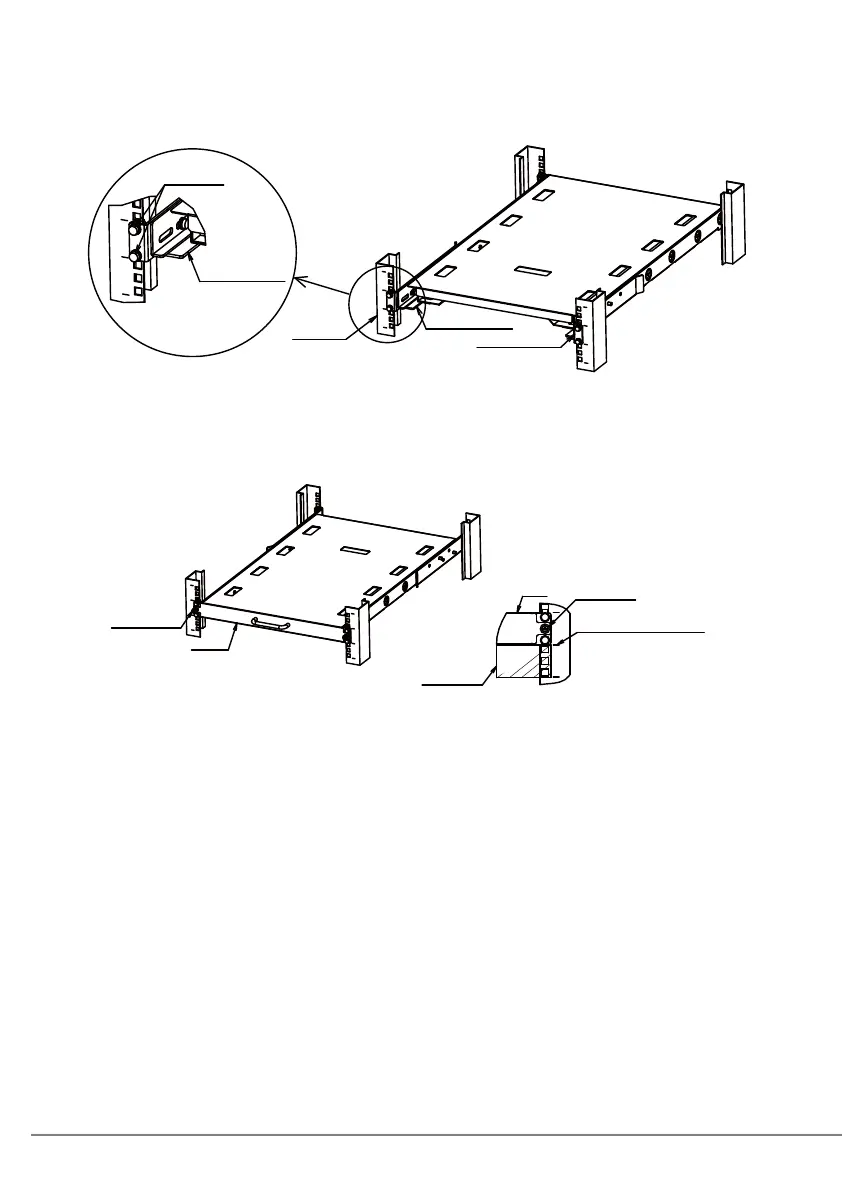162
5 Fully tighten the M6 screws to secure rear brackets L and R, which were
temporarily fixed in position in step 1 according to "4.5.2 Attaching rear
brackets and temporarily mounting the table," to the rack posts.
6 Confirm that all M6 screws have been tightened.
Tighten the panel fastener to secure the table in position.
Confirm that the table does not occupy the U space under the table.
7 Make readjustments as required by loosening the M6 screws that secure
the table to the rack posts.
Rack post
Rear bracket R
M6 screws
Rear bracket R
Rear bracket L
Panel fastener
Tabl e
U space after
mounting
Must not be below location line
Table
Panel fastener
