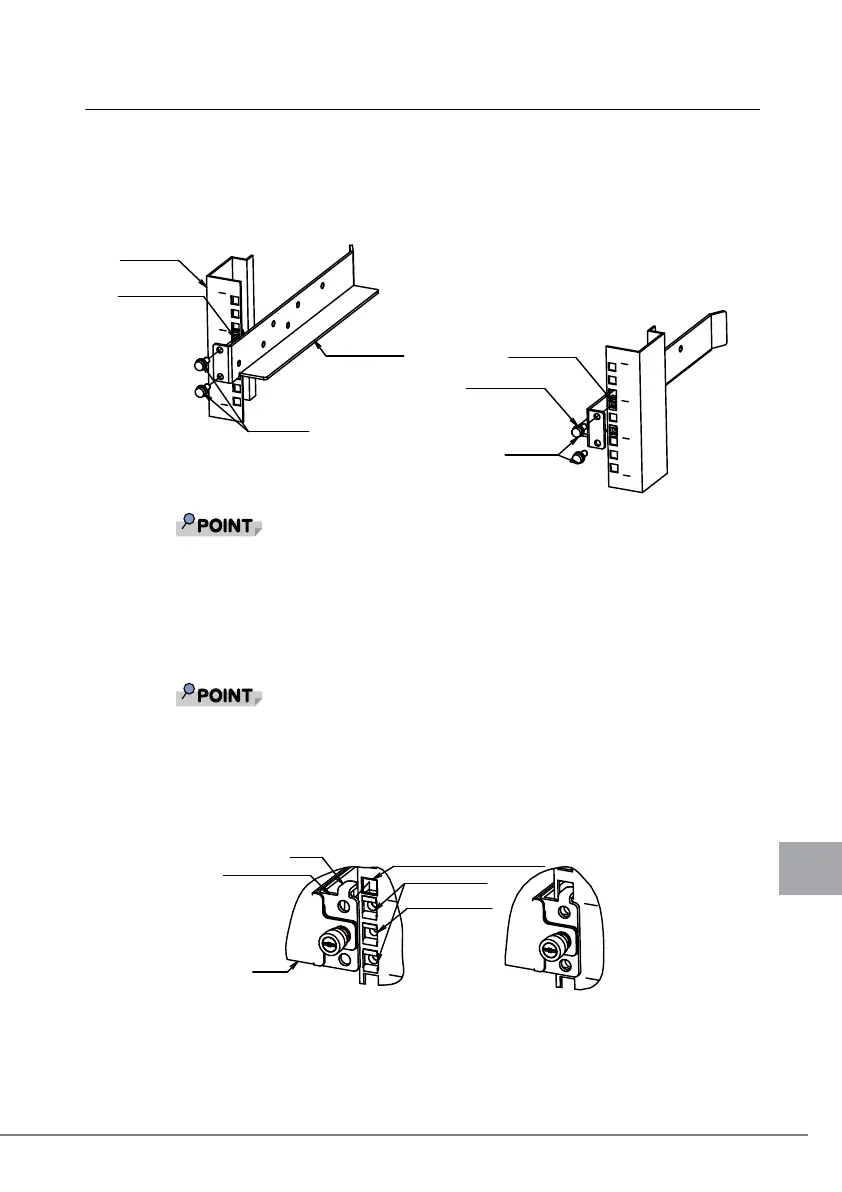4 Handling the Rack after Installation 159
E
4.5.2 Attaching rear brackets and temporarily mounting the
table
1 Using the rear M6 cage nuts that were attached in step 2 according to
"4.5.1 Inserting cage nuts," temporarily attach rear bracket L to the
mounting position adjustment bracket and rear bracket R to the rack post.
Use M6 screws to fix the brackets in position.
In step 2, you will mount the table on rear brackets L and R.
Temporarily fix the rear brackets in position to the extent that the table will not drop
down when it is placed on the rear brackets.
2 Confirm that front brackets L and R, being held in position by the simple
retainer mechanism of the slide rails, do not move.
Front brackets L and R are part of the table.
3 Insert the hooks at the front of front brackets L and R into the square holes
right above the M6 cage nuts that were attached in step 2 according to
"4.5.1 Inserting cage nuts".
Place the rear of the table on rear brackets L and R that were attached in step 1.
M6 cage nut
M6 screws
Rear bracket R
Rear bracket L
Rack post
M6 cage nut
M6 screws
M6 cage nuts
Table
Hook
Square hole for inserting hook
Front bracket R
M5 cage nut
