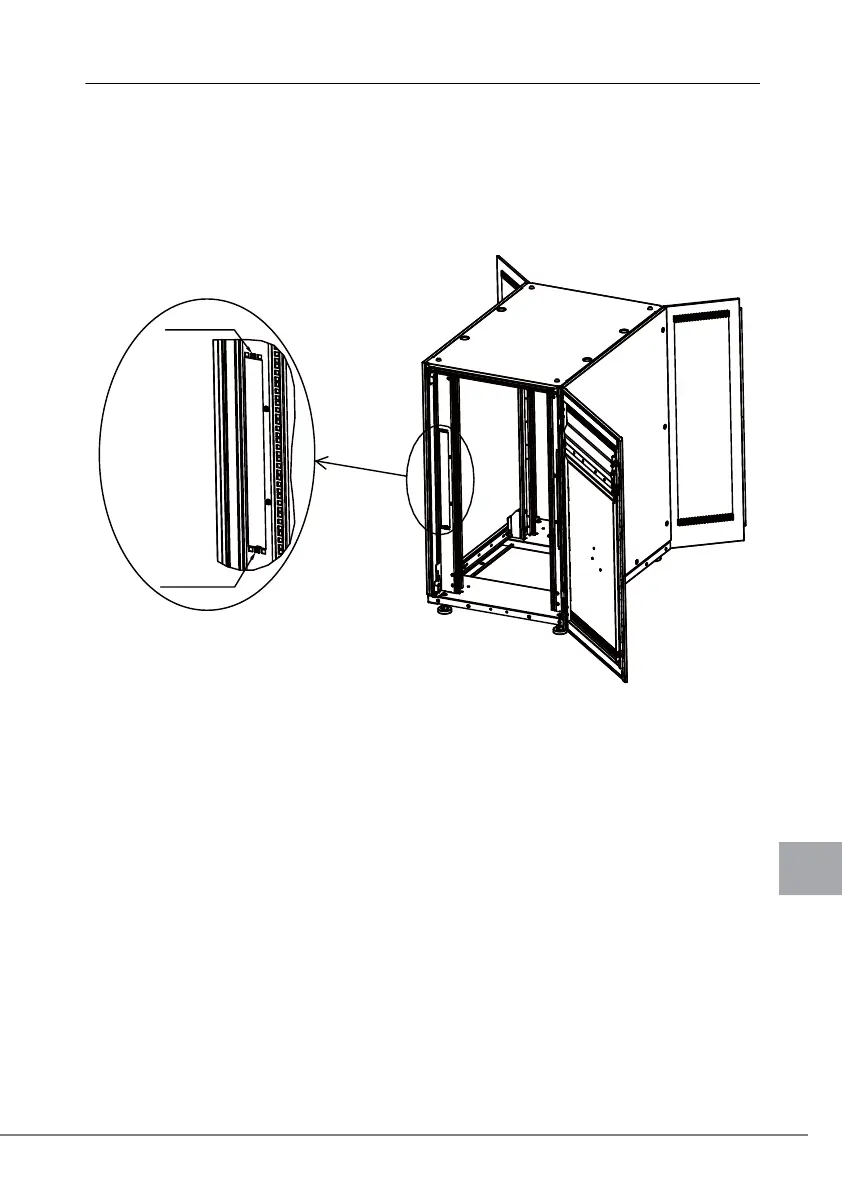4 Handling the Rack after Installation 175
E
4.9.1 Inserting cage nuts
For information on the procedure for inserting the cage nuts, see "4.1 Inserting and Removing Cage
Nuts".
1 Insert M6 cage nuts in the square holes at the top and bottom of the
opening in the front of the rack.
Two center holes at the top and bottom
M6 cage nut
M6 cage nut
ࠬࠤ࡞
