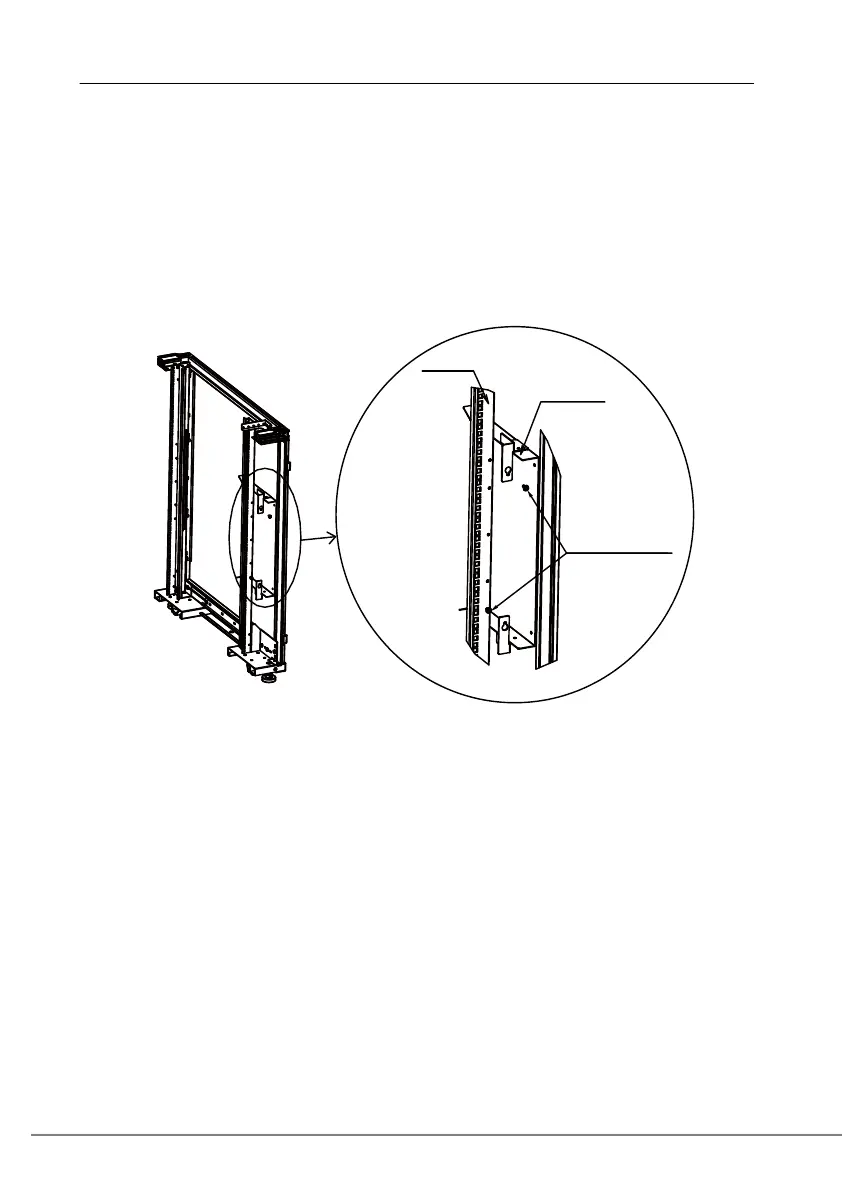176
4.9.2 Temporarily securing the rear bracket
1 From the rear, fit an M5 self-tapping screw in the lowest screw hole of a set
of five screw holes in the rear rack post. Then, temporarily tighten it, leaving
a clearance of about 5 mm between the screw and the rack post.
2 Fit the lower securing hole of the rear bracket to the M5 self-tapping screw
installed in step 1, and secure the upper part with an M5 self-tapping screw.
3 Fully tighten the lower M5 self-tapping screw, which was temporarily
tightened, to secure the bracket.
M5 self-tapping screws
(Rear)
Rack post
Rear bracket
