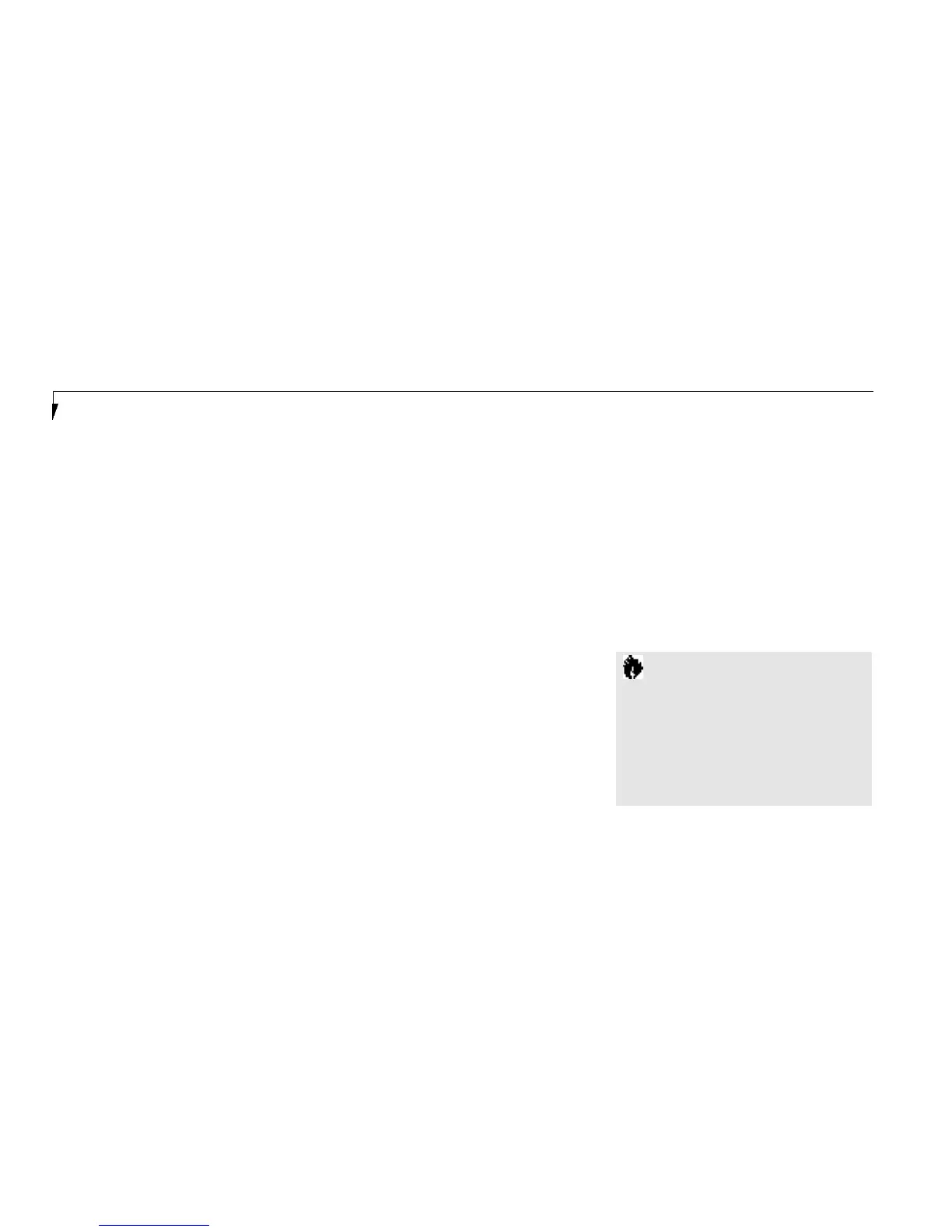156
One 240-pin connector for docking device.
One 15-pin D-SUB connector for VGA external
monitor (see Display specifications).
One 9-pin D-SUB connector for RS-232C serial
input/output devices.
One connector for USB (Universal Serial Bus)
input/output devices.
One 25-pin special connector for external
floppy disk drive connection.
One modular RJ-11 telephone line connector.
One stereo headphone jack
(see Audio specifications).
One mono microphone jack
(see Audio specifications).
One stereo line input jack
(see Audio
specifications).
Displays
Built-in color flat-panel TFT active matrix
LCD display.
Diagonal dimension: 12.1."
800 x 600 pixel resolution,64K colors.
640 x 480 pixel resolution,16M colors.
SVGA,and VGA compatible.
External Monitor Support.
SVGA,and VGA compatible CRT displays.
1024 x 768 pixel resolution,256 colors.
800 x 600 pixel resolution,64K colors.
640 x 480 pixel resolution,16M colors.
Keyboards
Built-in keyboard with all functions of 101 key
PS/2 compatible keyboards.
Total number of keys: 86.
Function keys: 12, F1 through F12.
Feature extension key: Fn.
Windows 95 keys: 3,two Start keys and one
Application key.
Key pitch: 19 mm.
Key stroke: 3 mm.
Built-in ErgoTrac pointing device with left
and right buttons.
Built-in palmrest.
External Keyboard Support
PS/2 compatible.
External Numeric Keypad Support
PS/2 compatible.
External Mouse Support
PS/2 compatible.
Power
Batteries
One modular Lithium ion battery, Fujitsu
Model FPCBP11. Rechargeable,10.8V, 3300
mAh. Operating time of up to 3 hours. Rapid
charge (notebook Off or in Suspend mode) in
about three (3) hours. Standard charge (normal
use with limited CD and hard drive access) in
about nine (9) hours.
C A U T I O N
Actual battery life will vary based on
screen brightness, applications, features,
power management settings, battery
conditioning, and other customer
preferences. CD-ROM or hard drive
usage may also have a significant
impact on battery life.