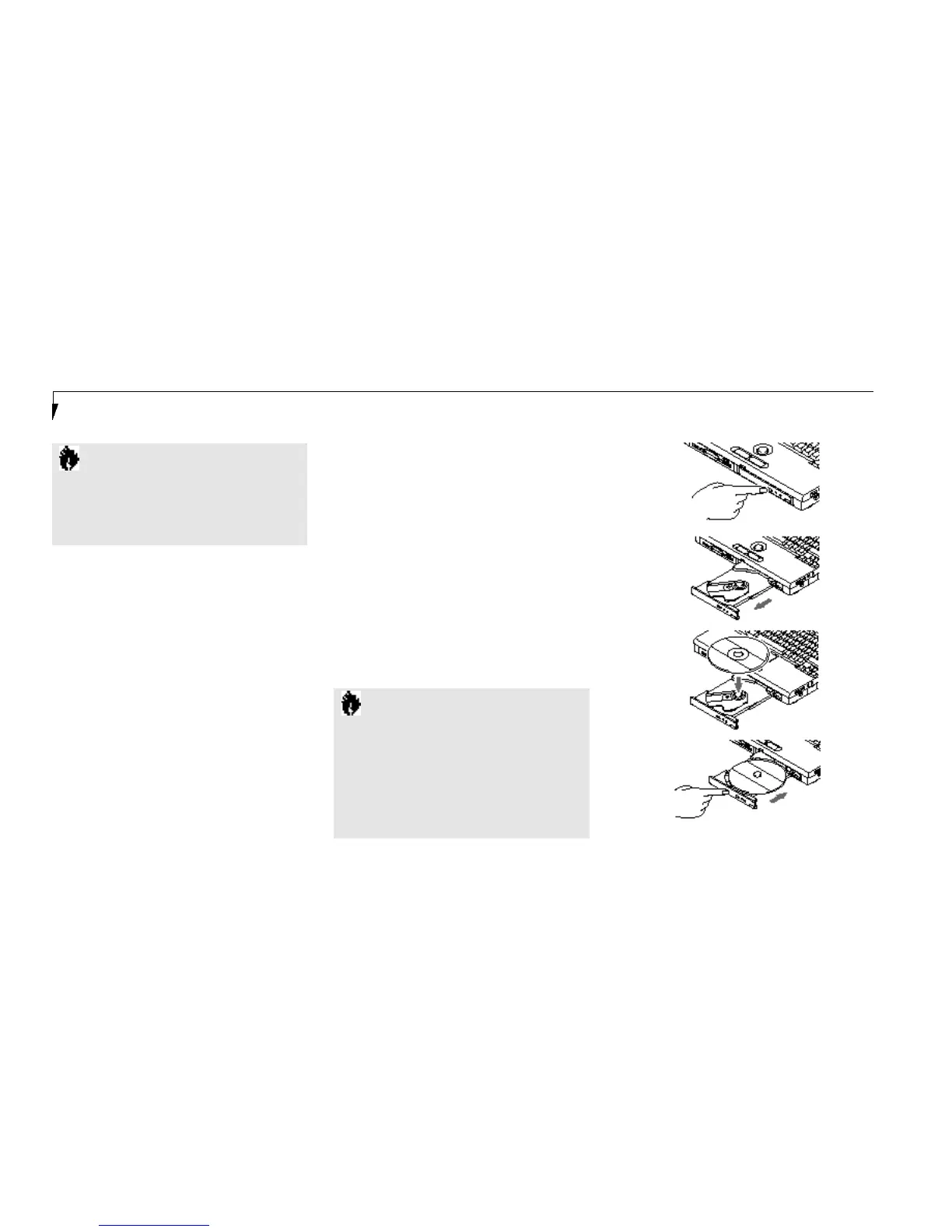■
Never store a floppy disk near a magnet or
magnetic field.
■
To clean, wipe the floppy disk drive clean
with a dry soft cloth or with a soft cloth
dampened with water or a solution of neutral
detergent.Never use benzene,paint thinner,
or other volatile material.
■
Never disassemble or dismantle your floppy
disk drive.
CD-ROM DRIVE
The modular CD-ROM drive is a 20-speed
maximum modular reader.
C A U T I O N
Do not operate your CD-ROM drive
unless your notebook is sitting on a
flat surface and the adjustment feet are
folded against the bottom of the note-
book. Using a CD when the drive is not
level may damage the drive or prevent
proper operation.
Care of Floppy Disk Drives and Disks
■
Avoid storing the floppy disk drive and disks
in extremely hot and cold locations, or in
locations subject to severe temperature
changes.
■
Keep the floppy disk drive and disks out
of direct sunlight and away from heating
equipment.
■
Avoid storing the floppy disk drive in loca-
tions subject to shock and vibration.
■
Avoid using the floppy disk drive and disks
in damp and dusty locations.
■
Never use the floppy disk drive with any
liquid,metal, or other foreign matter inside
the floppy disk drive or disk.
Figure 2-12 Loading the CD-ROM Tray