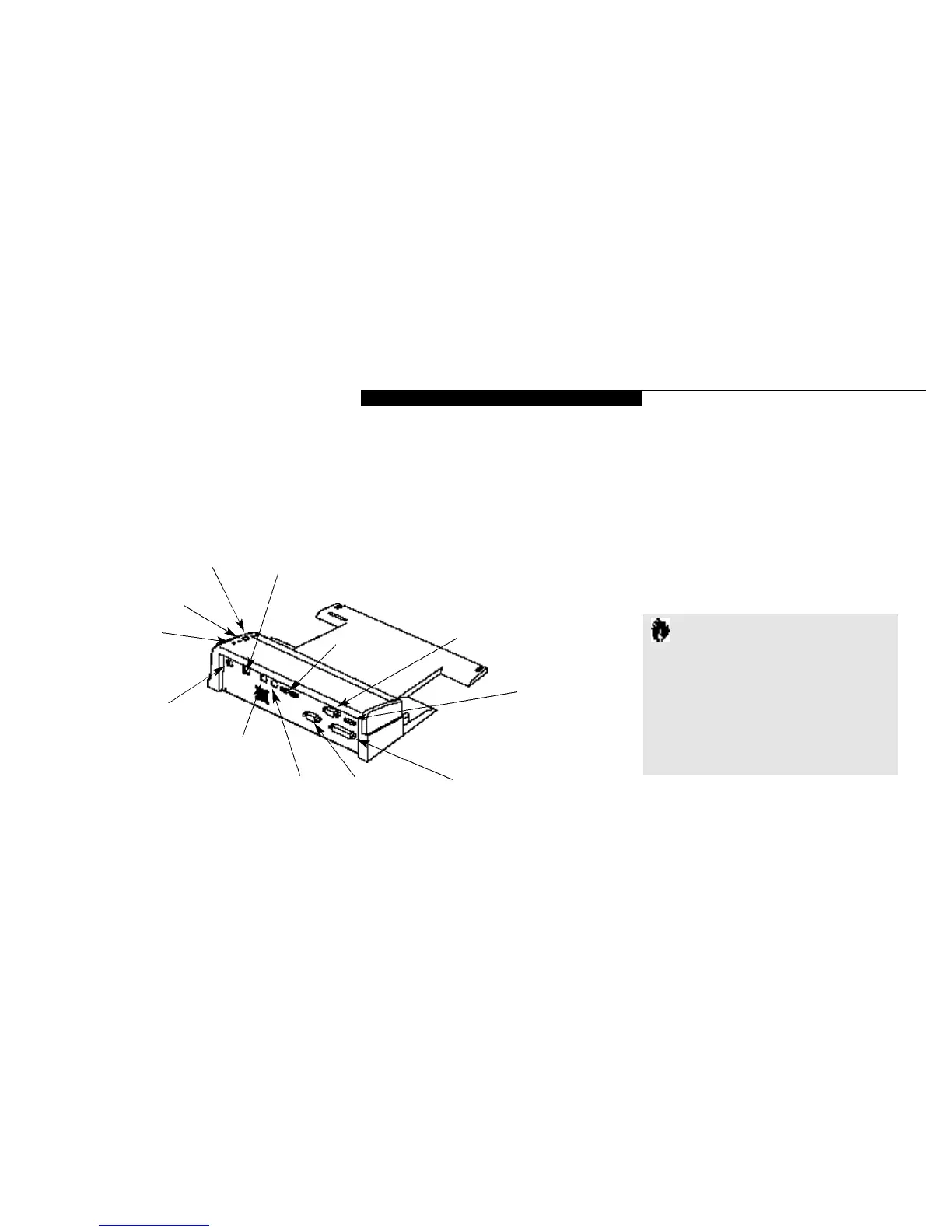115
PORT REPLICATOR
The Port Replicator is installed and operated
exactly like the LANdock but adds no addi-
tional functions to your notebook. Follow the
LANdock instructions for installation and use.
Undock Request Button
External Monitor Port
External Floppy
Disk Drive Port
Dual USBPorts
RJ-11 Jack
Ready to Undock LED
Docked LED
DC Power Jack
Serial Port
PS/2 Mouse Port
Parallel Port
PS/2 Keyboard Port
Figure 4-17 Port Replicator Rear View
■
Windows 95 has the addition to the Start
Menu of a PC Eject choice between the
Suspend mode and Shutdown selections.
(Use the PC Eject choice to enable the
undocking of your LifeBook.)
■
Both an external mouse and an external key-
board can be connected at the same time. Be
sure to plug them into the correct PS/2 ports.
Using Your Notebook While It Is Installed
In the Port Replicator
There are a few differences you will notice
between using your notebook in and out of the
Port Replicator.
C A U T I O N
When your notebook is mounted in the
Port Replicator it is essentially a desktop
PC not a mobile notebook. DO NOT
unplug the Port Replicator with the
operating system active. You may cause
a loss of data and a system error when
you restart your notebook.