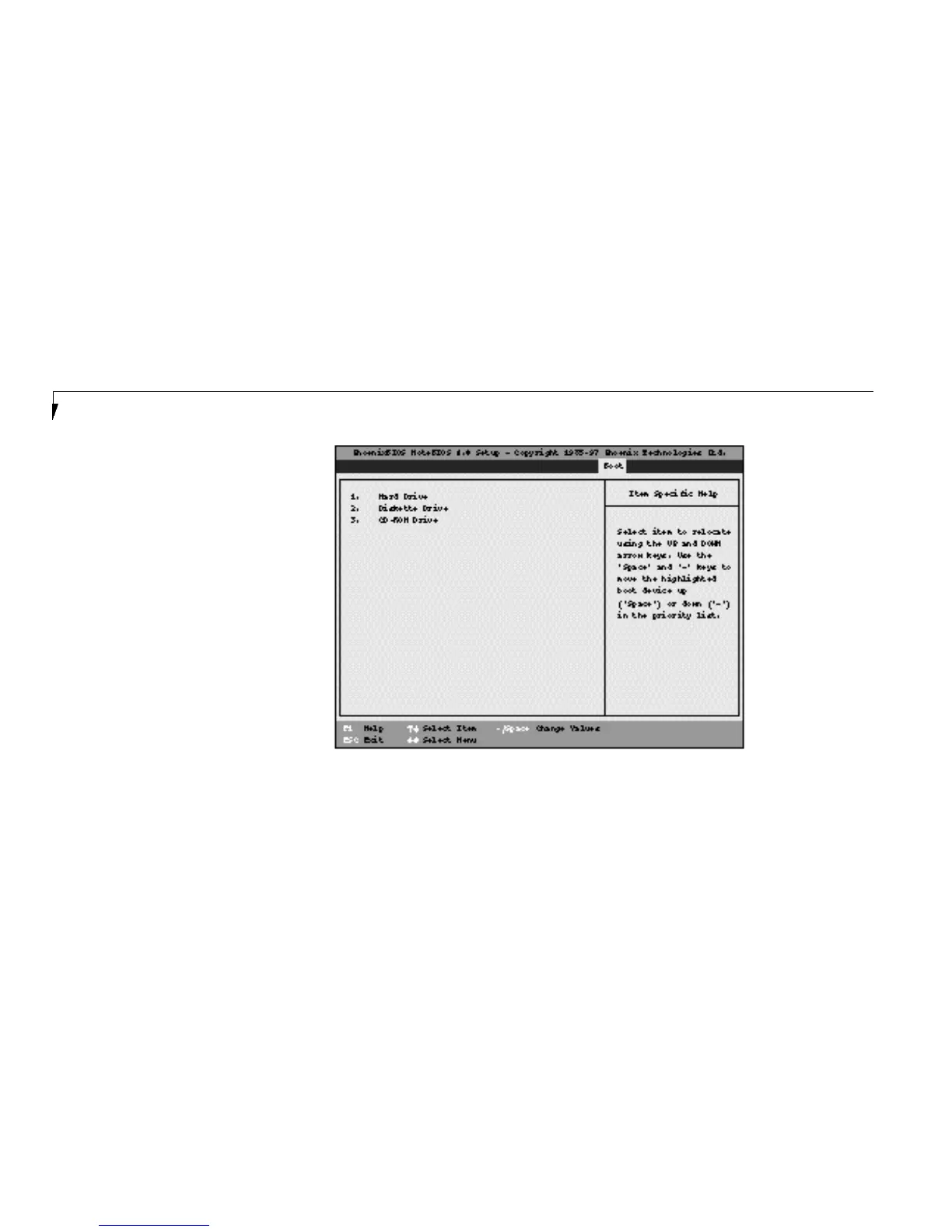88
BOOT MENU – SELECTING THE
OPERATING SYSTEM SOURCE
The Boot Menu is used to select the order in
which the BIOS searches sources for the
operating system.
Table 3-12 shows the names of the menu fields
for the Boot menu,all of the options for each
field,the default settings and a description of
the field’s function and any special information
needed to help understand the field’s use.
Figure 3-12 Boot Menu