C o n f i g u r i n g Y o u r L i f e B o o k 7 0 0 S e r i e s
L i f e B o o k 7 0 0 S e r i e s f r o m F uj i t s u
81
P O I N T
Most power management parameters
can also be set from the Windows 95
desktop without entering the setup
utility, using PowerPanel by Phoenix
Technologies.
POWER SAVINGS MENU –
SETTING POWER MANAGEMENT
FEATURE CONTROLS
The Power Savings menu allows you to set and
change the power management parameters.
Follow the instructions for Navigating Through
the Setup Utility to make any changes.
(See page 55.)
Table 3-10 shows the names of the menu fields
for the Power Savings menu,all of the options
for each field,the default settings and a descrip-
tion of the field’s function and any special
information needed to help understand the
field’s use.
Figure 3-10 Power Savings Menu
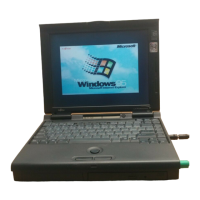
