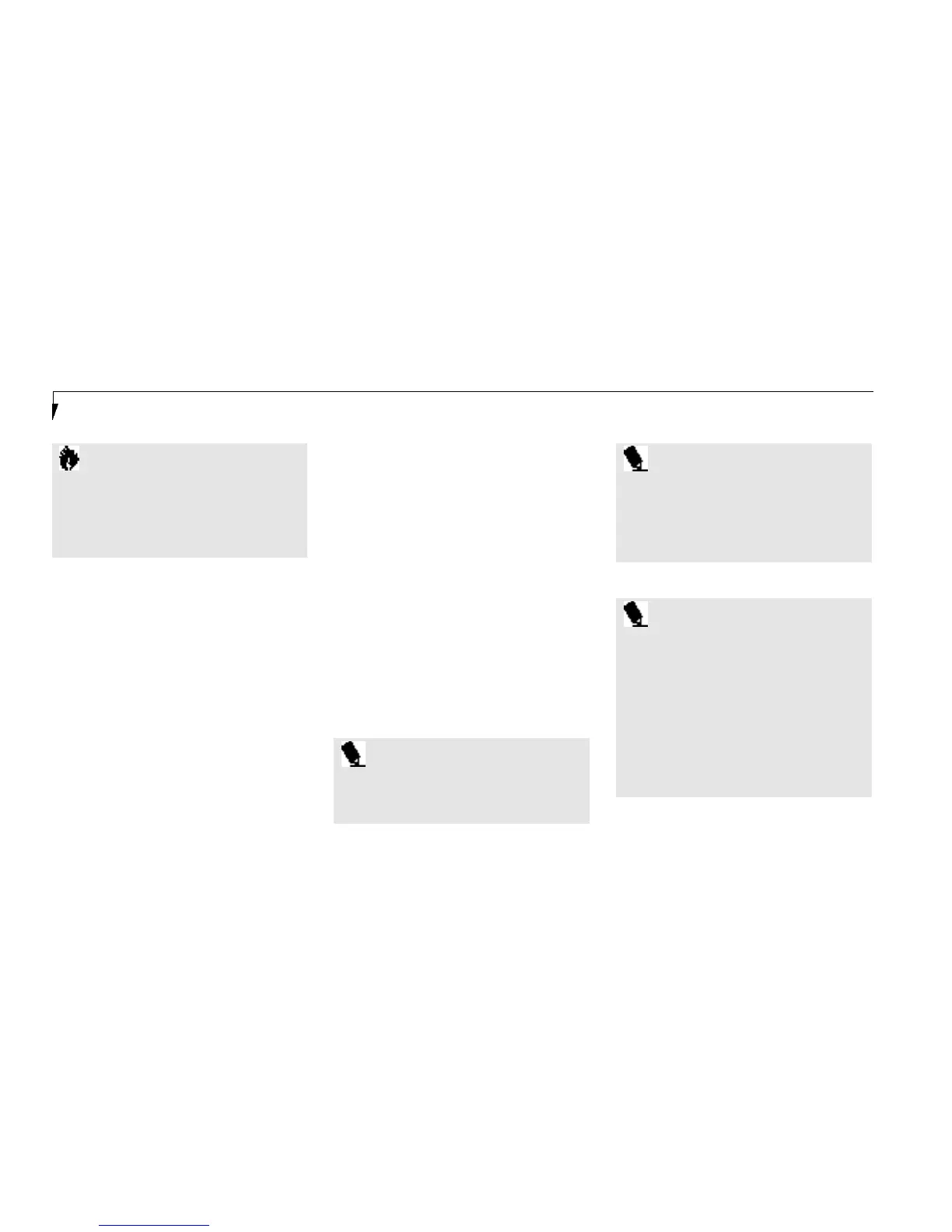■
Time out from lack of activity with Save-To-
Disk mode enabled from the Power Savings
menu of the BIOS setup utility.
Your noteboo k’s sys t em mem ory typ i c a lly store s
the file(s) on wh i ch you are work i n g, the open
a pp l i c a ti on(s) and any other data requ i red to
su pport the opera ti on(s) in progre s s . Wh en the
Save - to - Disk functi o n is activa ted your noteboo k
s aves the con tents of the sys tem mem ory to a fil e
on the internal hard drive ,and then autom a ti c a l-
ly shuts of f power to your noteboo k . This is the
same pseu do - of f s t a te as the Wi n d ows 95 power
of f .Wh en you re sume opera ti on by pressing the
Su s pen d / Re sume but t on , you retu rn to the poi n t
in the opera ti on wh ere you left of f , before goi n g
i n to Save - to - Disk mode .
P O I N T
When PC Cards or external devices are
in use, Save-to-Disk mode cannot return
to the exact state prior to suspension,
because all of the peripheral devices will
be re-initialized when the system restarts.
Save-to-Disk Mode
The Save-to-Disk function saves the contents of
your notebook’s system memory to the hard
drive whenever you:
■
Press the Suspend/Resume button until
acknowledged with Save-to-Disk mode
enabled from the Power Savings menu of the
BIOS setup utility.
■
Select Suspend from the Windows 95 Start
menu with Save-to-Disk mode enabled by
the BIOS setup utility.
■
Select Save-to-Disk activation from the
PowerPanel toolbar or menu.
P O I N T
If power is lost during Save-to-Disk mode
the data will be retrieved automatically as
soon as power is re t u rn e d .
P O I N T
The main advantage of using the
Save-to-Disk function is that power is
not re q u i r ed to maintain your data. This
is particularly important if you will be
leaving your notebook in a suspended
state for a prolonged period of time. The
drawback of using Save-to-Disk mode
is that it lengthens the power down and
power up sequences and resets
peripheral devices.