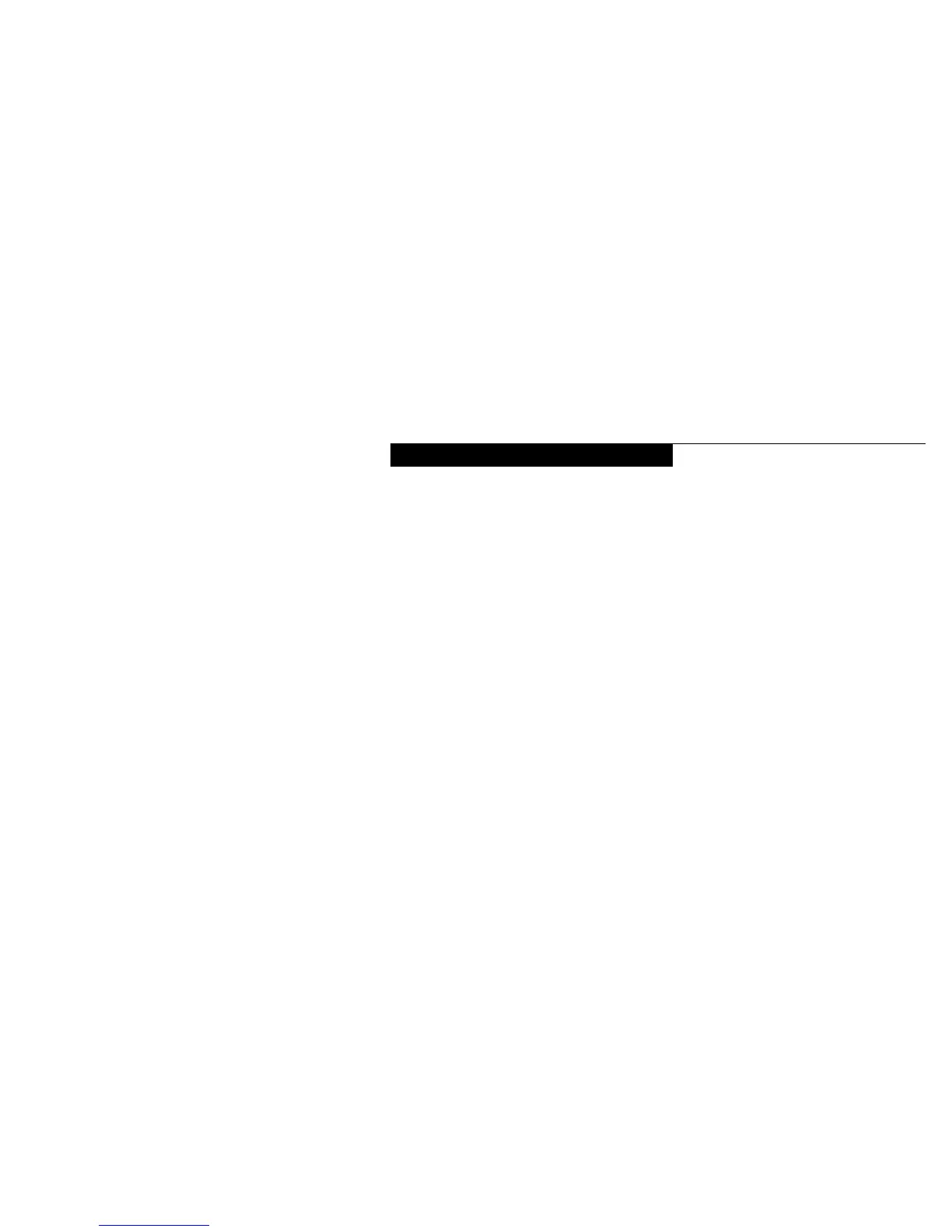Con fi guri ng You r Lif eBo o k 7 00 S e r ies
S e c t i o n T h r e e
Boot Sequence . . . . . . . . . . . . . . . . 52
Identifying the Drives . . . . . . . . . . . . . 52
BIOS Setup Utility . . . . . . . . . . . . . . 53
Navigating Through the Setup Utility . . . . . 55
Main Menu – Setting Standard
System Parameters . . . . . . . . . . . . . 56
Advanced Menu – Setting Device
Feature Controls . . . . . . . . . . . . . . 65
Security Menu – Setting the
Security Features . . . . . . . . . . . . . . 77
Power Savings Menu – Setting Power
Management Feature Controls . . . . . . 81
Boot Menu – Selecting the
Operating System Source. . . . . . . . . . 88
Exit Menu – Leaving the Setup Utility . . . . 90
Setting Up Your Save-To-Disk
File Allocation . . . . . . . . . . . . . . . 93