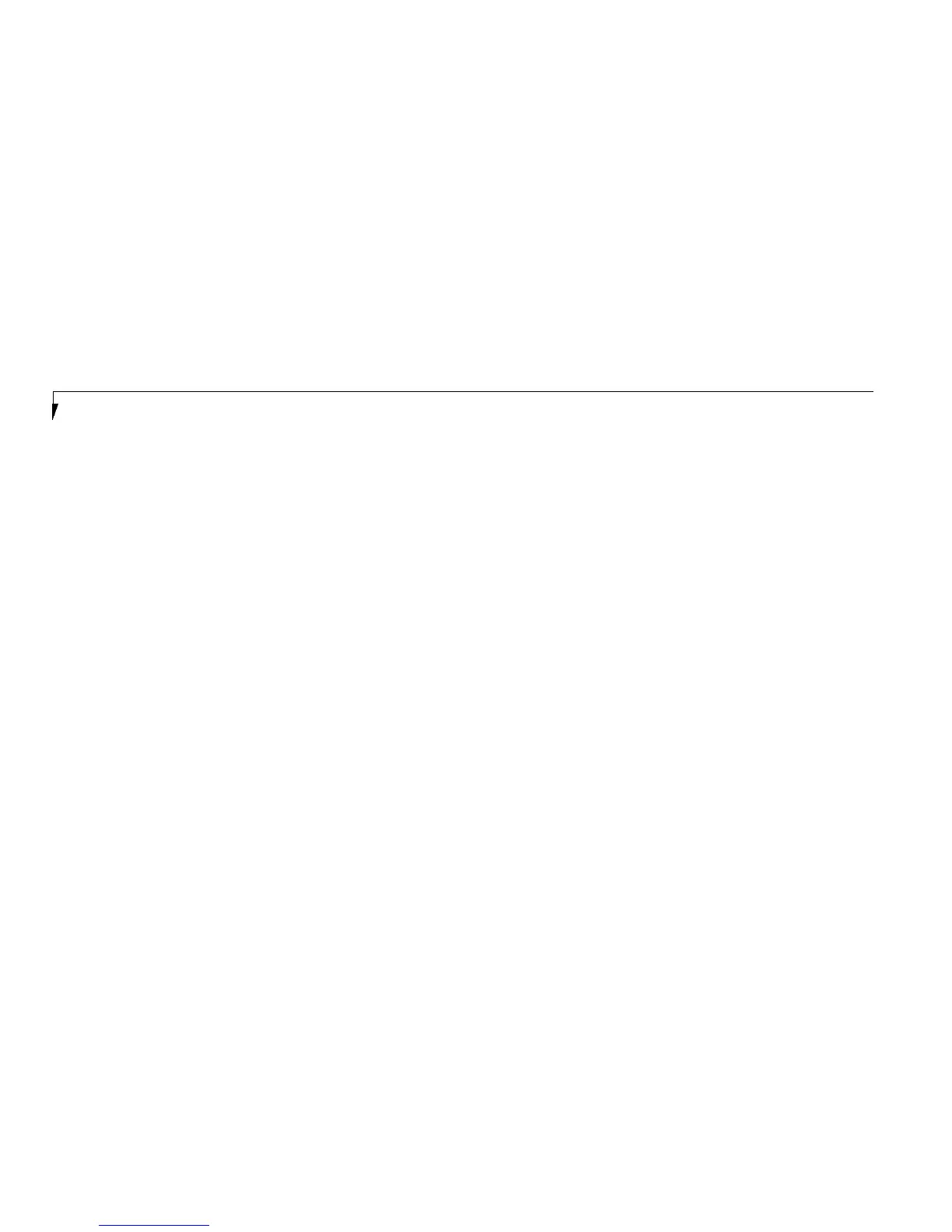66
Menu Field Options Default Description
Integrated Peripherals – – When selected opens the Integrated Peripherals submenu which
allows changing of addresses,interrupt levels, etc.
Keyboard/Mouse Features – – When selected opens the Keyboard/Mouse Features submenu,
which allows setting external and internal keyboard and
mouse parameters.
Audio Features – – When selected opens the Audio Features submenu, which allows
setting the hardware address and interrupt levels of audio
functions and enabling or disabling the MIDI/joystick port.
Video Features – – When selected opens the Video Features submenu,which allow
setting of the display parameters, including routing of video
signals to different displays.
Table 3-4 Field Names, Options and Defaults for the Advanced Menu