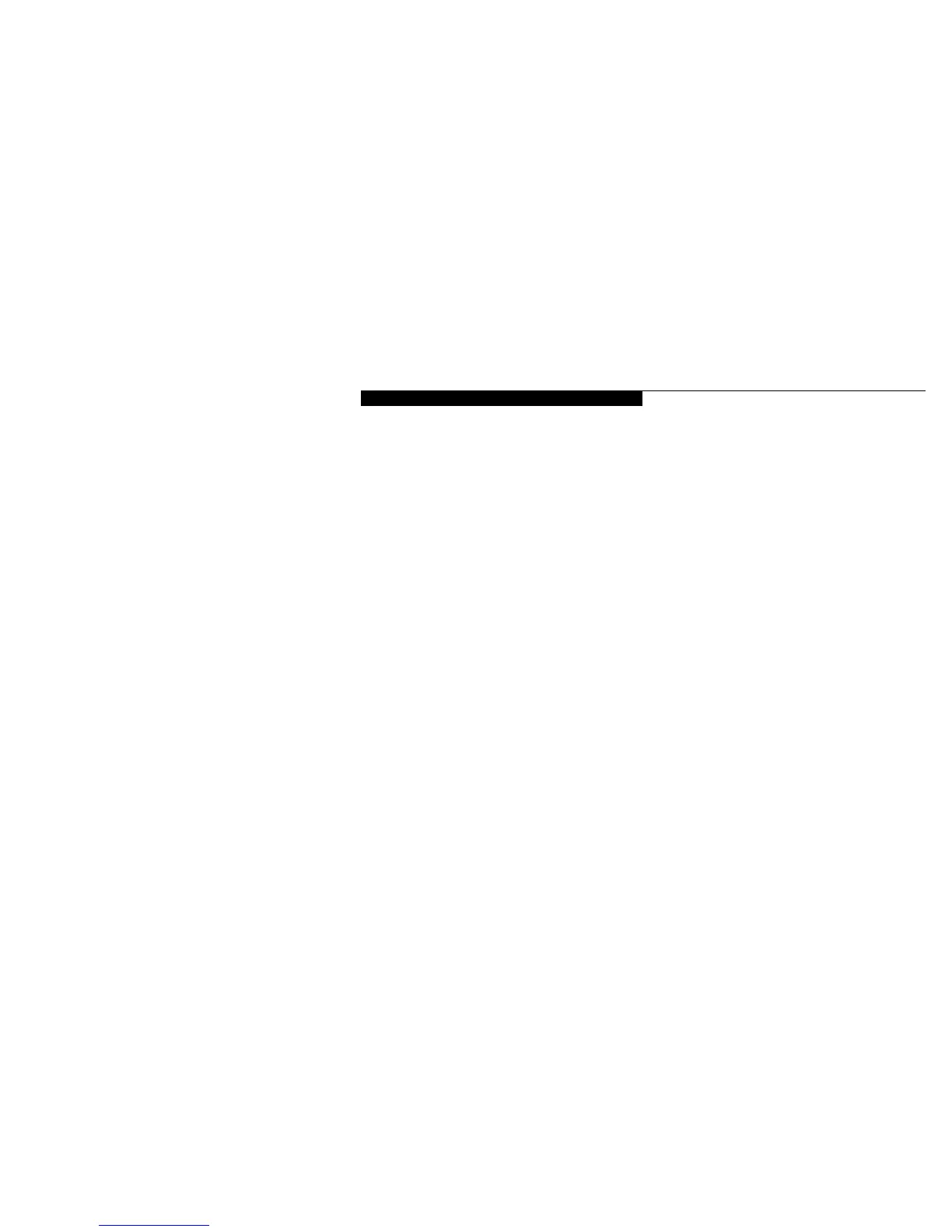85
Menu Field Options Default Description
Resume On Time: On; Off Off Sets whether or not to resume from a suspension state at a
designated time. This feature is available from either the Suspend
mode or the Save-to-Disk mode.
Resume Time: – – Sets the designated time, on a 24-hour clock, when the notebook
is to automatically resume operation from the Suspend state.
The format of the clock setting is hours:minutes:seconds.Each
segment of the time is set separately, either by incrementing or
by typing in the numbers.You move between the segments with
the Tab key or the Shift+Tab keys. This only applies when Resume
on Time is set to On.
Advanced Features – – When selected, opens the Advanced Features submenu which
allows setting additional power saving parameters.
Factory Installed Values for Power Saving Profiles
Table 3-10 Fields, Options and Defaults for the Power Savings Menu.
Profile Hard Disk Timeout Video Timeout Idle mode Standby mode Auto Suspend mode
Customize Off Off Off 4 Minutes 15 Minutes
Maximum Performance Off Off Off Off 15 Minutes
Maximum Battery Life 30 Seconds 2 Minutes On 1 Minute 5 Minutes
Off Off Off Off Off Off