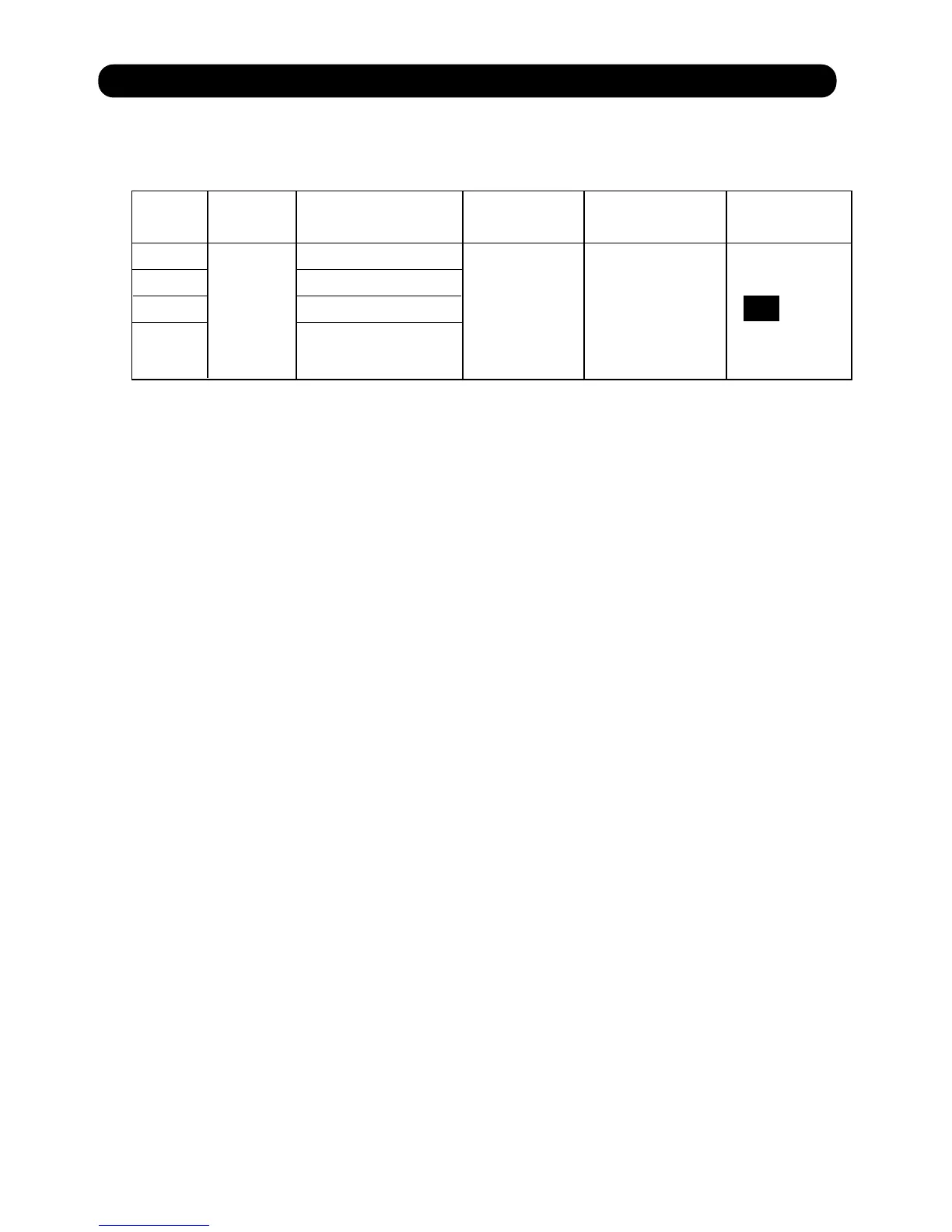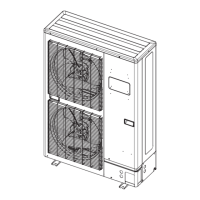01-39
1-24. ECONOMY OPERATION
ECONOMY OPERATION functions by pressing ECONOMY button on the remote controller or
Home controller, it is almost the same operation as below settings.
Cooling
Heating
Dry
Auto
Normal
operation
Ts +1°C
Ts -1°C
Ts +1°C
Cooling : Ts +1°C
Heating : Ts -1°C
Operation
mode
Outdoor unit
limit current
value
Setting temperature
correction
Indoor fan
speed
< Release conditions of ECONOMY OPERATION >
1, When the ECONOMY button on the remote controller is pressed.
2, When the indoor unit start-up by MANUAL AUTO button on the indoor unit.
(When the operation is stopped by MANUAL AUTO button, it is not released.)
Ts : Setting temperature
( Table 20 : Detail of ECONOMY OPERATION)
During ECONOMY OPERATION,
*limit current value of outdoor unit is changed to 17.0A
When also "ENERGY SAVING PEAK CUT FUNCTION" mode is effective, the outdoor unit will operate
by lower current.
ECONOMY OPERATION does not operate in following conditions.
Compressor start-up process
Defrost operation
Oil recovery operation
Minimum heat operation
.
.
.
.
*17.0A
Indoor unit LED
OPERATION : Lighting
ECONOMY : Lighting
Wired remote
controller display
ECO
: Lighting
(When only fan mode,
air flow downs 1 step)
