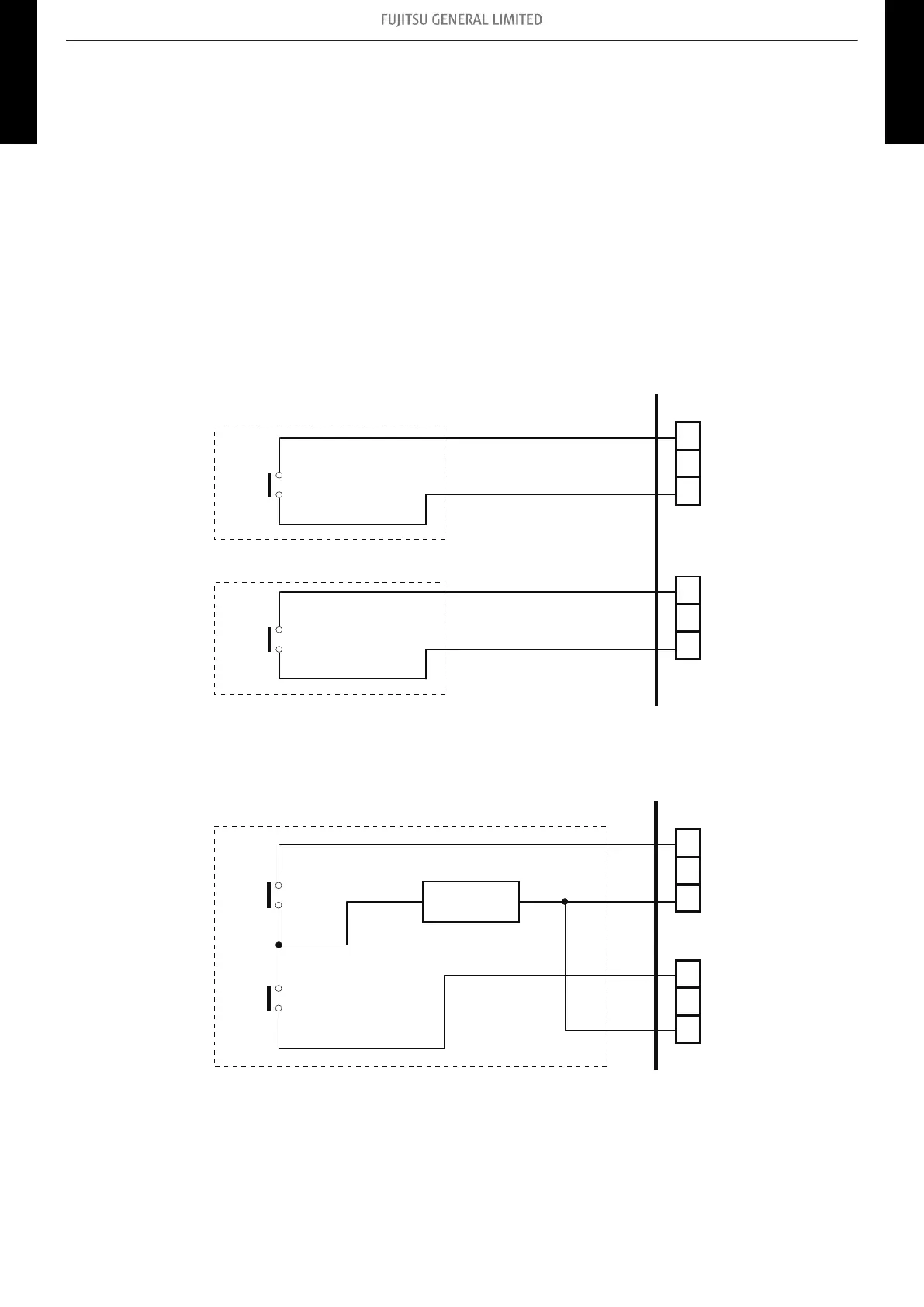8-1. External input
With using external input function, some functions on this product can be controlled from an external
device.
• “Operation/Stop” mode or "Forced stop" mode can be selected with function setting of indoor unit.
• A twisted pair cable should be used. Maximum length of cable is 150 m.
• The wire connection should be separate from the power cable line.
¢
External input and output PCB
The indoor unit Operation/Stop can be set by using the input connector on the PCB.
• Input select:
Use either one of these types of connectors according to the application. (Both types of connec-
tors cannot be used simultaneously.)
– Dry contact
In case of internal power supply, set the slide switch of SW301 to "NON VOL" side.
Input 1
PCB
Connected unit
*
+
-
Input 2
*
+
-
Connector
(CN313)
Connector
(CN314)
*1: The switches can be used on the following condition: DC 12 V to 24 V, 1 mA to 15 mA.
– Apply voltage
In case of external power supply, set the slide switch of SW301 to "VOL" side.
Input 1
Power supply
PCB
Connected unit
*
*
*2
+-
Input 2
Connector
(CN313)
Connector
(CN314)
*1: The switches can be used on the following condition: DC 12 V to 24 V, 1 mA to 15 mA.
*2: Make the power supply DC 12 to 24 V, 10 mA or more.
- 18 -
8-1. External input 8. External input and output
WALL MOUNTED
ASYG09-14KMCDN
WALL MOUNTED
ASYG09-14KMCDN
