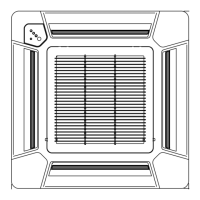1) Filter sign
Select appropriate intervals for displaying the filter sign on the indoor unit according to the estimated
amount of dust in the air of the room.
If the indication is not required, select "No indication" (03).
Function number Setting value Setting description Factory setting
11
00 Standard (2,500 hours)
01 Long interval (4,400 hours)
02 Short interval (1,250 hours)
03 No indication ♦
2) Ceiling height
Select the appropriate ceiling height according to the place of installation.
Function number Setting value Setting description Factory setting
20
00 Standard ♦
01 High ceiling
02 Low ceiling
For the specific height for each setting value, refer to “Installation space” in Chapter "Dimensions" on
page 1.
In case of cassette type models:
The ceiling height values are for the 4-way outlet. Do not change this setting in the 3-way outlet
mode.
3) Outlet directions
Select the appropriate number of outlet directions according to the installation conditions.
Function number Setting value Setting description Factory setting
22
00 4-way ♦
01 3-way
4) Vertical airflow direction range control
To prevent draft, change the setting to "Upward" (01).
Note that the airflow in certain usage conditions may leave the ceiling dirty. In such cases, the use of
the optional Panel Spacer is recommended.
Function number Setting value Setting description Factory setting
23
00 Standard ♦
01 Upward
1-1. Function settings by using remote controller - (05-2) - 1. Function settings (for indoor unit)
FIELD
WORKING
FIELD
WORKING

