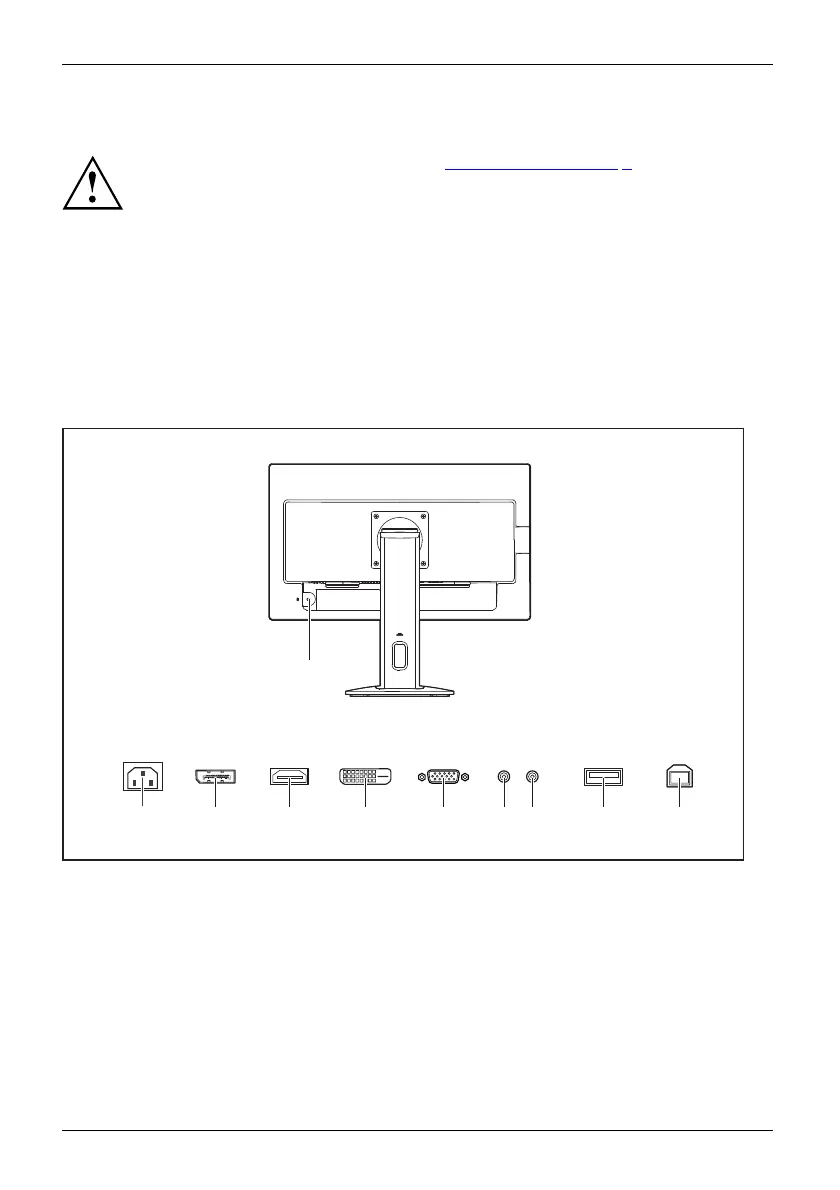Getting started
Connecting the device
Please observe the safety information in "Important notes", Page 7.
CE conformance and optimum picture quality are guaran teed only if
you use the data cables supplied.
► Sw itch off the monitor and the computer.
► D isconnect the power plug
from the computer.
Connecting cables to the monitor
The data cables supplie
d have two 20 pole DP connectors (B24-8 TE Pro) or two 24 pole
DVI connectors for conn
ection to the monitor and to the computer.
Information on the com
puter connections and interfaces is contained in the
operating manual for
the computer.
2
1
5 643 9 107 8
1=Securi
ty slot for Security Lock
2 = Powe r connector
3 = Displ
ayPort (B24-8 TE Pro)
4 = HDMI (B24-8 TS Pro)
5=DVI-D
socket (DVI)
6=D-SUBs
ocket (VGA)
7 = AUDIO-OUT socket
8 = AUDIO
-IN socket
9 = USB 2.0 (Downstream)
10 = USB 2.
0 (Upstream)
► Select the appropriate data cable for your compu ter.
16 Fujitsu