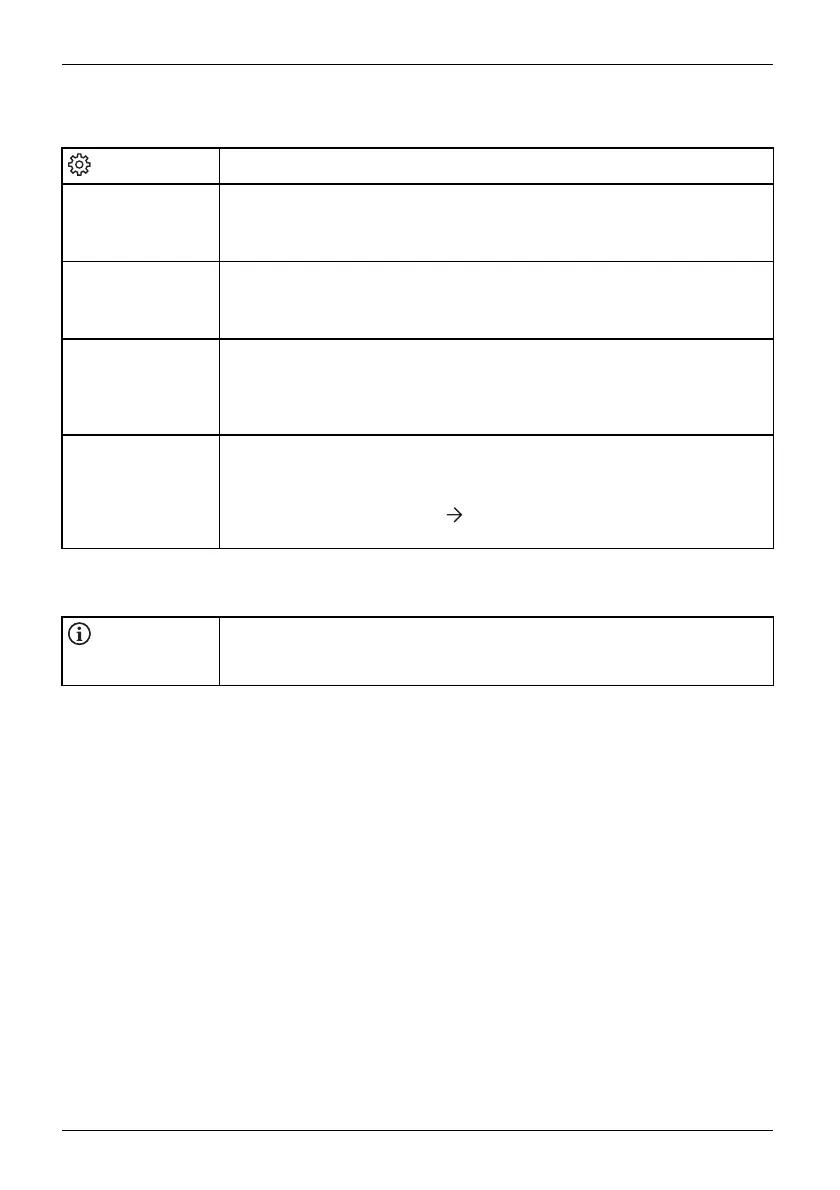Operation
Advanced setting functions
Calling up the Advanced window
Input select
Select the input signal
This function is used to select the input signal (VGA, DVI, DP or HDMI).
This is on condition that the display adapter supports this function.
Overdrive
Activating/deactivating the overdrive function
This function can be used t o improve the focus in fast moving images.
This setting can only be configured in Video application mode.
DDC-CI
Activating/deactivating the DDC-CI function
DDC-CI (Display Data Channel - Command Interface)
Data can be exchanged through the connection between the PC and the
display.
Factory recall
Activate the factory settings
With this function all settings are reset to the factory settings on
reconfirmation.
The function is e xecuted using
.TheAuto Processing message is displayed
via a VGA data cable. The language selection menu appears.
Displaying information
Call the Inform
ation setting window
This function d
isplays details such as the serial number, signal input,
resolution, H
/V frequency and ECO mode.
28 Fujitsu