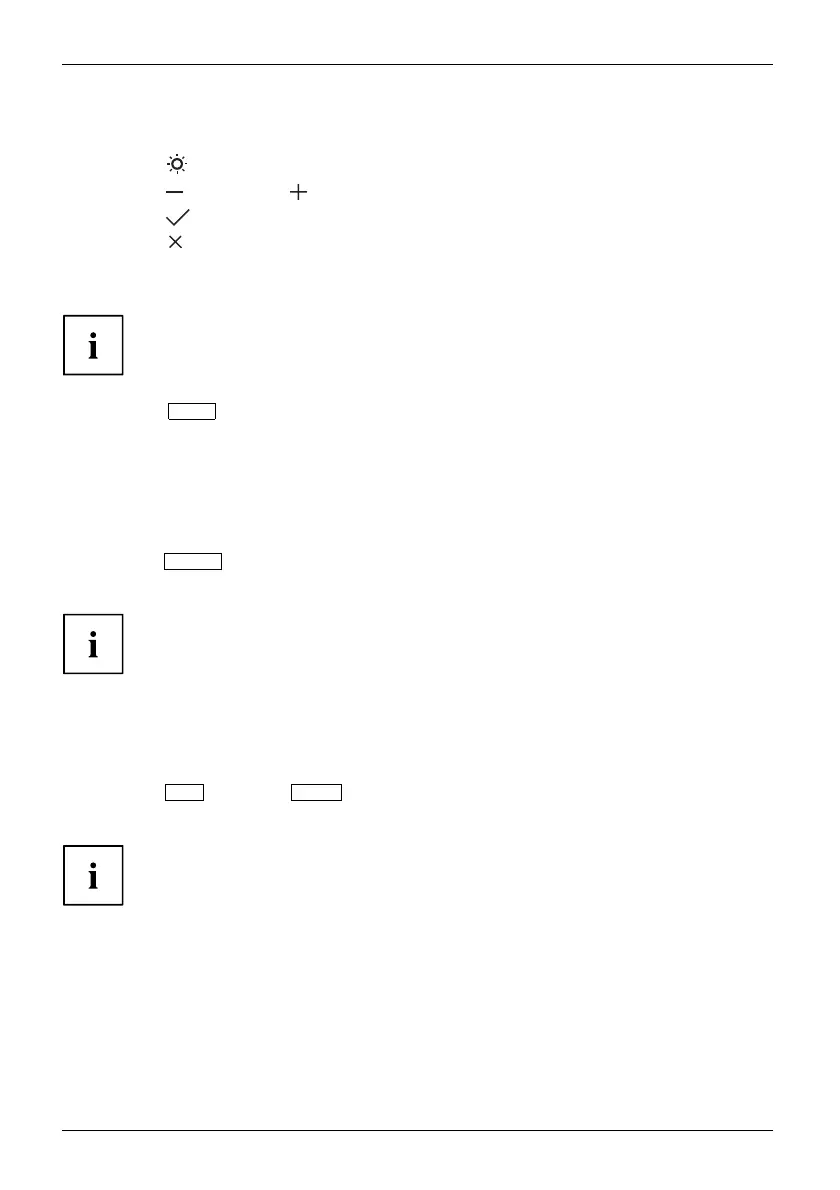Operation
Adjusting the brightness
► Press the button to open the Brightness setting window.
► Press the
button or the button to set the desired brightness.
► Press the
button to activate/deactivate the low blue light function.
► Press the
button to close the m enu.
Performing auto-adjustment of the monitor
This function is only intended for analogue image transmission (VGA).
► Press the
AUTO
button fo
r about 1 second.
The Auto Processing message appears.
Picture quality a
nd position are set to optimum values for your system.
Locking the OSD menu
TheOSDmenucanb
e locked to prevent accidental or unauthorised changes to th e monitor s ettings.
► Press the
MENU
butto
n and the ON/OFF button at the same time for several seconds.
The message OSD locked / unlocked is displayed.
Please proceed in the same manner to release the locked OS D menu again.
Lock the ON/OFF button
The ON /O FF button ca n be locked to prevent accidental or unauthorised
changes to the monitor settings.
► Press the
ECO
button and
INPUT
button at the same time for a few seconds.
The m essage Power button locked / unlocked is displayed.
To remove the locking of the ON/OFF button again, proceed in the same w ay.
22 Fujitsu