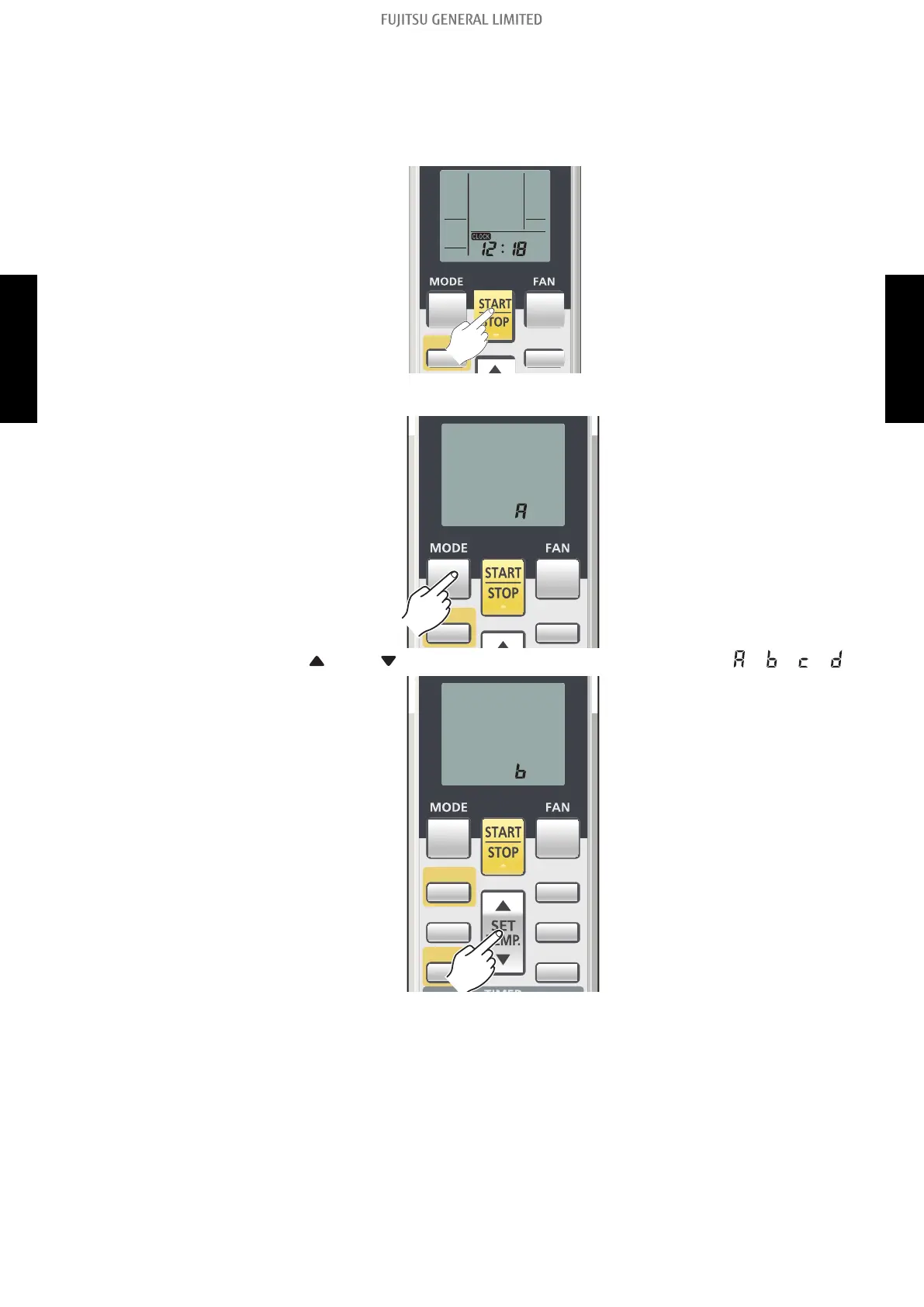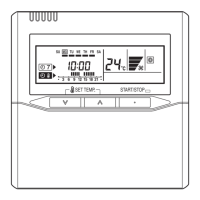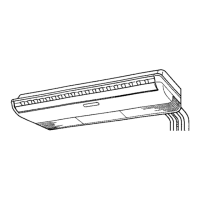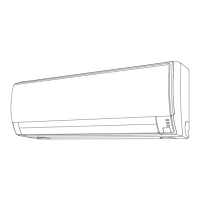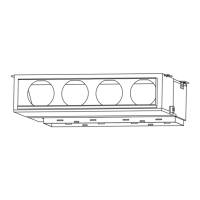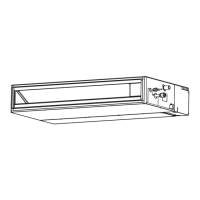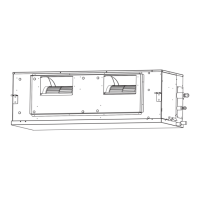Remote controller custom code setting
Custom code setting of wireless remote controller needs to be same as the setting of the indoor unit.
When you change the custom code setting of the wireless remote controller, do as follows:
1. Press the START/STOP button until only the clock is displayed on the remote controller dis-
play.
2. Press the MODE button for at least 5 seconds to display the current custom code (initially set to
A).
3. Press the SET TEMP. or the button to change the custom code between → → → .
- 267 -
8-2. Indoor unit (setting by wireless remote controller) 8. Function settings
SYSTEM
DESIGN
SYSTEM
DESIGN
