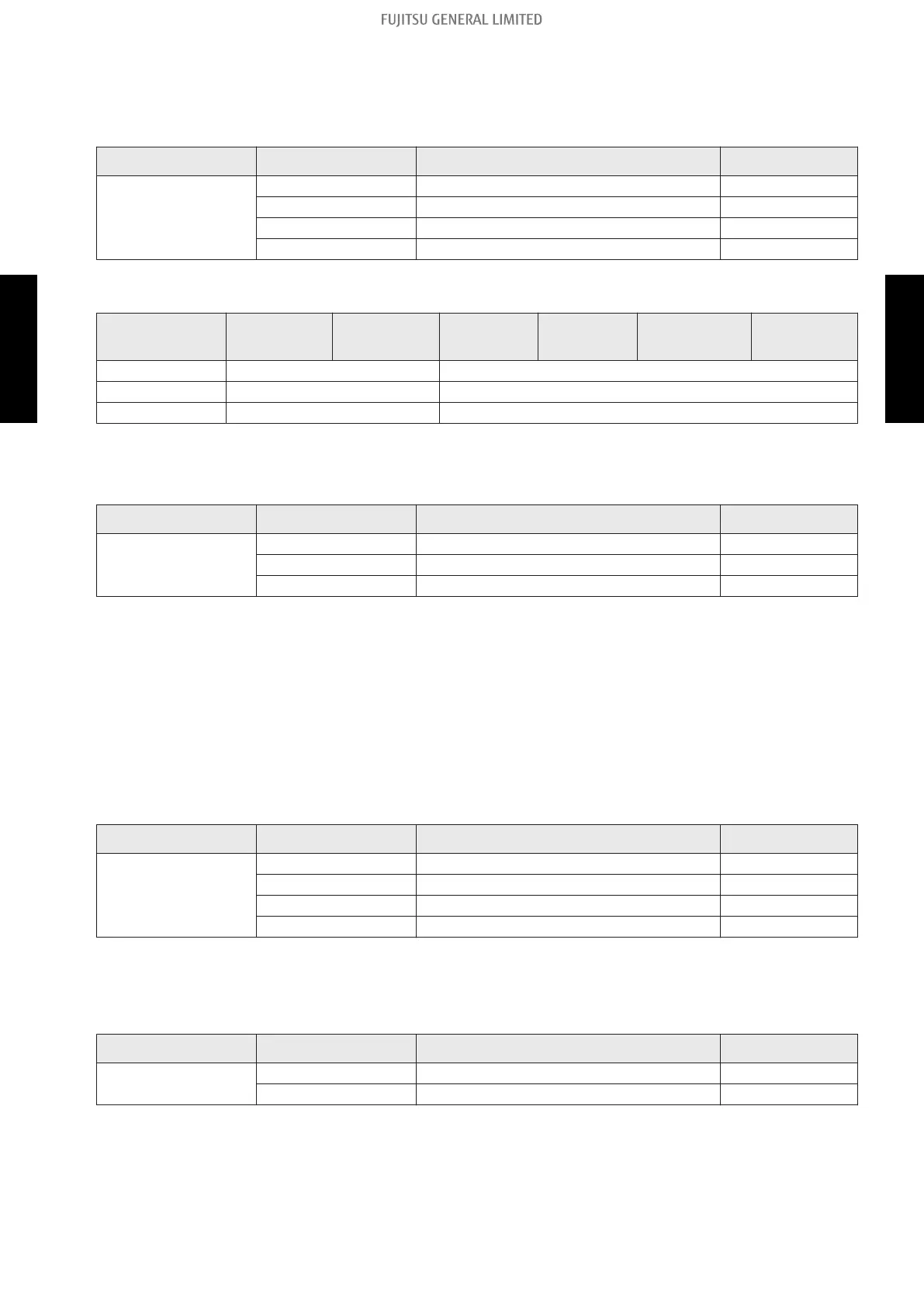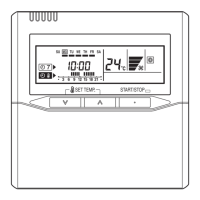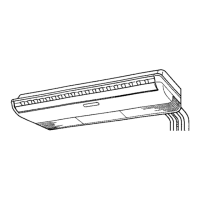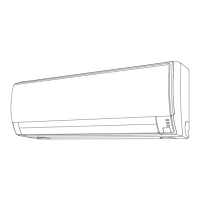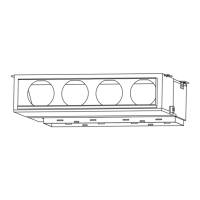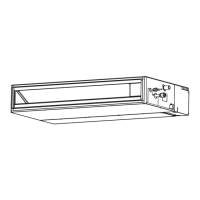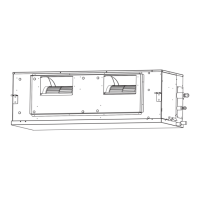3) Filter sign
Select appropriate intervals for displaying the filter sign on the indoor unit according to the estimated
amount of dust in the air of the room.
If the indication is not required, select "No indication" (03).
Function number Setting value Setting description Factory setting
11
00 Standard
01 Long interval
02 Short interval
03 No indication ♦
Intervals will differ depending on the indoor unit type as follows.
Setting
description
Compact
cassette
Cassette Slim duct Duct Floor Floor/Ceiling
Standard 2,500 hours 400 hours
Long interval 4,400 hours 1,000 hours
Short interval 1,250 hours 200 hours
4) Ceiling height
Select the appropriate ceiling height according to the place of installation.
Function number Setting value Setting description Factory setting
20
00 Standard (2.5 m to 3.0 m) ♦
01 High ceiling (3.0 m or more)
02 Low ceiling (2.7 m)
For the specific height for each setting value, refer to “Installation space” in Chapter 3. "Dimensions"
on page 10.
In case of cassette type models:
The ceiling height values are for the 4-way outlet. Do not change this setting in the 3-way outlet
mode.
5) Static pressure
Select the appropriate static pressure according to the installation conditions.
Function number Setting value Setting description Factory setting
21
00 Normal ♦
01 High static pressure 1
02 High static pressure 2
03 High static pressure 3
6) Outlet directions
Select the appropriate number of outlet directions according to the installation conditions.
Function number Setting value Setting description Factory setting
22
00 4-way ♦
01 3-way
- 286 -
8-6. Function details 8. Function settings
SYSTEM
DESIGN
SYSTEM
DESIGN
