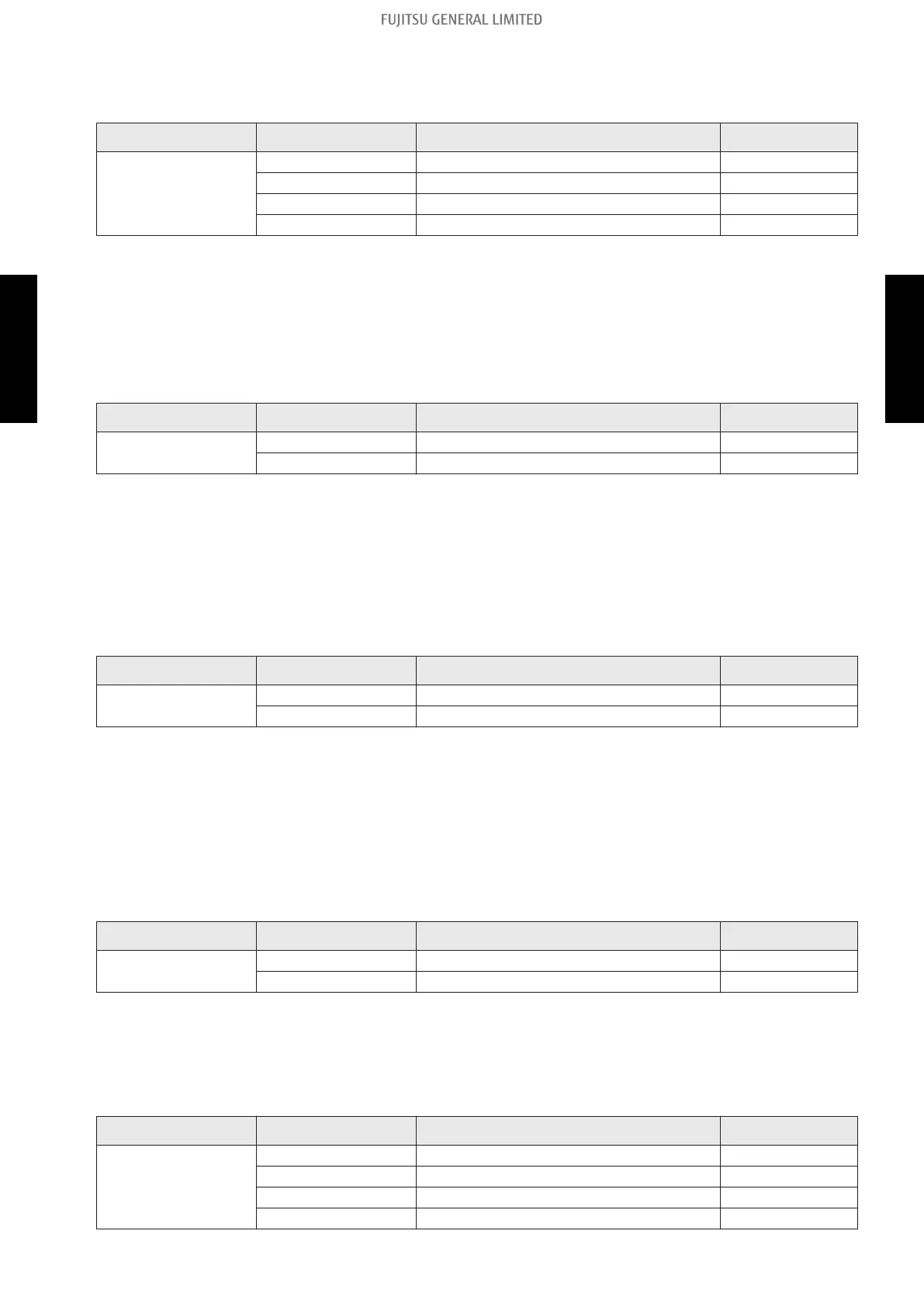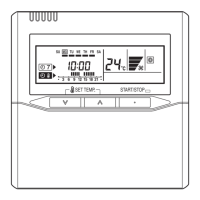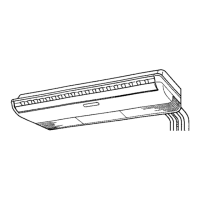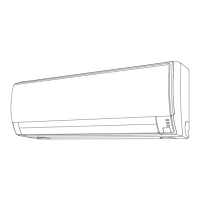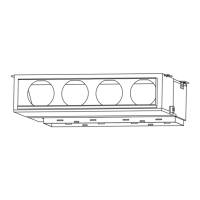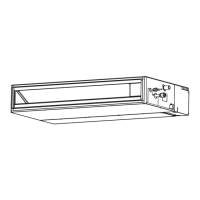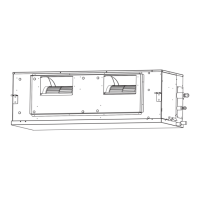10) Room temperature sensor control for heating
Depending on the installed environment, correction of the room temperature sensor may be re-
quired. Select the appropriate control setting according to the installed environment.
Function number Setting value Setting description Factory setting
31
00 Standard ♦
01 Lower control
02 Slightly higher control
03 Higher control
In following case, select “01”:
• Wall-concealed installation in Slim duct type
• Floor installation in Floor/Ceiling type
11) Auto restart
Enables or disables automatic restart after a power interruption.
Function number Setting value Setting description Factory setting
40
00 Enable ♦
01 Disable
NOTE: Auto restart is an emergency function such as for power outage etc. Do not attempt to use
this function in normal operation. Be sure to operate the unit by remote controller or exter-
nal device.
12) Room temperature sensor switching
(Only for wired remote controller)
When using the wired remote controller temperature sensor, change the setting to "Both" (01).
Function number Setting value Setting description Factory setting
42
00 Indoor unit ♦
01 Both
00: Sensor on the indoor unit is active.
01: Sensors on both indoor unit and wired remote controller are active.
NOTE: Remote controller sensor must be turned on by using the remote controller.
13) Cold air prevention
This setting is to disable the cold air prevention function during heating operation. When disabled,
the fan setting will always follow the setting on the remote controller. (Excluding defrost mode)
Function number Setting value Setting description Factory setting
43
00 Enable ♦
01 Disable
14) Remote controller custom code
(Only for wireless remote controller)
The indoor unit custom code can be changed. Select the appropriate custom code.
Function number Setting value Setting description Factory setting
44
00 A ♦
01 B
02 C
03 D
- 288 -
8-6. Function details 8. Function settings
SYSTEM
DESIGN
SYSTEM
DESIGN
