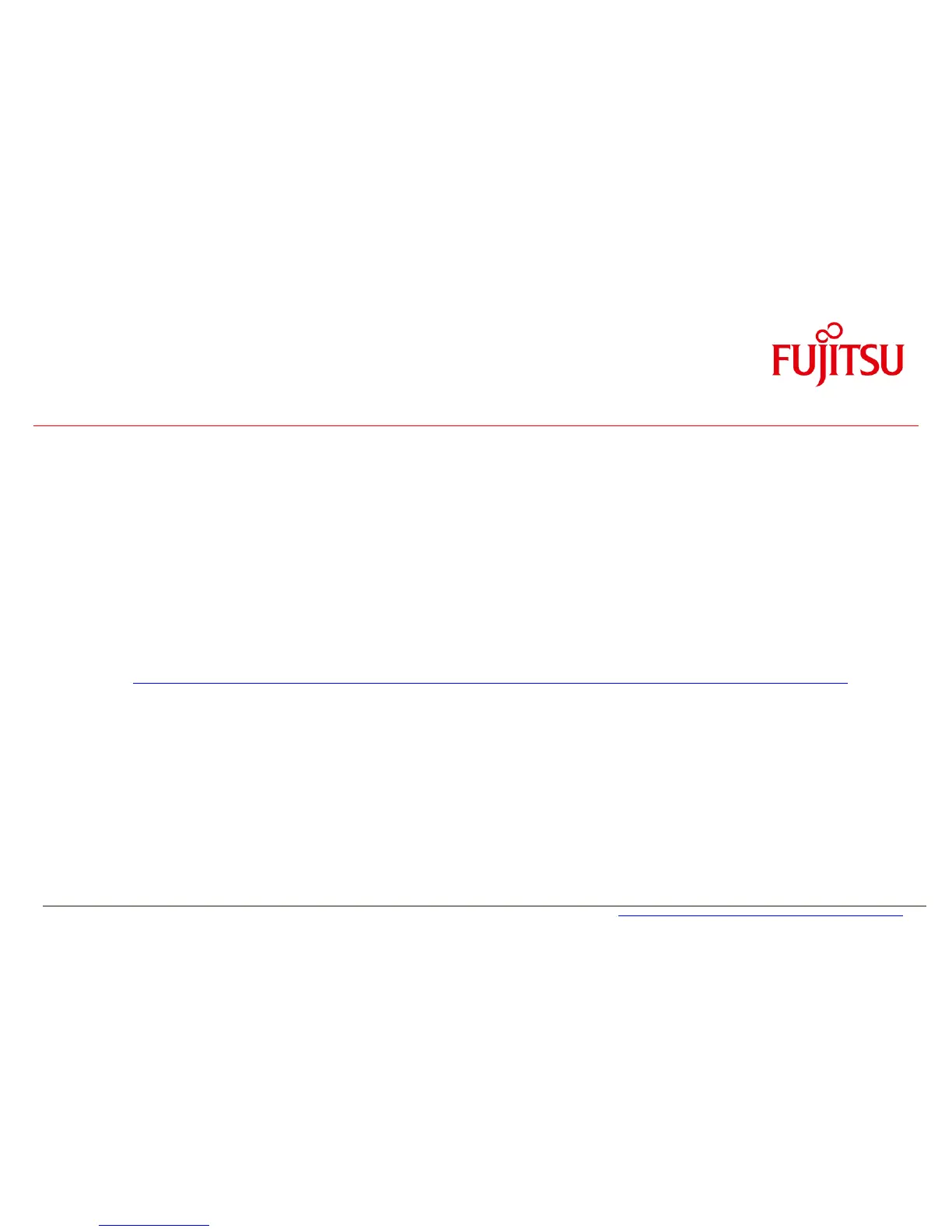Known Issues & Important Notes
8.4
SATA Interface (Intel chipset limitation)
D323x may show compatibility issues with SATA-II harddisk drives. Intel strongly recommends to use SATA-III HDDs only.
D323x may show compatibility issues with SATA optical drives (older models). Please make sure to use latest revision of optical drives
and related firmware only.
8.5
Graphics driver issue with future Core-i3 / Pentium-G processor
Please note that the early released Intel graphics driver does not support above mentioned processor graphics cores.
Graphics driver 9.18.10.3220 or higher required for above mentioned processors.
FTP download: ftp://ftp.ts.fujitsu.com/pub/Mainboard-OEM-Sales/Products/Mainboards/Industrial&ExtendedLifetime/D323x-S/Drivers_D323x-S/
8.6
mSATA support
D3231-S and D3236-S provide an mSATA socket. Please note that one SATA channel (Port 2) and mSATA are shared and cannot be used
simultaneously. By default, Port2 is enabled and mSATA disabled. Please select the required option in BIOS Setup accordingly.
