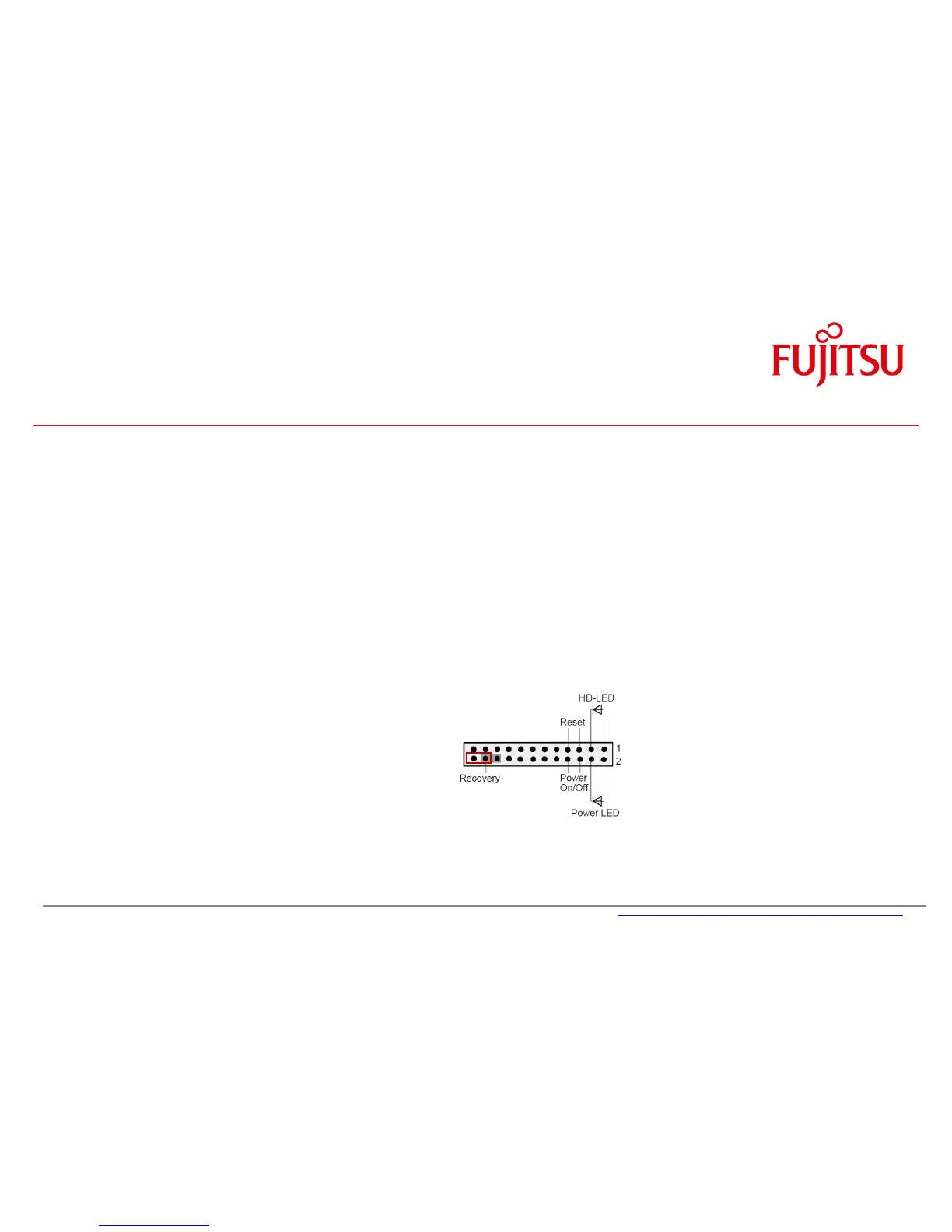Miscellaneous
BIOS Update / BIOS Recovery
Windows-based BIOS update (Deskflash tool)
Required BIOS file:
o D323x-Sx.R1.x.y.DFI.exe (Windows executable flash tool)
Copy file from FTP (link see above), rename
filename.$xe
to
filename.exe
and copy to target system (e.g. Windows desktop).
Doubleclick to start BIOS update and follow instructions on the screen.
DOS-based BIOS Recovery (DOS-bootable USB stick)
Required BIOS files:
o EfiFlash.exe (DOS flash tool)
o DosFlash.bat (batch file)
o D323x-S1.upd (flash file)
o D323x-S1.rom / D323x-S1.1xx --> Important: These files must be located in the root directory of the USB stick!
Set onboard jumper to Recovery Mode
Copy unzipped files to a DOS-bootable USB stick,
boot system from stick and run
DosFlash.bat
Follow instructions on the screen and set jumper to default position
Note:
BIOS Recovery should only be used to repair a corrupted BIOS.
All customized data except for OEM SLP data will be reset.
9.4
BIOS/CMOS Reset:
In order to reset the CMOS settings: Power off system, set Jumper to “Recovery”, power on system and wait until picture appears on screen.
Power off again and set jumper to previous position. CMOS settings should now be reset to default mode. (For this procedure no BIOS update is required!).
