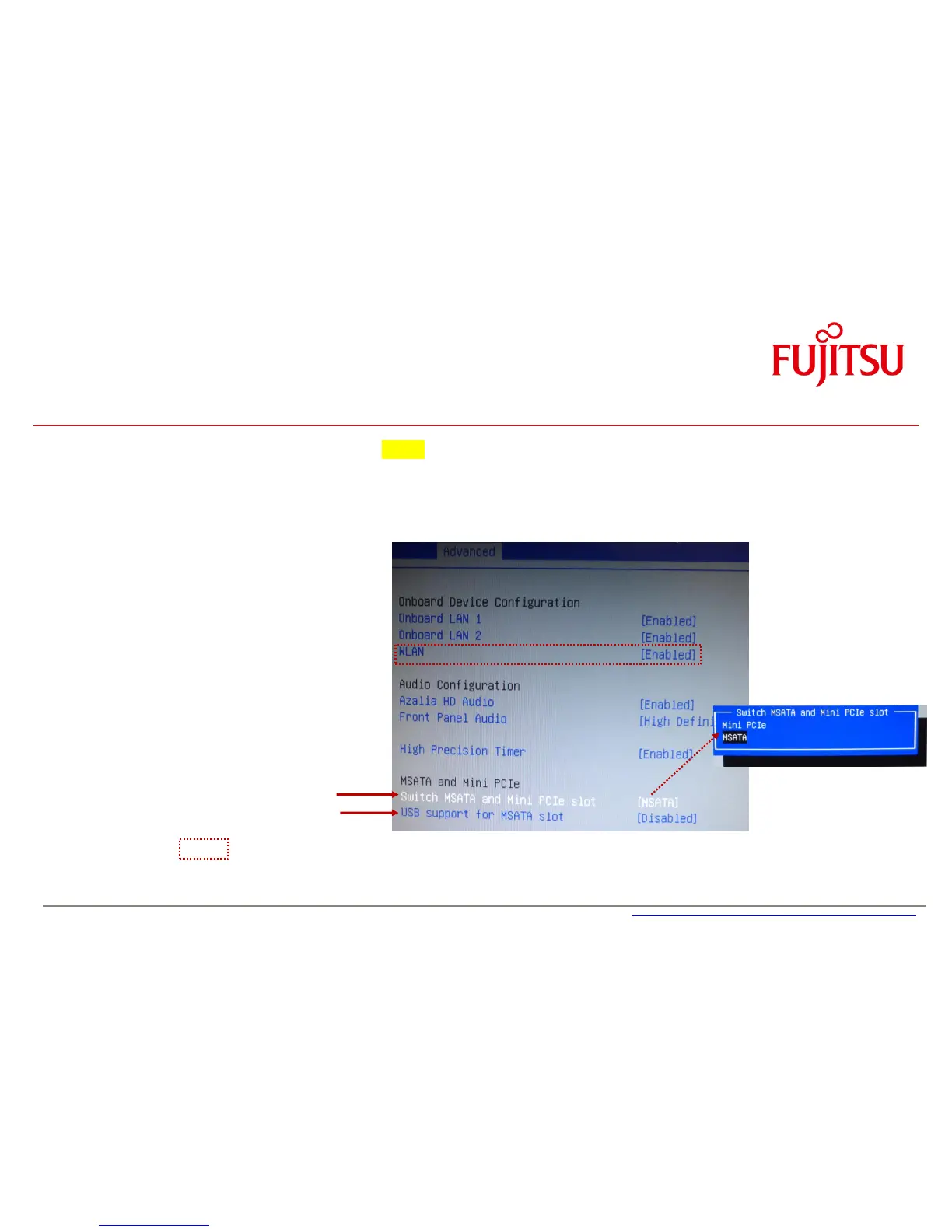Interfaces & Connectors
3.15
mSATA / Mini-PCIe BIOS Setup Options [New]
The halfsize socket always supports
Mini-PCI Express AND USB 2.0.
It can NOT be used for mSATA modules!
The fullsize socket can be configured
for mSATA modules OR Mini-PCI Express
(BIOS Setup option; default = mSATA).
USB2.0 support for the fullsize socket
can be enabled if needed.
(BIOS Setup option, default = disabled).
Note: If USB2.0 is enabled, the onboard USB stick
socket supports USB3.0 only, but no longer
USB2.0
Mode switch for fullsize socket
USB2.0 switch for fullsize socket
Note: BIOS Setup option “WLAN”
This option can be used to enable/disable Mini-PCIe WLAN modules of D3243-S.