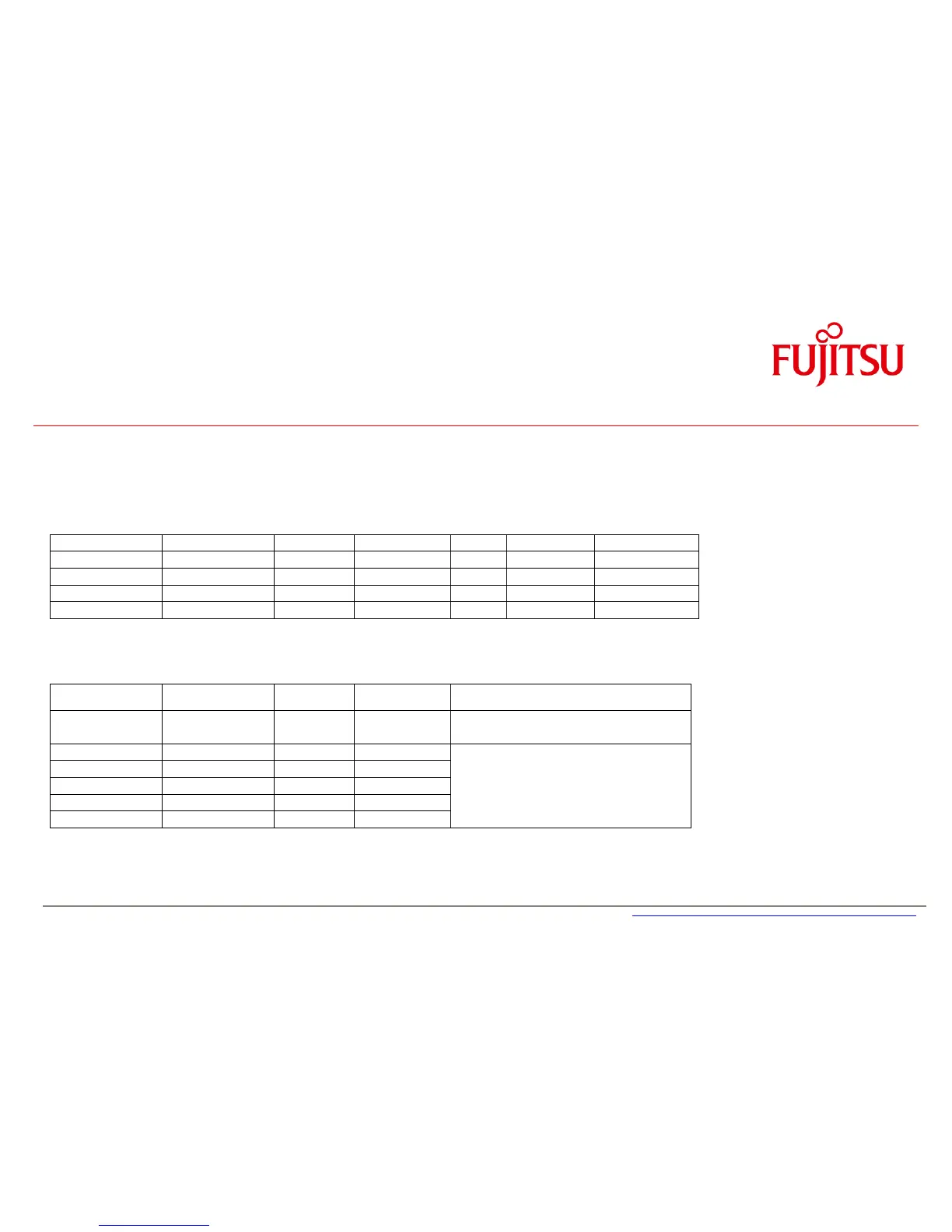TechNotes D323x-S_D3243-S V1.2 Page 55 of 98 http://www.fujitsu.com/fts/products/computing/pc/accessories/mainboards
mainboards
System Monitoring
4.12
BMC – BIOS Default Settings D323x-S
The default system monitoring settings like fan speed, sensor influence, and Alert temperatures are fixed by the system BIOS.
All relevant settings can be customized by system builders via the SilentFanConfig-Manager tool kit.
“X” indicates that this specific sensor influences the speed of this specific fan
These settings are fixed by the BIOS (depends on the
individual installed processor) and cannot be changed via
SilentFanConfig-Manager.
These settings are implemented for the current
BIOS version and may be changed for upcoming
BIOS versions!
Default minimum fan speed = 30% (all fans).
1) If the sensor temperature is below “StartUp” the fan rotates a its defined minimum fan speed
2) Between “StartUp” and “FullSpeed” the fan speed increases linear
3) If the sensor temperature achieves “Alert”, the system can provide a warning (e.g. via SystemGuard tool)