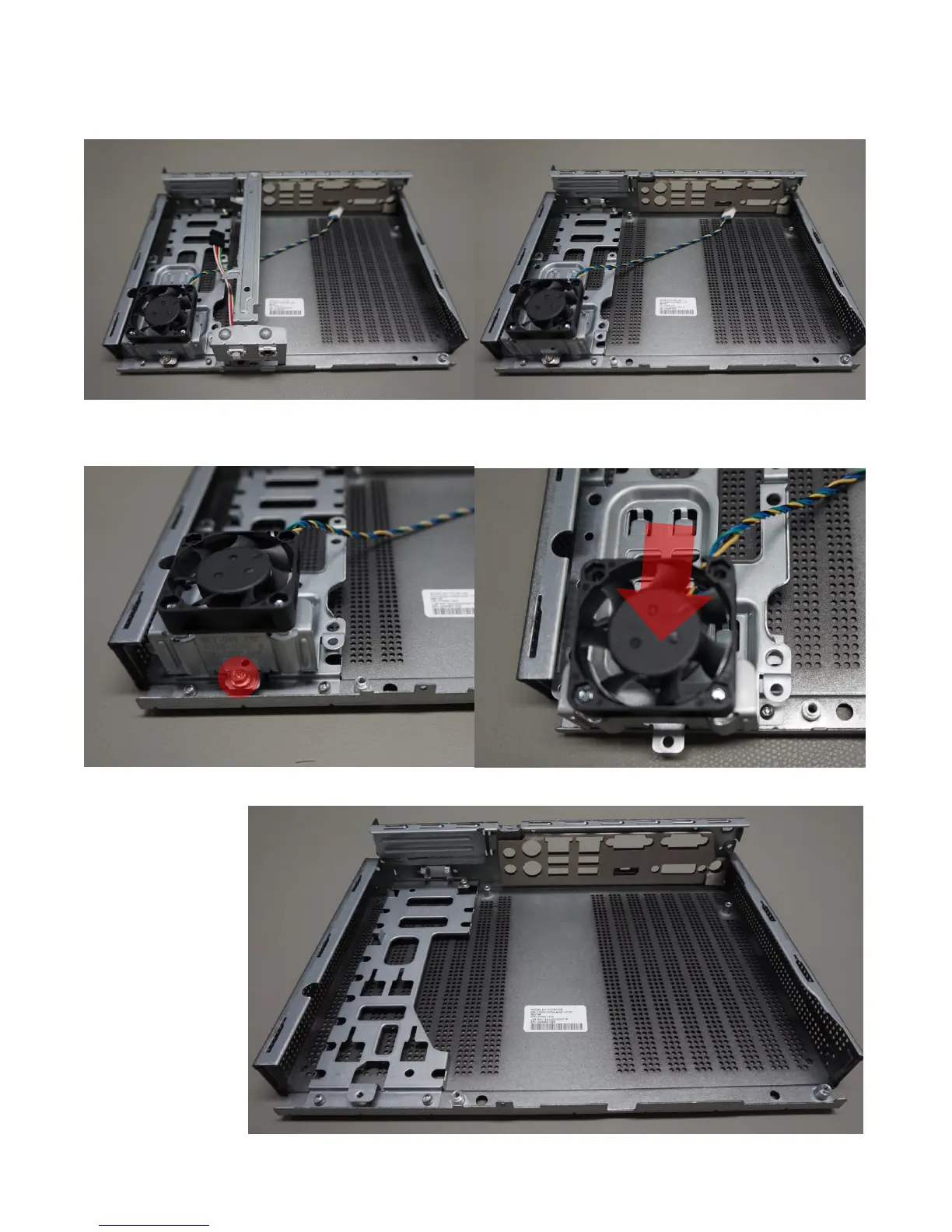Assembly Instructions D3313-S
__________________________________________________________________________________________________________________________________________________________
Page 3 of 15 www.fujitsu.com
Then, remove the cross bar (middle section) of the chassis.
Remove the screw to take out the HDD tray. After removing the screw slide the tray off the chassis.
You should now have
a completely empty
chassis.