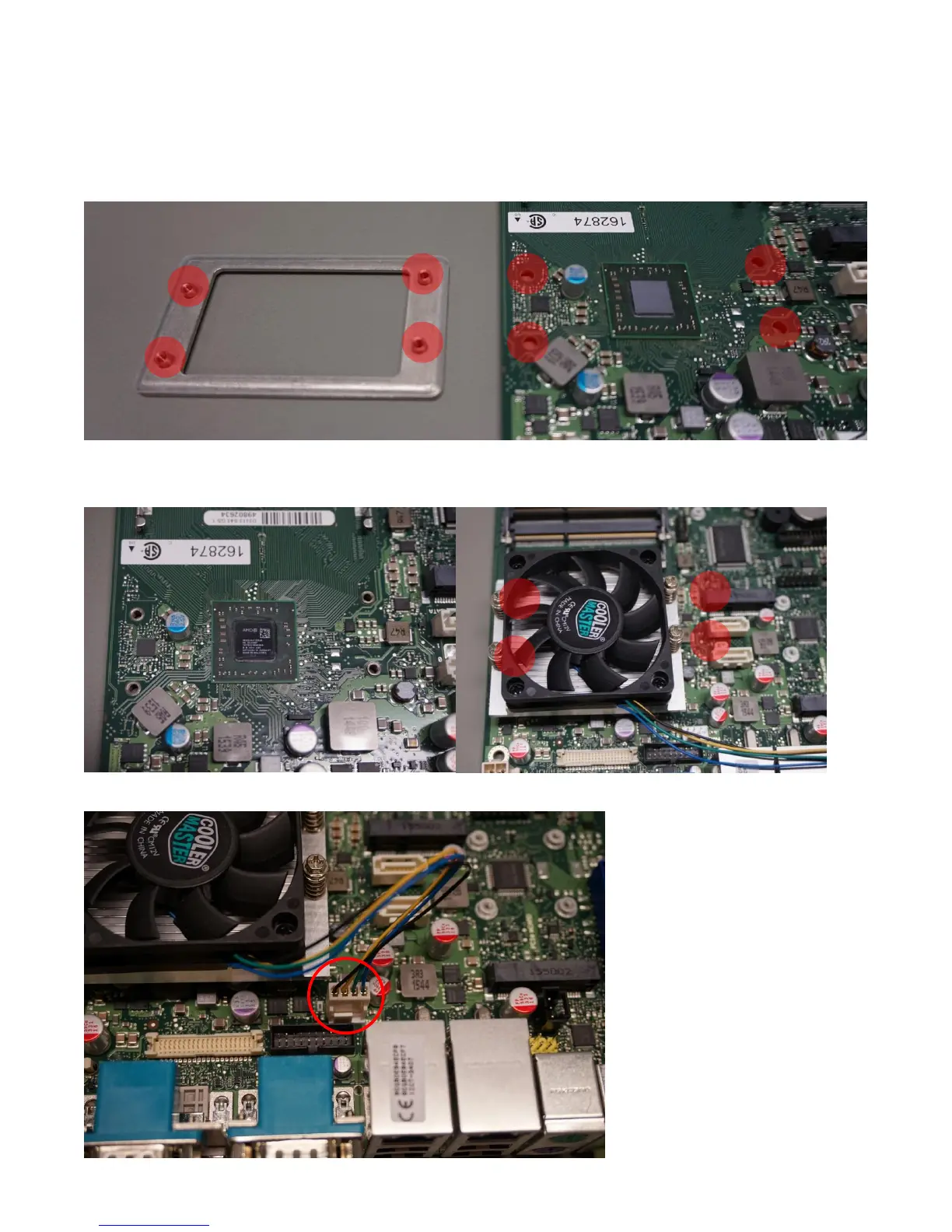Assembly Instructions D3313-S
__________________________________________________________________________________________________________________________________________________________
Page 4 of 15 www.fujitsu.com
Step 2 Mount the Cooler
Place the backplate underneath the board, pushing the studs on the backplate through the holes on the board
around the CPU.
Then put the cooler on top of the CPU and screw it onto the backplate through the board. The thermal paste is
already applied.
Now plug in the cooler.