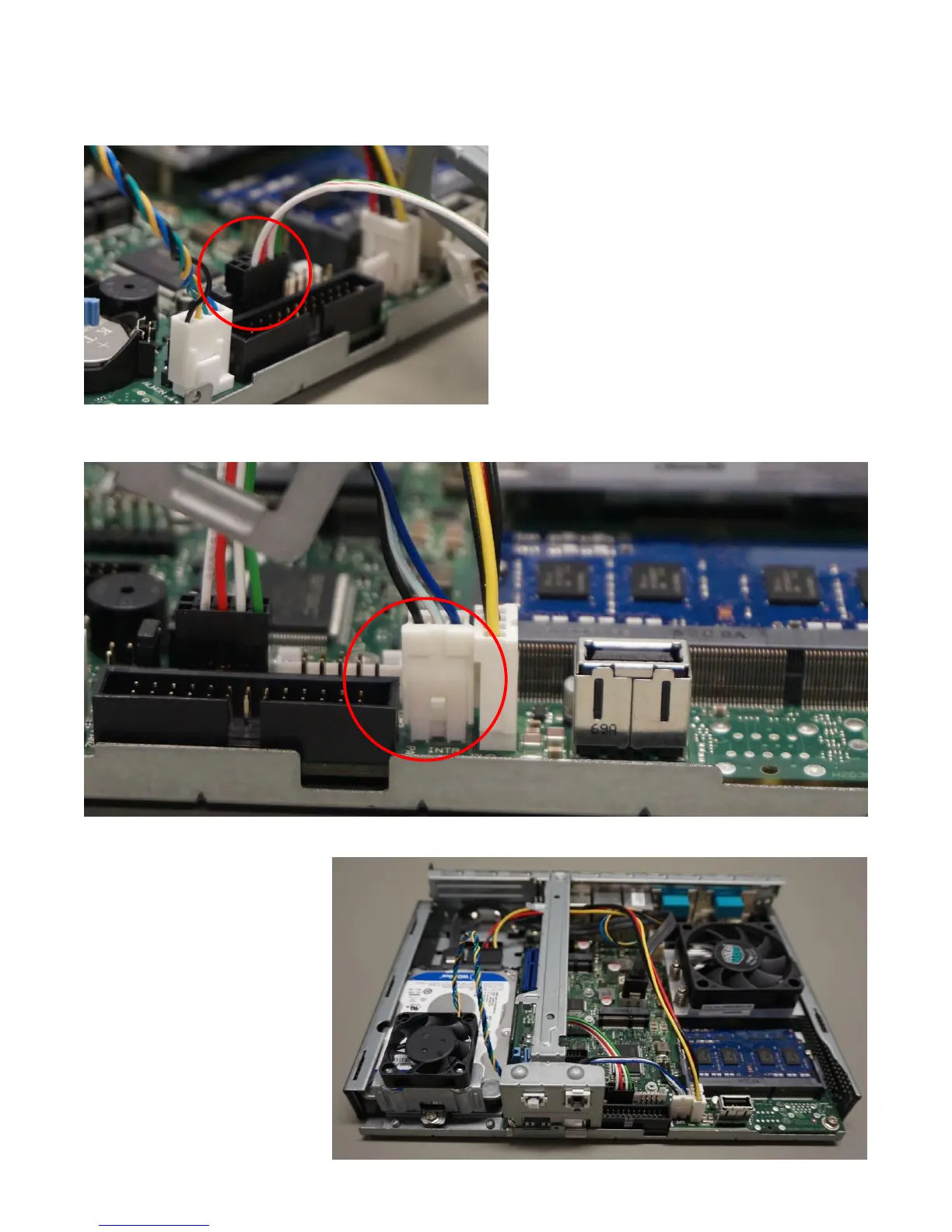Assembly Instructions D3313-S
__________________________________________________________________________________________________________________________________________________________
Page 10 of 15 www.fujitsu.com
Step 7 Add Cross Bar
At first, plug in the front panel cable coming from the
cross bar.
Next, plug in the intrusion cable. On the left of the picture below you can see the plugged in front panel cable.
Then, set the cross bar in its
designated spot on the chassis