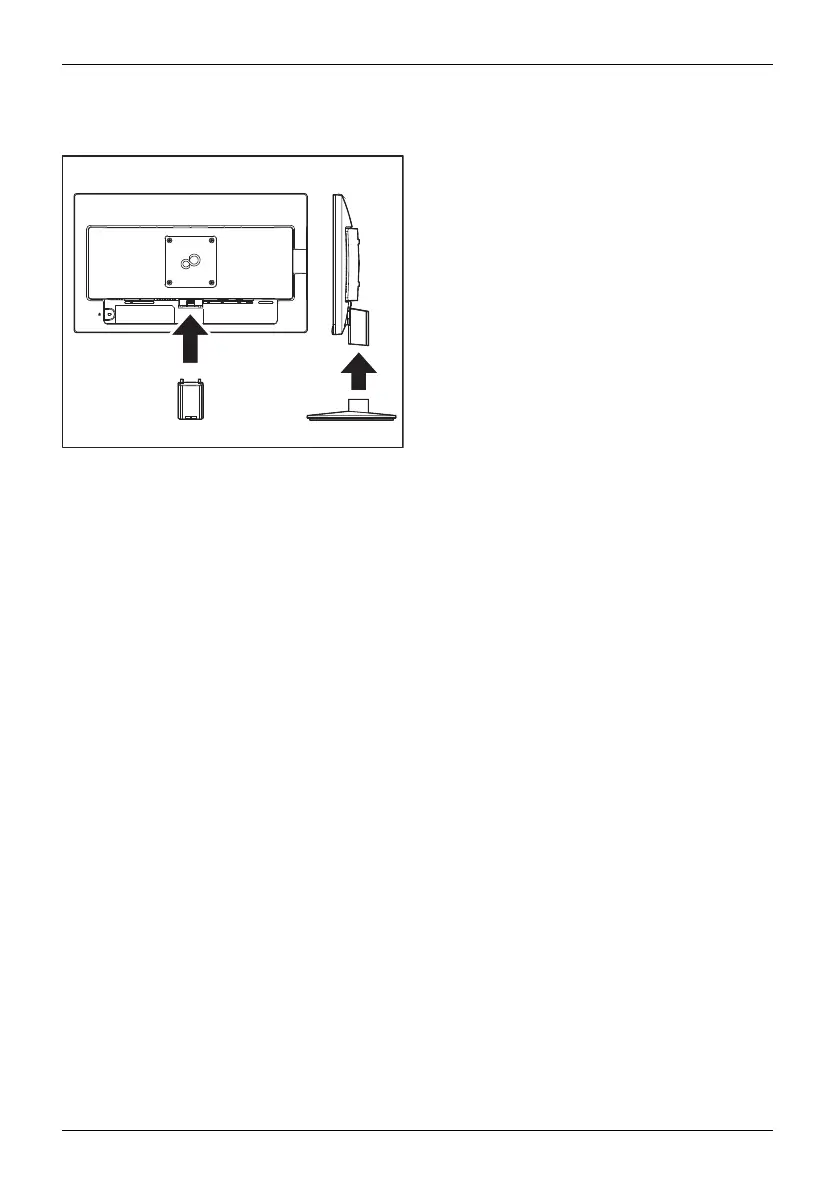Getting started
Mounting the monito r base
1
2
► Slide the foot into the carrier at the back of
the monitor, until it i s he ard to engage (1).
► Install the base plate on t he foot (2).
► Place the monitor in the operating position.
Adjusting the inclination
The inclination of the monitor can be adjusted by -3.5° (forwards) and +22°
(backwards) from its vertical position.
► Hold the monitor with b oth hands on the left and right sides of the casing
and move it to the desired angle.
14 Fujitsu
