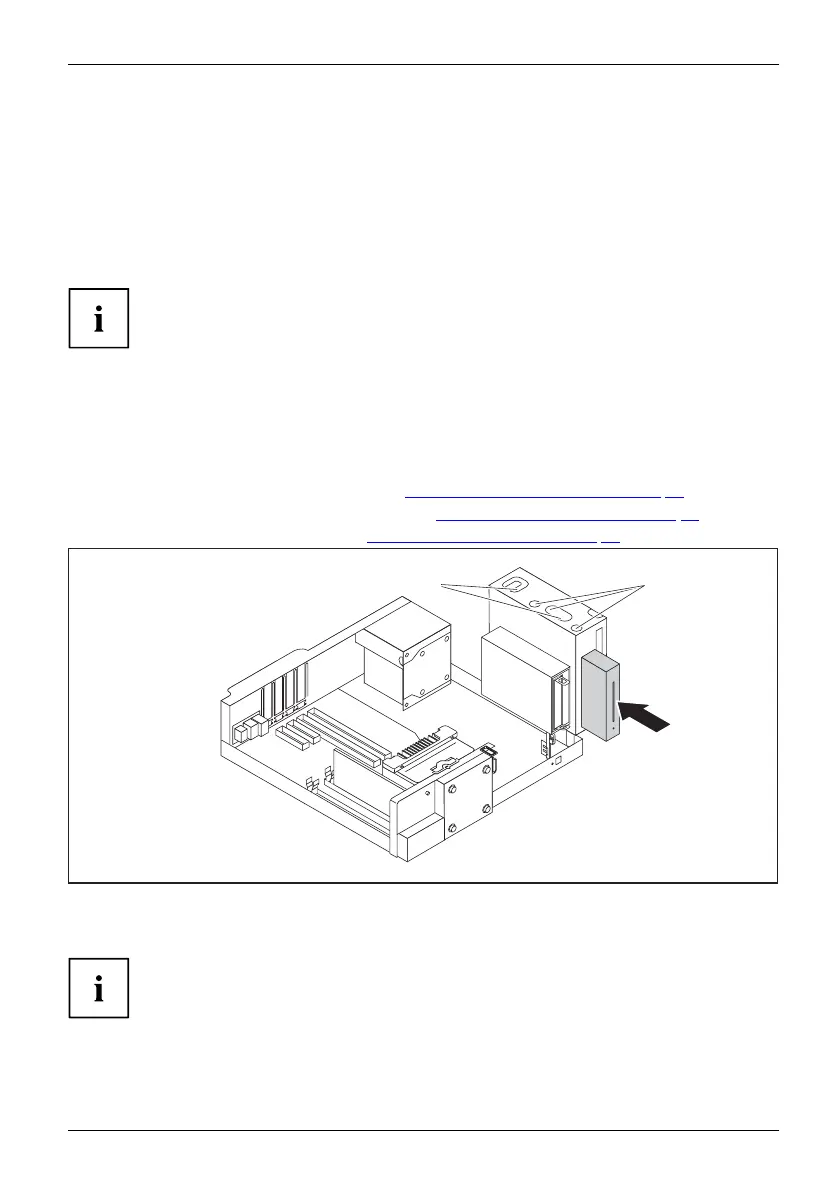System expansio ns
Installing and removing drives
in the
middle bay (optional)
In the middle bay you can either
install one 3½ inch or two 2 ½ inch drives using
a 3½ inch adapter. Accessible
drives here are for example SmartCard or Multicard
readers. N on-accessible dri
ves are hard disks or SSDs.
Fixture in the casing is a l
ways using scre ws.
Operation of a SmartCard r
eader with a RFID reader is not permitted in Taiwan.
The fo llowing procedure describes installation a nd removal using the example of a Multicard reader.
The approach is the same for all variants. Any differences are indicated accordingly.
Installing a 3½ inch
drive
• The casing cover is removed (see chapter "Removing the casing cover", Page 32).
• A suitable drive co
ver is m ou nted (see chapter "
Changing the drive cover", Page 35).
► Fold ou t the drive cage (see chapter "
Opening the drive cage", Page 43).
1
a
b
► When installing 2.5" HDDs/SSDs or a SmartCard reader: Connect t he cables
to the drive before you slide it into the bay.
On the multicard reader, one end of the cable is already fixed to the reader.
Fujitsu 53
