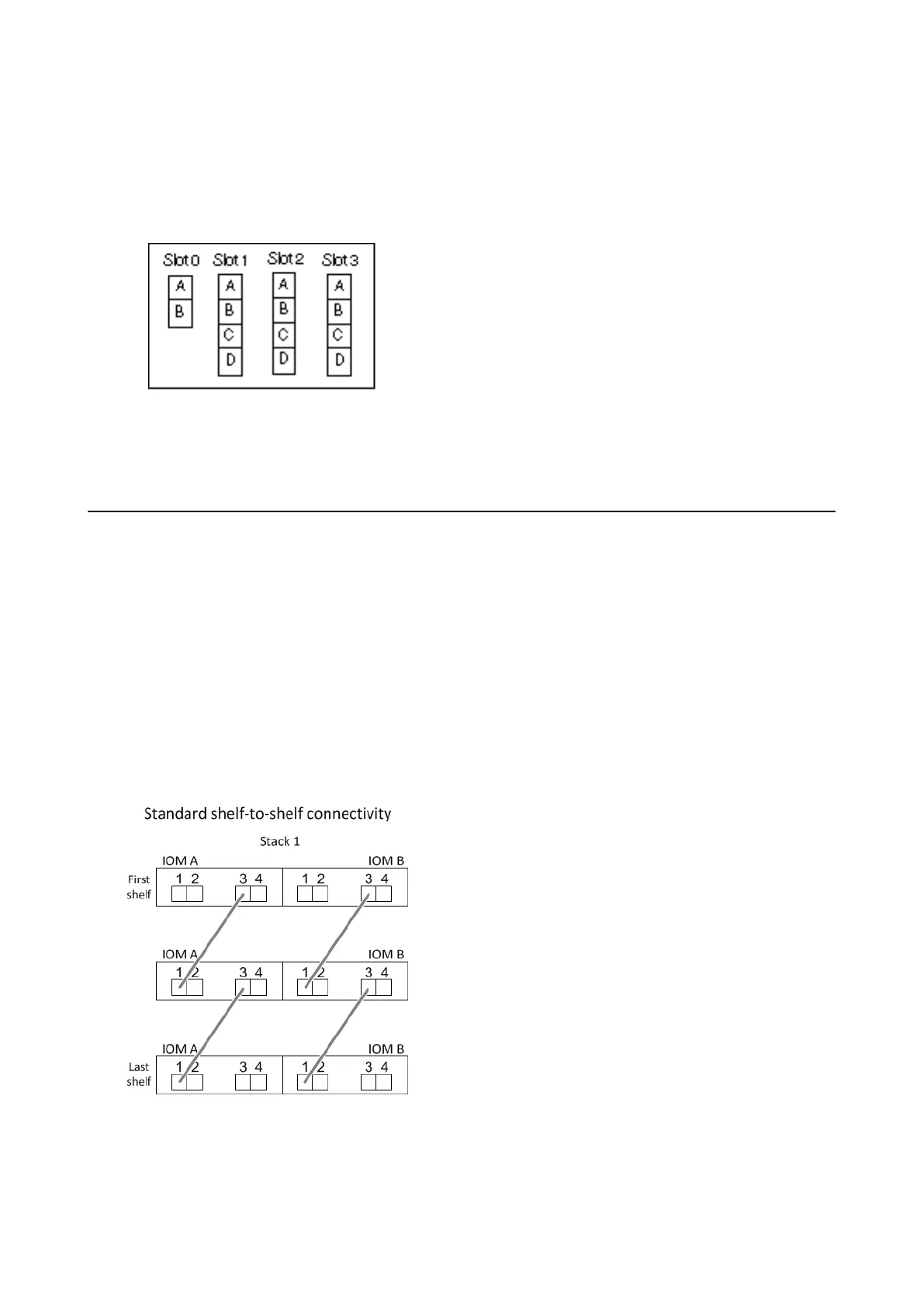|SAS cabling rules|
For example, if SAS HBAs occupied physical PCI slots 3, 5, and 7, they would be designated as slots 1, 2,
and 3 for the purpose of applying the SAS cabling rules.
• An onboard SAS HBA is defined as occupying PCI slot 0 just as it is labeled on a controller.
• Each port in each slot is defined just as it is labeled on a controller.
For example, slot 0 with two ports is referred to as 0a and 0b. Slot 1 with four ports is referred to as 1a, 1b,
1c, and 1d.
In this document, slots and the slot ports are depicted as follows:
Shelf-to-shelf connection rules
When you have more than one disk shelf in a stack of disk shelves, they connect to each other through each
SAS domain (IOM A and IOM B) using the applicable “standard” or “double-wide” shelf-to-shelf cabling. Your
use of “standard” or “double-wide” shelf-to-shelf cabling depends on the configuration you have.
Standard shelf-to-shelf connectivity
• Standard shelf-to-shelf connectivity is used in multipath HA, multipath, single-path HA, and single-path
configurations.
• Standard shelf-to-shelf connectivity is what is being used in existing SAS storage configurations with IOM3
and IOM6 modules: one cable connection is needed between disk shelves in each domain—domain A (IOM
A) and domain B (IOM B).
• Best practice is to use IOM ports 3 and 1 for standard shelf-to-shelf connectivity.
From the logical first shelf to the logical last shelf in a stack, you connect IOM port 3 to the next shelf's IOM
port 1 in domain A and then domain B.
Double-wide shelf-to-shelf connectivity
• Double-wide shelf-to-shelf connectivity is used in quad-pathed (quad-path HA and quad-path)
configurations.
34
