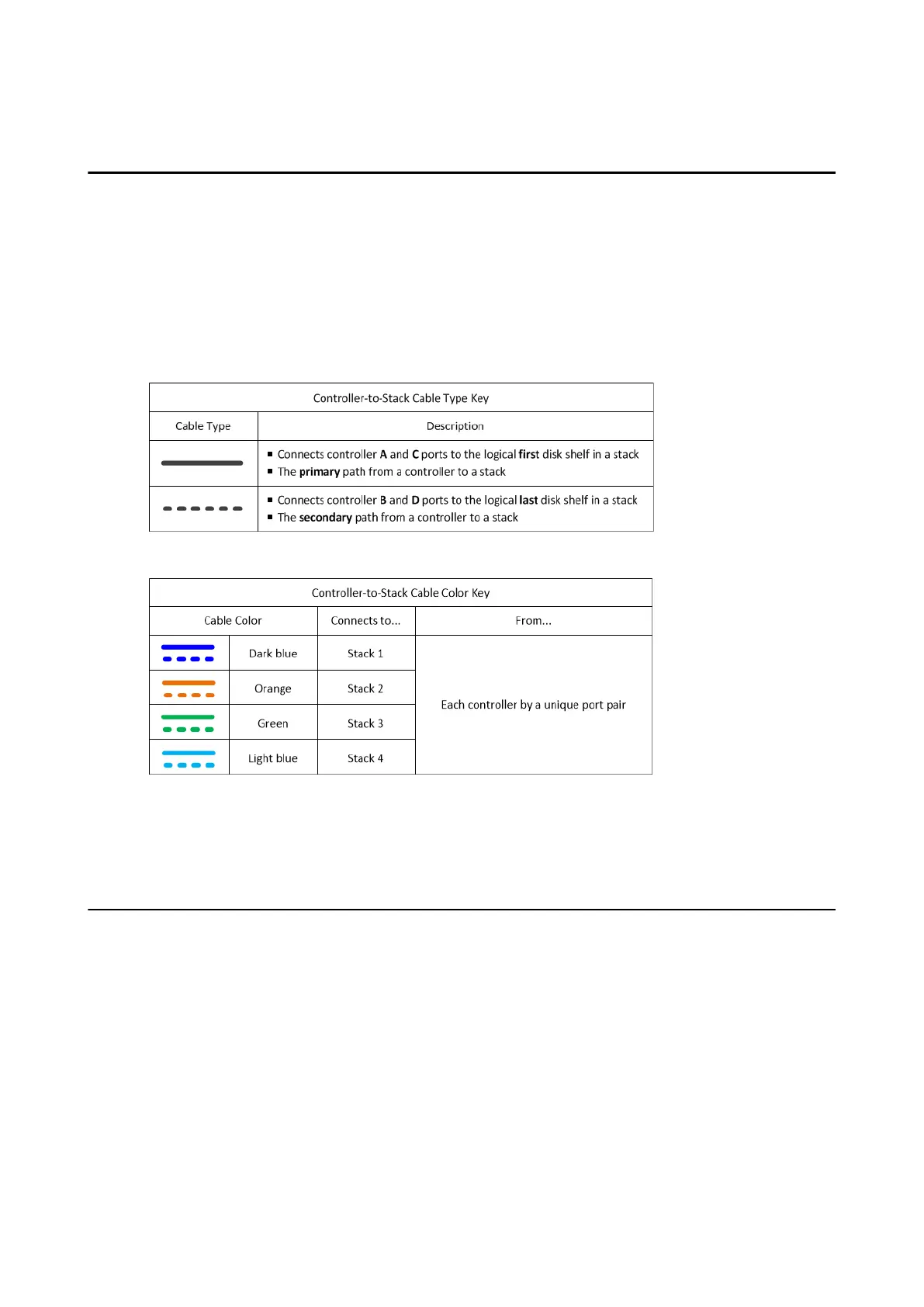|Controller-to-stack cabling worksheets and cabling examples for common multipath HA configurations|
Controller-to-stack cabling worksheets and cabling examples
for common multipath HA configurations
You can use the controller-to-stack cabling worksheets and cabling examples to cable your HA pair as a
multipath HA configuration.
• If needed, you can refer to the “SAS cabling rules” section for information about supported configurations,
the controller slot numbering convention, shelf-to-shelf connectivity, and controller-to-shelf connectivity
(including the use of port pairs).
• If needed, you can refer to the “How to read a worksheet to cable controller-to-stack connections for
multipathed connectivity” section.
• Cabling examples show controller-to-stack cables as solid or dashed to distinguish controller A and C port
connections from controller B and D port connections.
• Cables in the cabling examples and their corresponding port pairs in the worksheets are color-coded to
distinguish connectivity to each stack in the HA pair.
• Worksheets and cabling examples show cabling port pairs in the order in which they are listed in the
worksheet.
Controller-to-stack cabling worksheets and cabling examples for multipath HA
configurations with quad-port SAS HBAs
You can use the completed controller-to-stack cabling worksheets and cabling examples to cable common
multipath HA configurations that have quad-port SAS HBAs. These controllers do not have onboard SAS ports.
Multipath HA with one quad-port SAS HBA and one single-shelf stack
The following worksheet and cabling example uses port pair 1a/1d:
20
