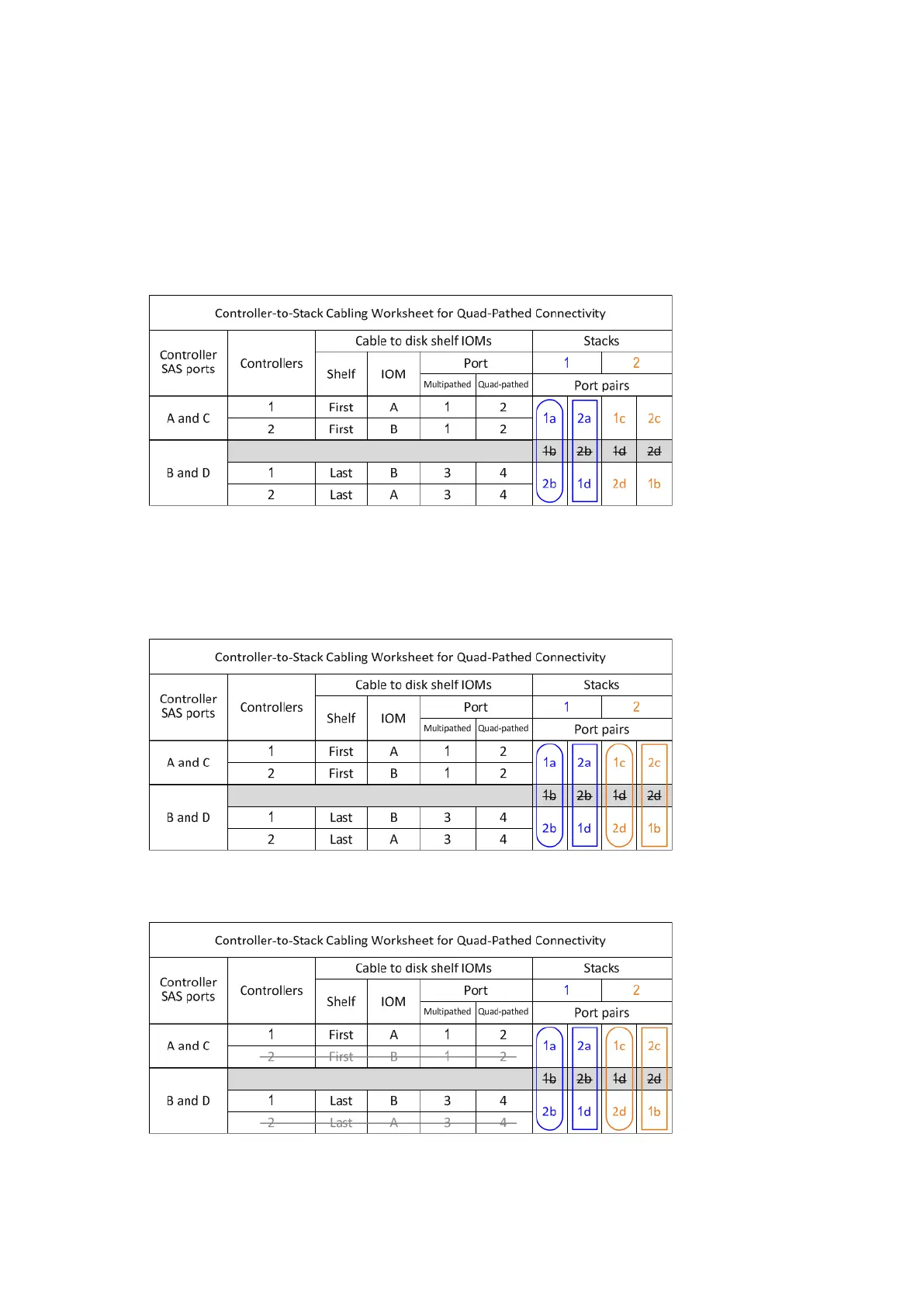|Controller-to-stack cabling worksheet template for quad-pathed connectivity|
For example: 1b, 2b, 1d, 2d
3. In the boxes below the gray boxes, rewrite the D and B port list so that the first port in the list is moved to
the end of the list.
For example: 2b, 1d, 2d, 1b
4. Identify the two sets of port pairs to connect to stack 1 by drawing an oval around the first set of port pairs
and a rectangle around the second set of port pairs.
Both sets of cabling are needed to achieve quad-pathed connectivity from each controller to stack 1 in your
HA pair or single-controller configuration.
The following example uses port pair 1a/2b for the multipathed cabling and port pair 2a/1d for the quad-
pathed cabling to stack 1.
5. Identify the two sets of port pairs to connect to stack 2 by drawing an oval around the first set of port pairs
and a rectangle around the second set of port pairs.
Both sets of cabling are needed to achieve quad-pathed connectivity from each controller to stack 1 in your
HA pair or single-controller configuration.
The following example uses port pair 1c/2d for the multipathed cabling and port pair 2c/1b for the quad-
pathed cabling to stack 2.
6. If you have a quad-path (single-controller) configuration, cross out the information for controller 2; you
only need controller 1 information to cable the controller-to-stack connections.
The following example shows that the information for controller 2 is crossed out.
45
