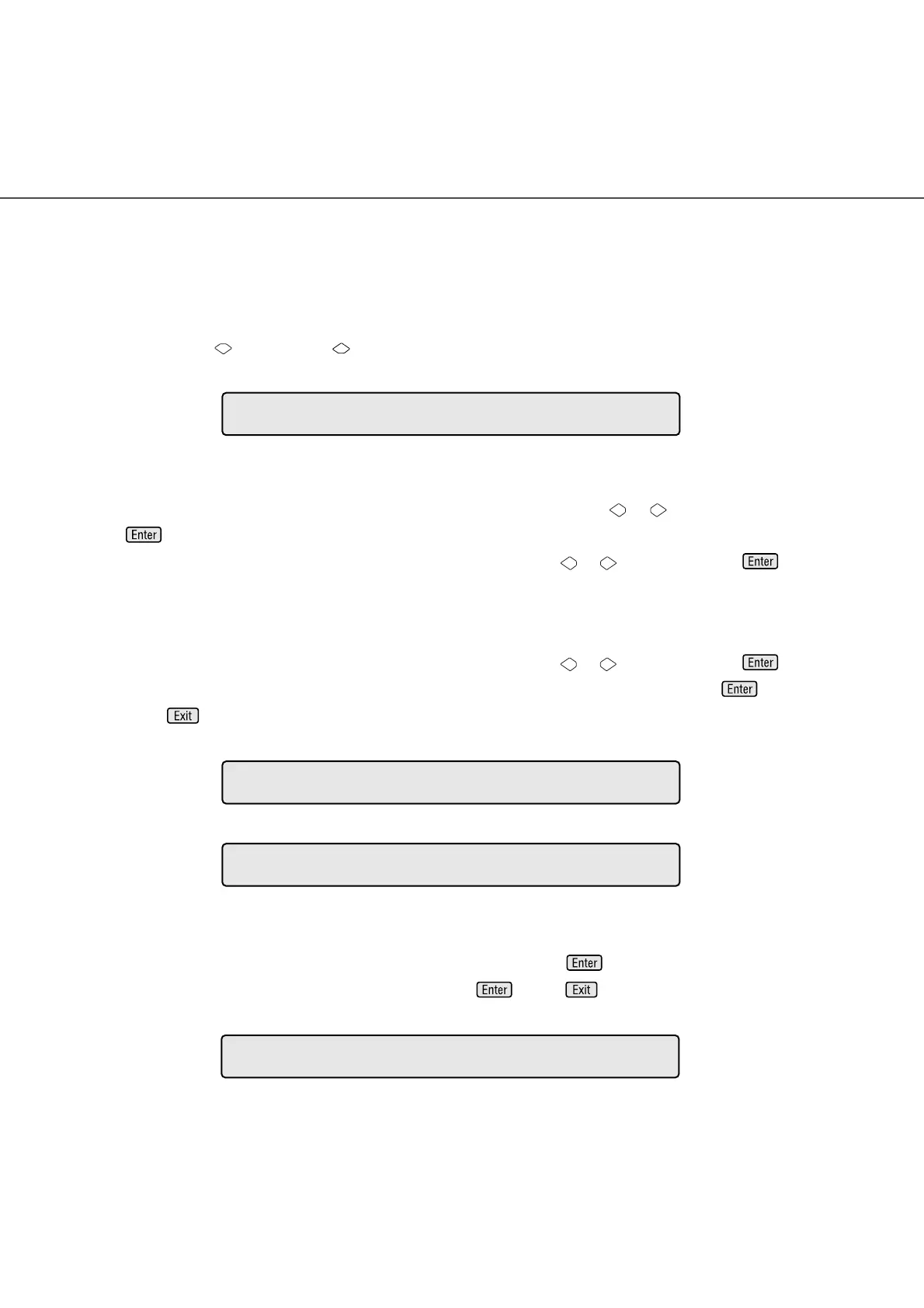● 7 - 8
4 Reset of the abrasion counter
When you reset the abrasion counter, you must set it as follows:
1. Press “Next” or “Previous” and let the scanner display Screen 6.
Screen 6
2. At Screen 6;
If you want to reset the PickRoller counter, select “Pick Roller” through or button and press
. Go to procedure 3.
If you do not want to reset the Pad counter, select “Pad” through or button and press . Go
to procedure 3.
3. At Screen 7 or Screen 8;
If you want to reset the abrasion counter, select “Reset” through or button and press . Go
to procedure 4. If you do not want to reset the abrasion counter, select “No” and press .Finally
press to return.
Screen 7
Screen 8
4. At Screen 9
If you want to reset the abrasion counter, select “Yes” and press .
If you do not want to reset it, select “No” and press .Press to return.
Screen 9
=
!
04 Ab
r
a
si on CN
T
Pick
/
a
dRo
l l
e
r
P
!
04- 1
P
i
c
k
CN
T
XXXXX
X
Res et / N
o
=
!
04- 2
da
P
CN
T
XXXXX
X
Res et / N
o
=
!
04- 3
/
N
o
Ye
s
Res et wN
o
