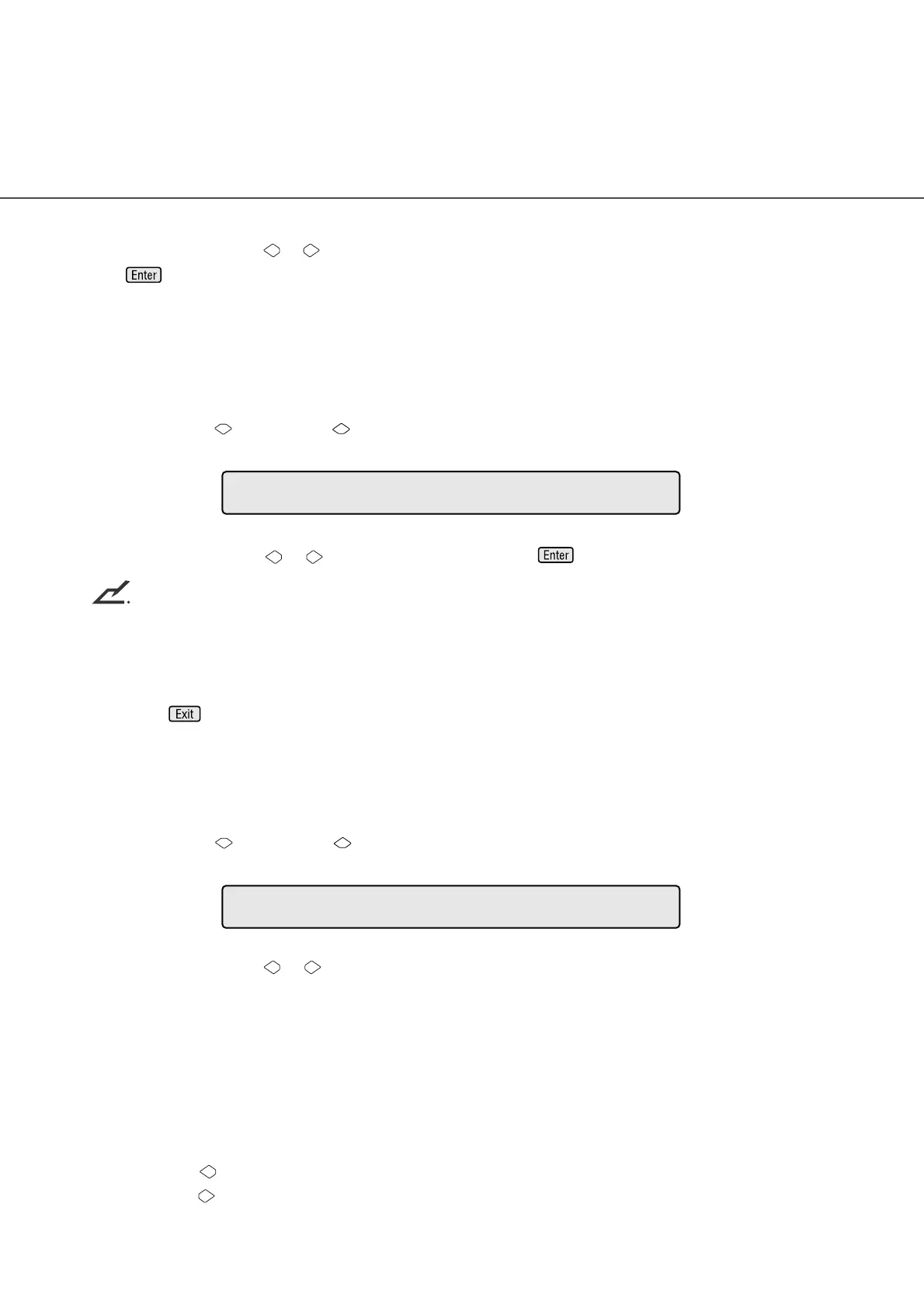● 7 - 18
7. At Screen 45, press or to change the top setting. The value changes in 1 mm units. Then press
to activate the setting. The scanner displays the next setup item.
17 Color to be Read in Unicolor Reading
1. Press “Next” or “Previous” and let the scanner display Screen 46.
Screen 46
2. At Screen 46, press or to select a light source. Press if you want to activate the setting.
NOTICES
1.The specification from the host computer has priority.
2.The default is G (Green).
3. Press to return.
18 Setting the Grayscale Mode
1. Press "Next" or "Previous" to display Screen 47 on the LCD.
Screen 47
2. In Screen 47, press or to select "Normal", "Fast".
"Normal" refers to quality priority mode. When "Normal" is selected, scanning is performed at a
quality higher than that of the Fast mode.
"Fast" refers to the regular mode. When "Fast" is selected, scanning is performed at the machine
defaults for image quality and speed.
The lower display of Screen 47 is switched as follows:
1.”Normal/Fast" is displayed, and "Normal" flashes.
2."Normal/Fast" is displayed, and " Fast" flashes.
Switch between the above states as follows:
Press : The lower display of Screen 47 is switched cyclically in order from 2 to 1.
Press : The lower display of Screen 47 is switched cyclically in order from 1 to 2.
=
R/ G/ B
!
1 9Re
a
d
C ol or
=
Nor ma
l
/
Fast
!
20 Gr
a
y
Mo d e
