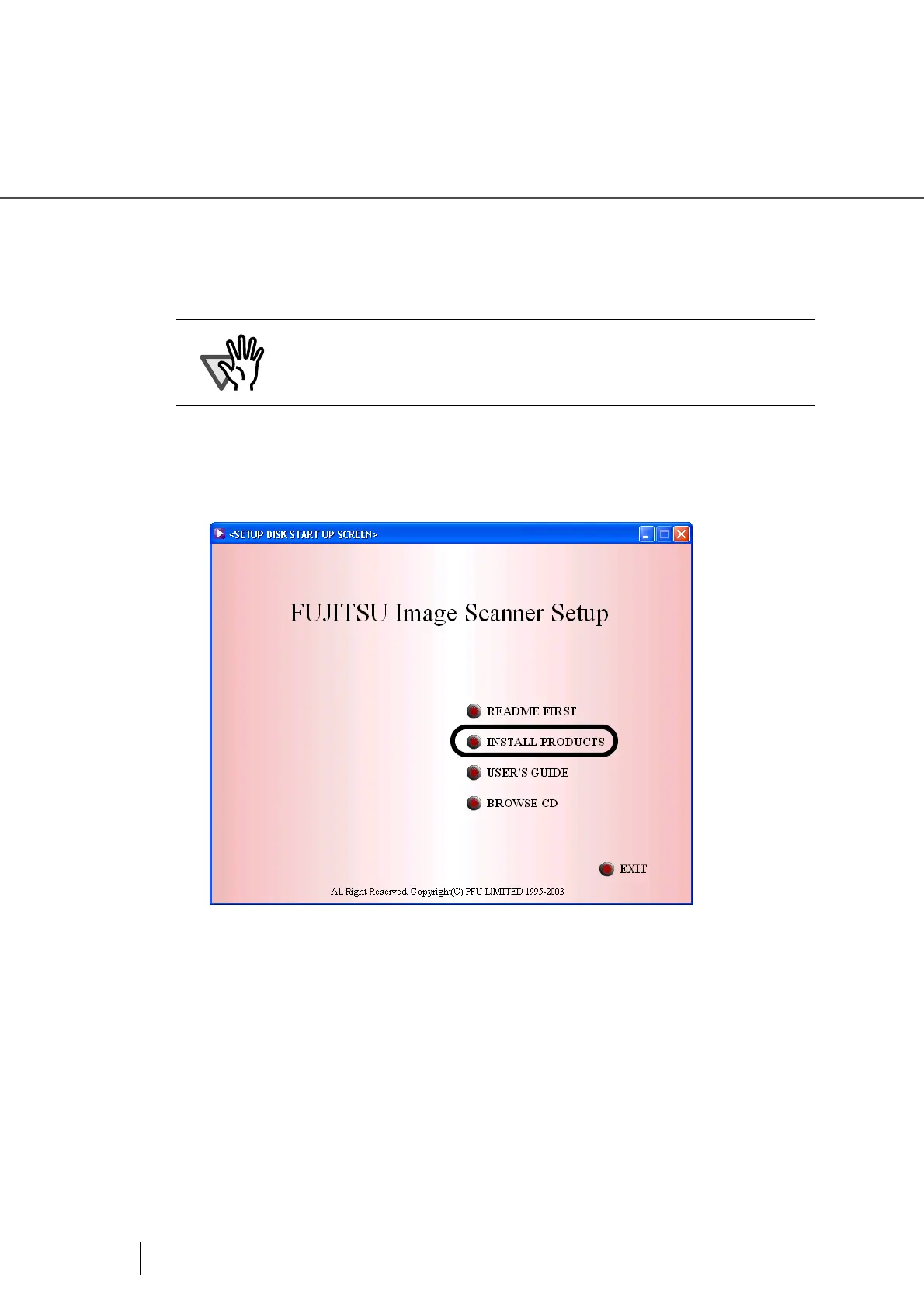20
2.3 Installing the Scanner Driver and Application
4. Insert the Setup CD-ROM into the CD drive.
⇒ <SETUP DISK START UP SCREEN> appears.
5. Click [INSTALL PRODUCTS].
ATTENTION
This screen may not appear if the "Autoplay" setting of your PC is OFF. In
this case, run "Install.exe" in this CD-ROM directly by the "Explorer" or "My
Computer".
