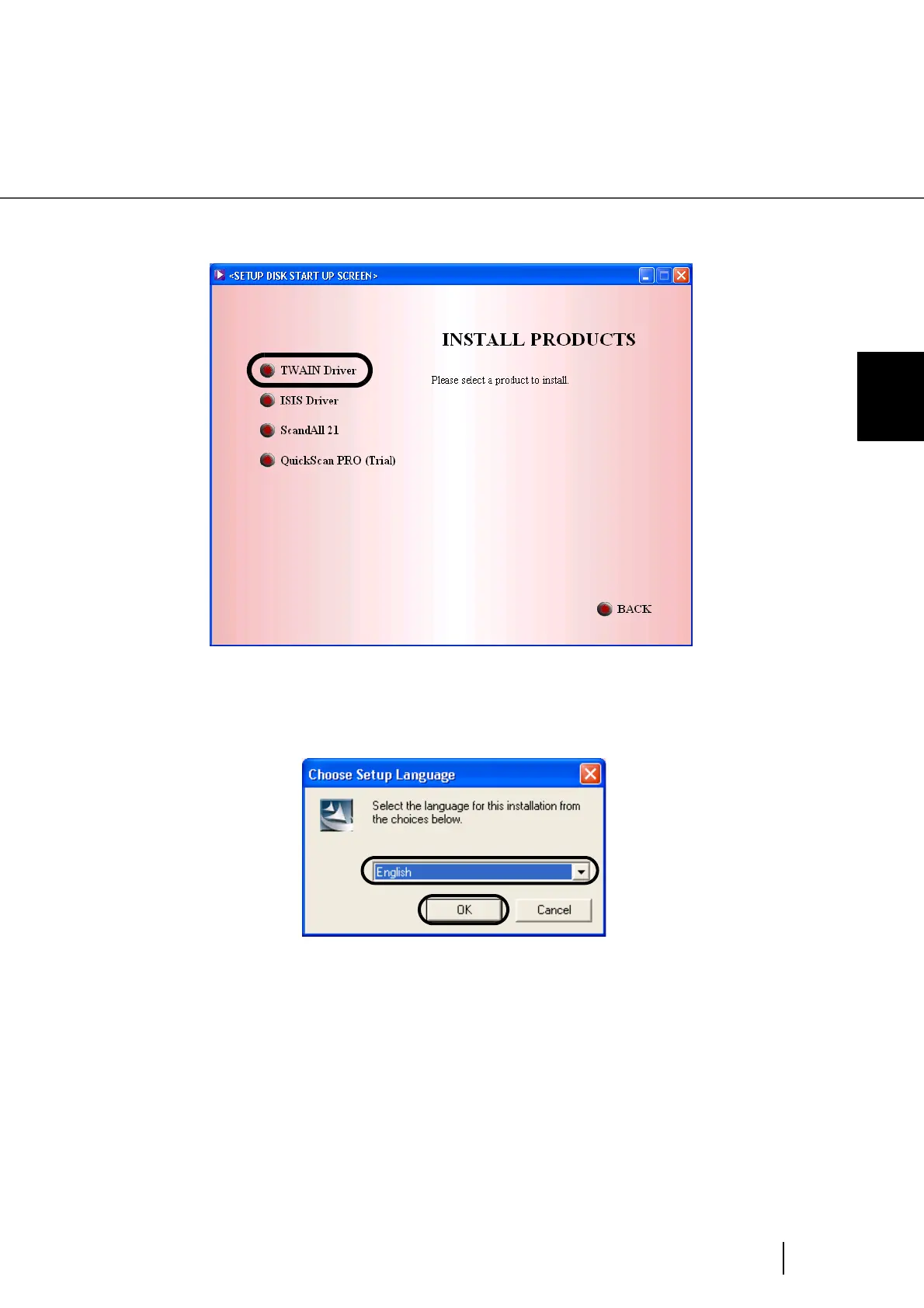21
2.3 Installing the Scanner Driver and Application
2
INSTALLATION AND CONNECTIONS
6. Click [TWAIN Driver] on the window below.
7. Select a language used for installation on [Choose Setup Language]
window and click [OK].
8. Install the application following the instructions in the window.
9. When the [InstallShield Wiizard Complete] window appears, click [Finish].
